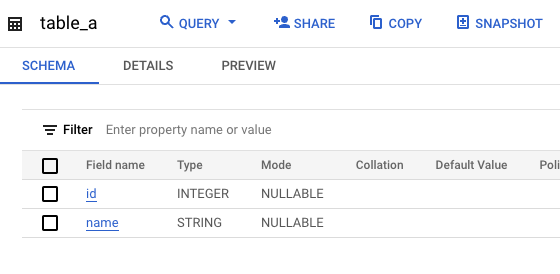BigQuery emulator server implemented in Go.
BigQuery emulator provides a way to launch a BigQuery server on your local machine for testing and development.
- If you can choose the Go language as BigQuery client, you can launch a BigQuery emulator on the same process as the testing process by httptest .
- BigQuery emulator can be built as a static single binary and can be launched as a standalone process. So, you can use the BigQuery emulator from programs written in non-Go languages or such as the bq command, by specifying the address of the launched BigQuery emulator.
- BigQuery emulator utilizes SQLite for storage. You can select either memory or file as the data storage destination at startup, and if you set it to file, data can be persisted.
- You can load seeds from a YAML file on startup
Although this project is still in beta version, many features are already available.
We've been implemented all the BigQuery APIs except the API to manipulate IAM resources. It is possible that some options are not supported, in which case please report them in an Issue.
BigQuery emulator supports loading data from Google Cloud Storage and extracting table data. Currently, only CSV and JSON data types can be used for extracting. If you use Google Cloud Storage emulator, please set STORAGE_EMULATOR_HOST environment variable.
Supports gRPC-based read/write using BigQuery Storage API.
Supports both Apache Avro and Arrow formats.
BigQuery emulator supports many of the specifications present in Google Standard SQL. For example, it has the following features.
- 200+ standard functions
- Wildcard table
- Templated Argument Function
- JavaScript UDF
If you want to know the specific features supported, please see here
The goal of this project is to build a server that behaves exactly like BigQuery from the BigQuery client's perspective. To do so, we need to support all features present in BigQuery ( Model API / Connection API / INFORMATION SCHEMA etc.. ) in addition to evaluating Google Standard SQL.
However, this project is a personal project and I develop it on my days off and after work. I work full time and maintain a lot of OSS. Therefore, the time available for this project is also limited. Of course, I will be adding features and fixing bugs on a regular basis to get us closer to our goals, but if you want me to implement the features you want, please consider sponsoring me. Of course, you can use this project for free, but if you sponsor me, that will be my motivation. Especially if you are part of a commercial company and could use this project, I'd be glad if you could consider sponsoring me at the same time.
If Go is installed, you can install the latest version with the following command
$ go install github.com/goccy/bigquery-emulator/cmd/bigquery-emulator@latestThe BigQuery emulator depends on go-zetasql.
This library takes a very long time to install because it automatically builds the ZetaSQL library during install.
It may look like it hangs because it does not log anything during the build process, but if the clang process is running in the background, it is working fine, so just wait it out.
Also, for this reason, the following environment variables must be enabled for installation.
CGO_ENABLED=1
CXX=clang++You can also download the docker image with the following command
$ docker pull ghcr.io/goccy/bigquery-emulator:latestYou can also download the darwin(amd64) and linux(amd64) binaries directly from releases
If you can install the bigquery-emulator CLI, you can start the server using the following options.
$ ./bigquery-emulator -h
Usage:
bigquery-emulator [OPTIONS]
Application Options:
--project= specify the project name
--dataset= specify the dataset name
--port= specify the http port number. this port used by bigquery api (default: 9050)
--grpc-port= specify the grpc port number. this port used by bigquery storage api (default: 9060)
--log-level= specify the log level (debug/info/warn/error) (default: error)
--log-format= specify the log format (console/json) (default: console)
--database= specify the database file if required. if not specified, it will be on memory
--data-from-yaml= specify the path to the YAML file that contains the initial data
-v, --version print version
Help Options:
-h, --help Show this help messageStart the server by specifying the project name
$ ./bigquery-emulator --project=test
[bigquery-emulator] REST server listening at 0.0.0.0:9050
[bigquery-emulator] gRPC server listening at 0.0.0.0:9060If you want to use docker image to start emulator, specify like the following.
$ docker run -it ghcr.io/goccy/bigquery-emulator:latest --project=test- If you are using an M1 Mac ( and Docker Desktop ) you may get a warning. In that case please use
--platform linux/x86_64option.
$ ./bigquery-emulator --project=test --data-from-yaml=./server/testdata/data.yaml
[bigquery-emulator] REST server listening at 0.0.0.0:9050
[bigquery-emulator] gRPC server listening at 0.0.0.0:9060server/testdata/data.yamlis here
$ bq --api http://0.0.0.0:9050 query --project_id=test "SELECT * FROM dataset1.table_a WHERE id = 1"
+----+-------+---------------------------------------------+------------+----------+---------------------+
| id | name | structarr | birthday | skillNum | created_at |
+----+-------+---------------------------------------------+------------+----------+---------------------+
| 1 | alice | [{"key":"profile","value":"{\"age\": 10}"}] | 2012-01-01 | 3 | 2022-01-01 12:00:00 |
+----+-------+---------------------------------------------+------------+----------+---------------------+$ ./bigquery-emulator --project=test --dataset=dataset1
[bigquery-emulator] REST server listening at 0.0.0.0:9050
[bigquery-emulator] gRPC server listening at 0.0.0.0:9060Create ClientOptions with api_endpoint option and use AnonymousCredentials to disable authentication.
from google.api_core.client_options import ClientOptions
from google.auth.credentials import AnonymousCredentials
from google.cloud import bigquery
from google.cloud.bigquery import QueryJobConfig
client_options = ClientOptions(api_endpoint="http://0.0.0.0:9050")
client = bigquery.Client(
"test",
client_options=client_options,
credentials=AnonymousCredentials(),
)
client.query(query="...", job_config=QueryJobConfig())If you use a DataFrame as the download destination for the query results,
You must either disable the BigQueryStorage client with create_bqstorage_client=False or
create a BigQueryStorage client that references the local grpc port (default 9060).
https://cloud.google.com/bigquery/docs/samples/bigquery-query-results-dataframe?hl=en
result = client.query(sql).to_dataframe(create_bqstorage_client=False)or
from google.cloud import bigquery_storage
client_options = ClientOptions(api_endpoint="0.0.0.0:9060")
read_client = bigquery_storage.BigQueryReadClient(client_options=client_options)
result = client.query(sql).to_dataframe(bqstorage_client=read_client)If you use the Go language as a BigQuery client, you can launch the BigQuery emulator on the same process as the testing process.
Please imports github.com/goccy/bigquery-emulator/server ( and github.com/goccy/bigquery-emulator/types ) and you can use server.New API to create the emulator server instance.
See the API reference for more information: https://pkg.go.dev/github.com/goccy/bigquery-emulator
package main
import (
"context"
"fmt"
"cloud.google.com/go/bigquery"
"github.com/goccy/bigquery-emulator/server"
"github.com/goccy/bigquery-emulator/types"
"google.golang.org/api/iterator"
"google.golang.org/api/option"
)
func main() {
ctx := context.Background()
const (
projectID = "test"
datasetID = "dataset1"
routineID = "routine1"
)
bqServer, err := server.New(server.TempStorage)
if err != nil {
panic(err)
}
if err := bqServer.Load(
server.StructSource(
types.NewProject(
projectID,
types.NewDataset(
datasetID,
),
),
),
); err != nil {
panic(err)
}
if err := bqServer.SetProject(projectID); err != nil {
panic(err)
}
testServer := bqServer.TestServer()
defer testServer.Close()
client, err := bigquery.NewClient(
ctx,
projectID,
option.WithEndpoint(testServer.URL),
option.WithoutAuthentication(),
)
if err != nil {
panic(err)
}
defer client.Close()
routineName, err := client.Dataset(datasetID).Routine(routineID).Identifier(bigquery.StandardSQLID)
if err != nil {
panic(err)
}
sql := fmt.Sprintf(`
CREATE FUNCTION %s(
arr ARRAY<STRUCT<name STRING, val INT64>>
) AS (
(SELECT SUM(IF(elem.name = "foo",elem.val,null)) FROM UNNEST(arr) AS elem)
)`, routineName)
job, err := client.Query(sql).Run(ctx)
if err != nil {
panic(err)
}
status, err := job.Wait(ctx)
if err != nil {
panic(err)
}
if err := status.Err(); err != nil {
panic(err)
}
it, err := client.Query(fmt.Sprintf(`
SELECT %s([
STRUCT<name STRING, val INT64>("foo", 10),
STRUCT<name STRING, val INT64>("bar", 40),
STRUCT<name STRING, val INT64>("foo", 20)
])`, routineName)).Read(ctx)
if err != nil {
panic(err)
}
var row []bigquery.Value
if err := it.Next(&row); err != nil {
if err == iterator.Done {
return
}
panic(err)
}
fmt.Println(row[0]) // 30
}If you have specified a database file when starting bigquery-emulator, you can check the status of the database by using the zetasqlite-cli tool. See here for details.
After receiving ZetaSQL Query via REST API from bq or Client SDK for each language, go-zetasqlite parses and analyzes the ZetaSQL Query to output AST. After generating a SQLite query from the AST, go-sqite3 is used to access the SQLite Database.
BigQuery has a number of types that do not exist in SQLite (e.g. ARRAY and STRUCT).
In order to handle them in SQLite, go-zetasqlite encodes all types except INT64 / FLOAT64 / BOOL with the type information and data combination and stores them in SQLite.
When using the encoded data, decode the data via a custom function registered with go-sqlite3 before use.
Regarding the story of bigquery-emulator, there are the following articles.
- How to create a BigQuery Emulator ( Japanese )
MIT