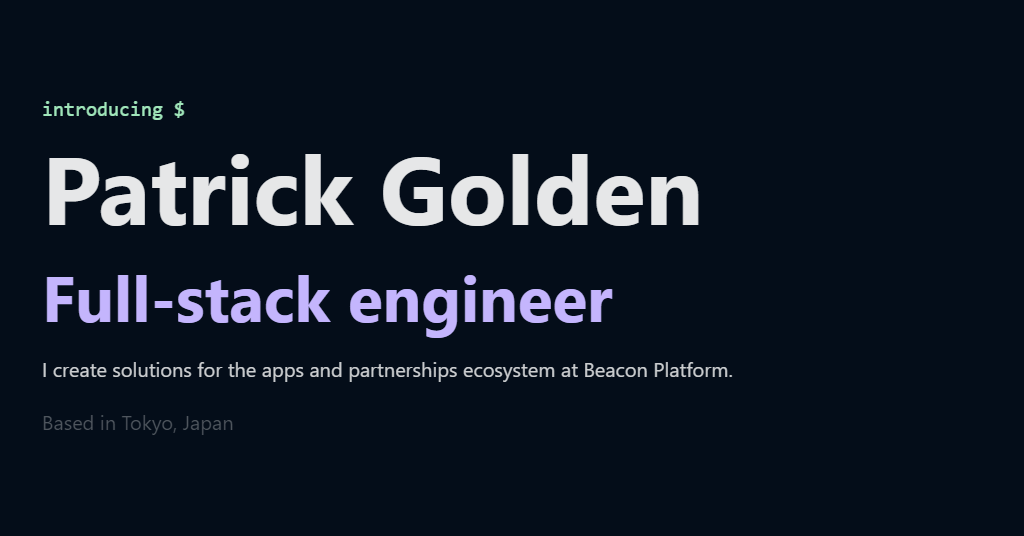Edited to correct inaccuracies of level acquisition
Describe the bug
A clear and concise description of what the bug is.
Hissatsu: Senei ad Hissatsu: Guren continue to display a 120s cooldown in the spell timers, despite the level 94 trait that reduces its cooldown to 60s. Furthermore, Manafont continues to display a cooldown of 120s despite the level 84 trait that reduces it to 100s.
Reproduction steps
Exact steps, both in Ember and within FFXIV, to reproduce the behavior:
- Add Manafont, Hissatsu: Guren and Hissatsu: Senei to Ember Spell Timers
- Job change to Samurai at level 94 or above
- Build 25 kenki and cast 'Hissatsu:Senei' or 'Hissatsu: Guren' in game
- Job change to Black Mage at level 84 for above
- Use a fire spell and cast Manafont
Expected behavior
A clear and concise description of what you expected to happen.
Recast times of Hissatsu: Senei and Manafont should match their level 100 recast. Alternatively, it matches recast only with the trait enabled.
Screenshots
If applicable, add screenshots to help explain the issue.


Settings data
Paste your settings data below. This can be found at ACT > Plugins > OverlayPlugin.dll > (select overlay) > Open DevTools > Application > IndexedDB > localforage > keyvaluepairs > (copy the entire value for settings_cache). Replace any sensitive information (such as a webhook URL) with the word "redacted".
"{"intrinsic":{"table_type":"dps","collapsed":false,"current_version":"1.4.0","last_version":"0.0.0","player_blur":false},"interface":{"player_name":"YOU","opacity":100,"zoom":203,"text_scale":100,"top_right_rank":false,"blur_job_icons":false,"collapse_down":false,"theme":"ffxiv-dark","minimal_theme":false,"horizontal":false,"horizontal_shrink":false,"horizontal_alignment":"left","footer_when_collapsed":false,"footer_dps":false,"hide_top_bar":false,"decimal_accuracy":2,"shorten_thousands":false,"language":"en","auto_hide":"disabled","auto_hide_delay":0,"display_job_names":false},"custom":{"css":"","metric_names":{}},"tts":{"language":"en","rules":{"critical_hp":{"tank":0,"heal":0,"dps":0,"all":0},"critical_mp":{"tank":0,"heal":0,"dps":0,"all":0},"top":{"dps":false,"hps":false,"tps":false},"aggro":false,"encounter":{"start":false,"end":false}}},"table_settings":{"general":{"table":{"short_names":"no_short","footer_at_top":false,"percent_bars":true,"prioritize_party":false},"raid":{"short_names":"no_short","percent_bars":true,"prioritize_party":false}},"dps":{"show_footer":true},"heal":{"show_footer":true},"tank":{"show_footer":true}},"table_columns":{"dps":["damage%","encdps","crithit%","DirectHitPct","CritDirectHitPct"],"heal":["healed%","effective_heal_pct","enchps","effective_hps","OverHealPct","critheal%"],"tank":["damage_taken_pct","enctps","damagetaken","healstaken","BlockPct","ParryPct","deaths"],"raid":{"dps":["encdps","enchps"],"heal":["enchps","encdps"],"tank":["encdps","enchps"]}},"sort_columns":{"dps":"damage","heal":"healed","tank":"damagetaken","raid":"damage"},"detail_data":{"dps":["damage%","encdps","damage","crithit%","DirectHitPct","CritDirectHitPct","max_hit_format"],"heal":["healed%","effective_heal_pct","enchps","effective_hps","healed","OverHealPct","critheal%","max_heal_format"],"tank":["damage_taken_pct","damagetaken","enctps","healstaken","BlockPct","deaths"]},"discord":{"url":"","metrics":["encdps","enchps"],"sort":"damage"},"spells_mode":{"spells":["3625","7390","29056","29054","25801","2248","16138","29105","7520","3557","16493","2264","20","7383","7395","7396","16552","158","24405","29552","29659","34647","36957","16481"],"effects":["3248"],"dots":[],"debuffs":[],"party_spells":[],"party_effects":[],"party_dots":[],"party_debuffs":[],"reverse_skill":false,"reverse_effect":false,"reverse_dot":false,"reverse_debuff":false,"party_reverse_skill":false,"party_reverse_effect":false,"party_reverse_dot":false,"party_reverse_debuff":false,"always_skill":false,"always_effect":false,"always_dot":false,"always_debuff":false,"warning_threshold":2,"spells_per_row":2,"show_icon":true,"use_tts":false,"party_use_tts":false,"tts_on_effect":false,"party_tts_on_skill":false,"party_tts_on_effect":false,"party_zones":[],"tts_trigger":"zero","minimal_layout":false,"invert_vertical":true,"invert_horizontal":true,"designer":{"skill":{"warning":true,"indicator":"ticking","cooldown_bottom_left":false},"effect":{"border":false,"warning":true,"indicator":"ticking","cooldown_bottom_left":false},"dot":{"border":false,"warning":true,"indicator":"ticking","cooldown_bottom_left":false},"debuff":{"border":false,"warning":true,"indicator":"ticking","cooldown_bottom_left":false},"general":{"show_hover_names":false}},"ui":{"use":true,"sections":{"652d144d-5147-45a6-874a-d5322aa9cbc3":{"types":["you-skill"],"layout":{"x":900,"y":500,"width":100,"height":100,"layout":"default","spells_per_row":-1}},"3282834d-27d0-4eda-be35-993885e20036":{"types":["you-effect"],"layout":{"x":660,"y":490,"width":100,"height":100,"layout":"default","spells_per_row":-1}}}},"layout":"icon"}}"