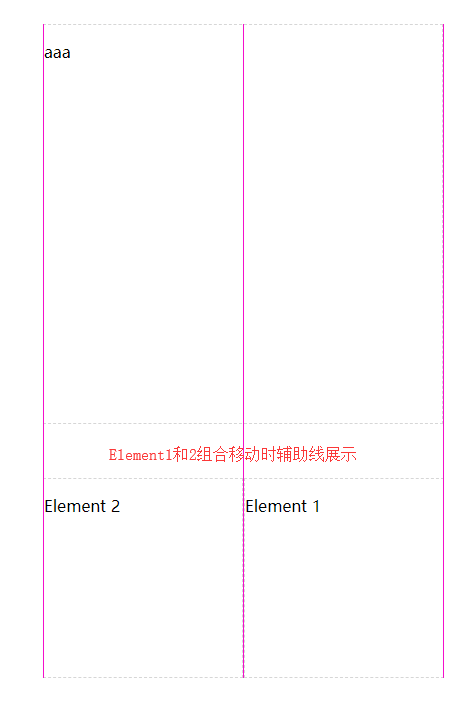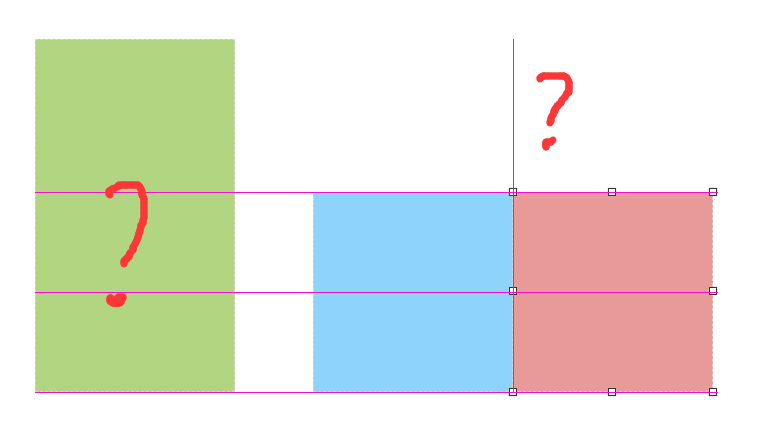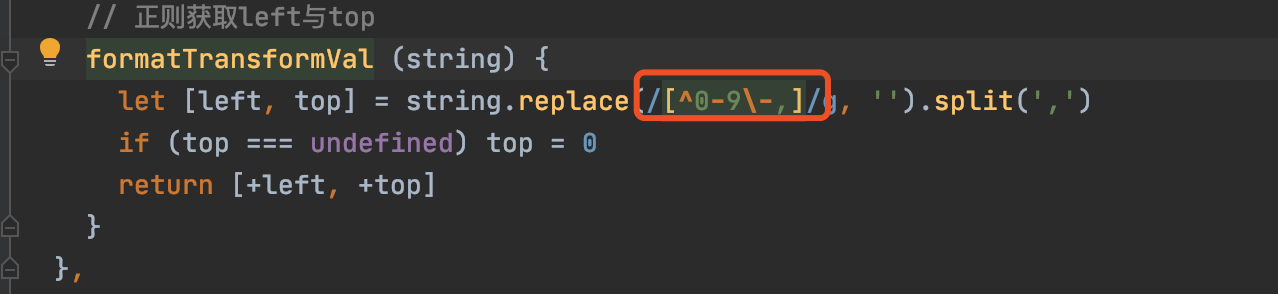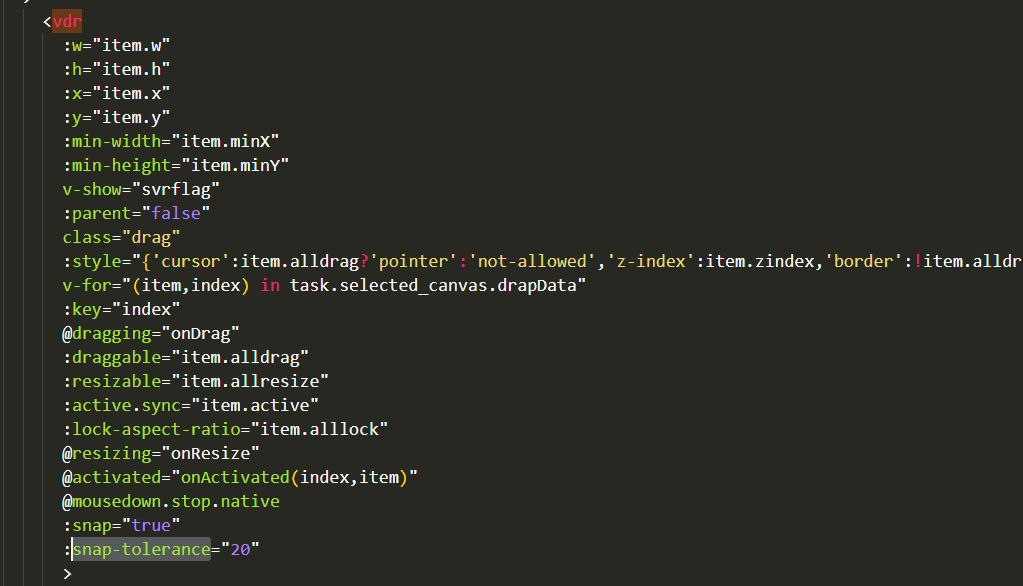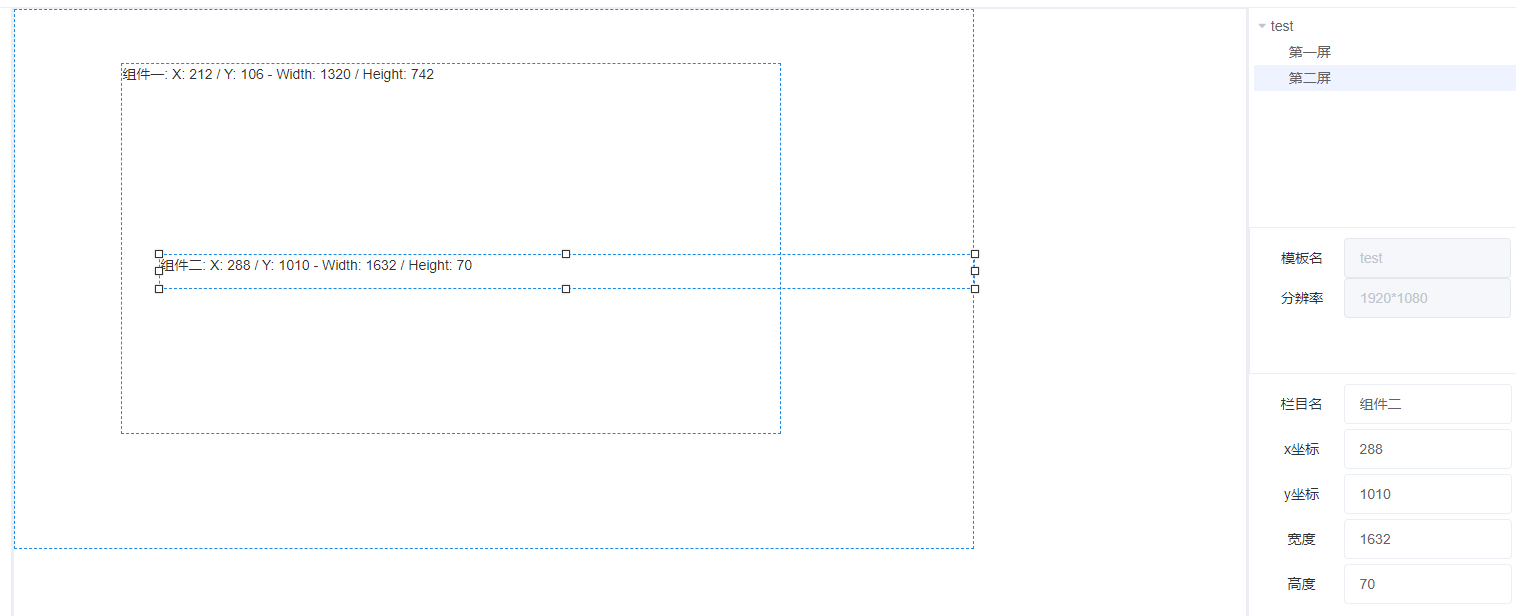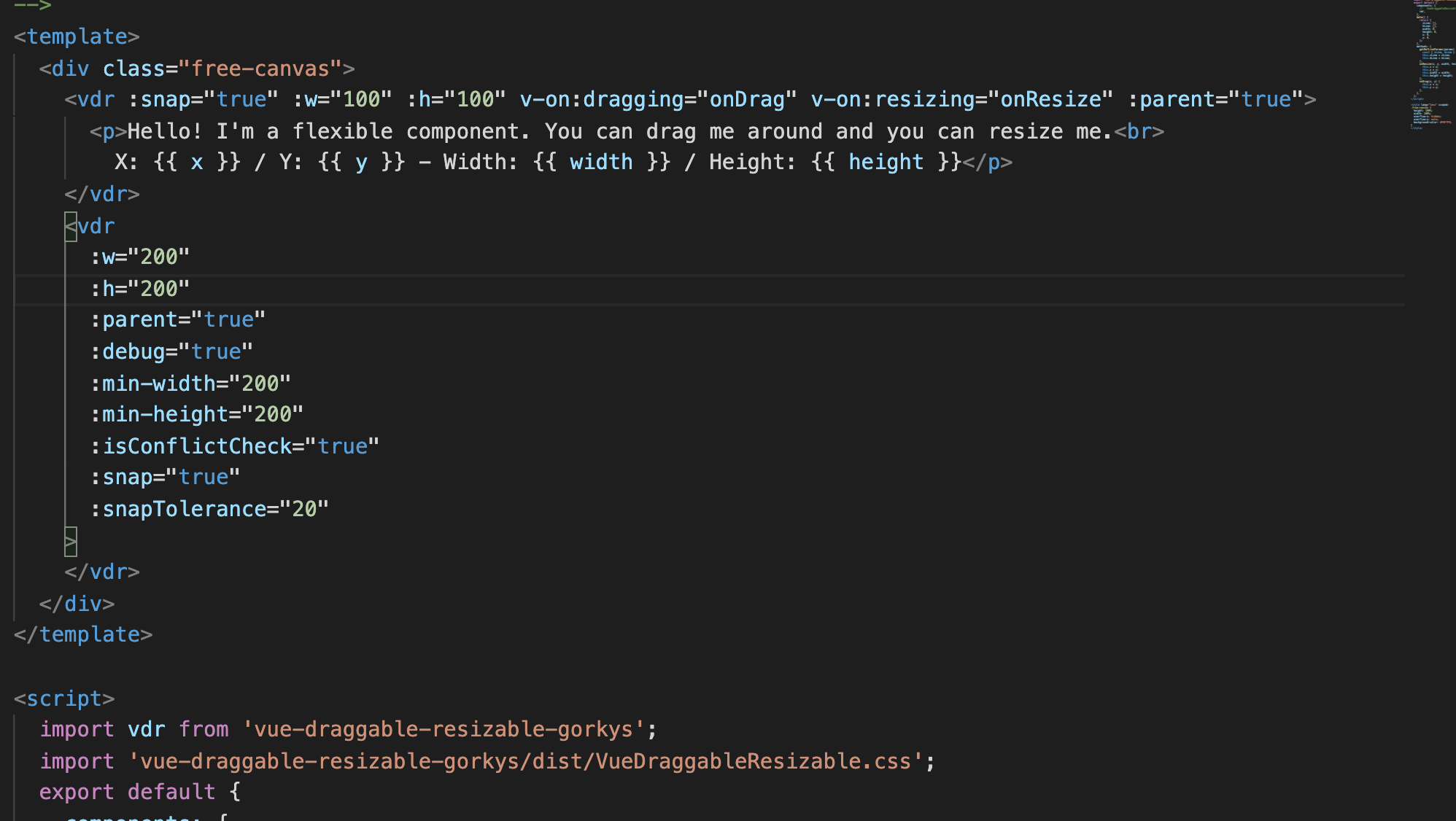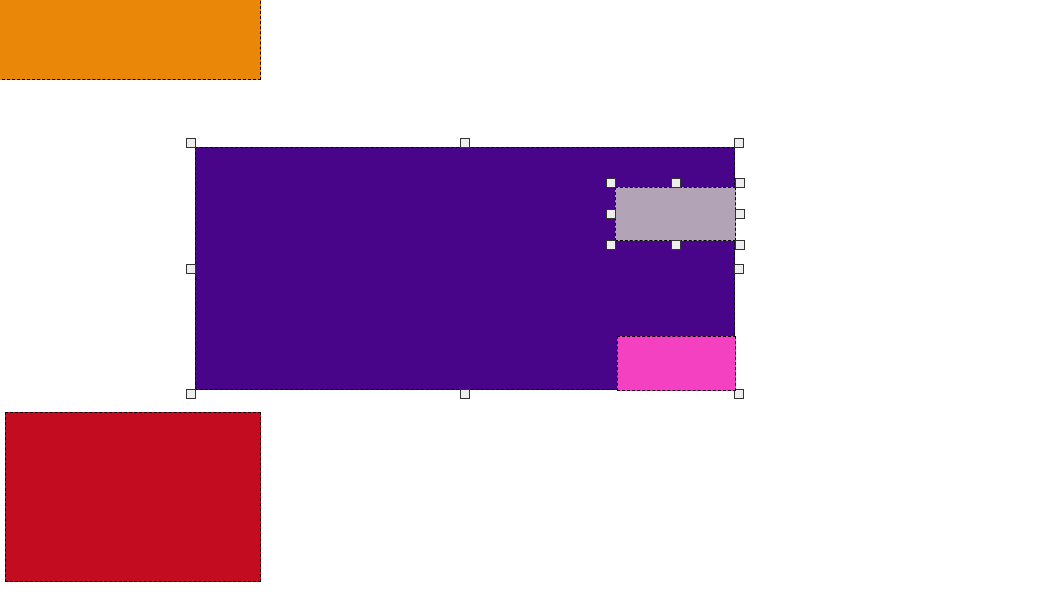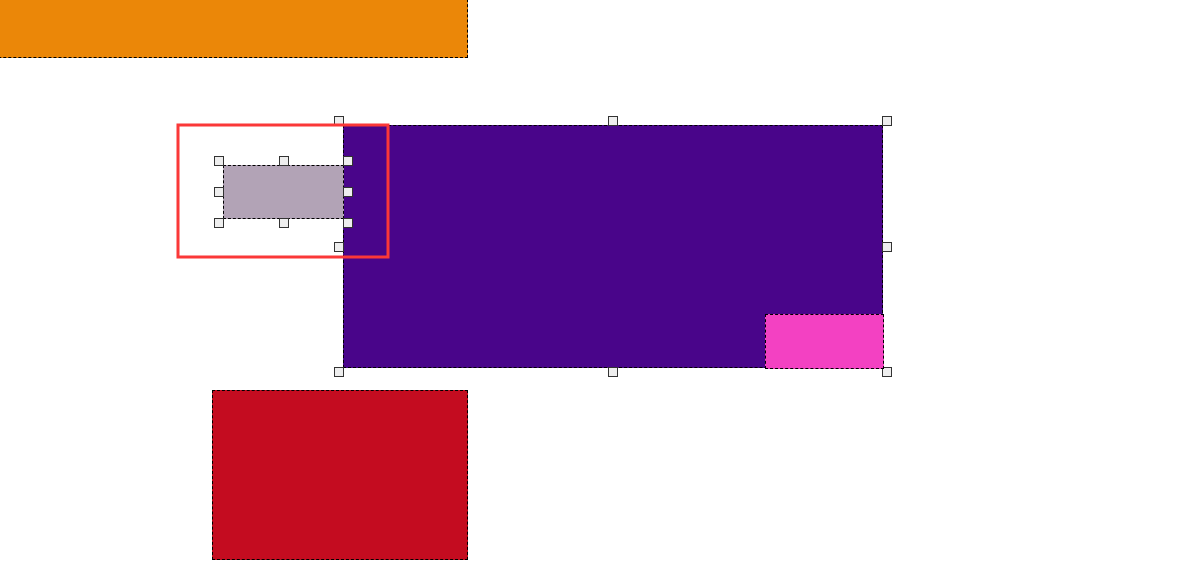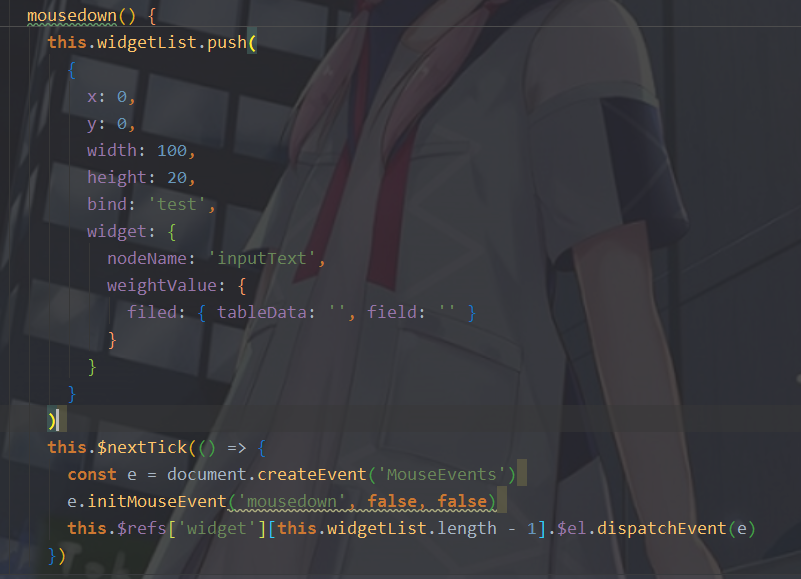moveHorizontally(val) {
const [deltaX, deltaY] = snapToGrid(this.grid, val, this.top, this.scale)
console.log(deltaX, deltaY)
const left = restrictToBounds(deltaX, this.bounds.minLeft, this.bounds.maxLeft)
this.left = val // 插件中原来取得是left 改成val就不再有问题了
this.right = this.parentWidth - this.width - left
},
moveVertically(val) {
const [deltaX, deltaY] = snapToGrid(this.grid, this.left, val, this.scale)
console.log(deltaX, deltaY)
const top = restrictToBounds(deltaY, this.bounds.minTop, this.bounds.maxTop)
this.top = val // 插件中原来取得是top 改成val就不再有问题了
this.bottom = this.parentHeight - this.height - top
},