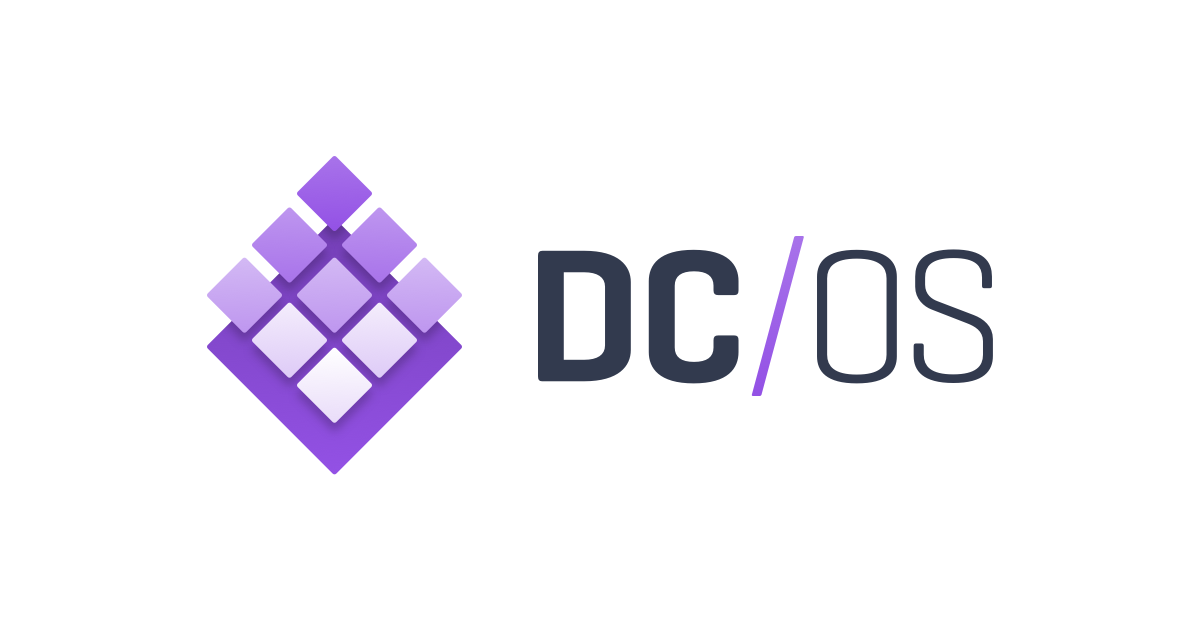Setup DC/OS cluster on Rackspace cloud / on-metal servers with CentOS 7.
-
Bootstrap node:
- This node is used to bootstrap the DCOS cluster
-
Master node:
- Basically, acts as a scheduler for DCOS services / containers.
-
Public agent:
- Used to run services like load-balancers, reverse-proxy etc
-
Private agent:
- Used to run all the other services and containers.
Suppose you want to create a DCOS cluster with following configuraton:
- 1 Master
- 2 Public agents
- 3 Private agents
Provision 7 (1 + 2 + 3 + 1bootstrap) rackspace cloud/on-metal centOS servers with flavors of your choice.
On each cluster (bootstrap node isn’t the part of cluster) node, do the following:
-
Upgrade CentOS:
sudo yum upgrade --assumeyes --tolerantsudo yum update --assumeyes
-
Stop the firewall:
sudo systemctl stop firewalld && sudo systemctl disable firewalld
-
Install data compression utilities:
sudo yum install -y tar xz unzip curl ipset
-
Cluster permissions:
sudo sed -i s/SELINUX=enforcing/SELINUX=permissive/g /etc/selinux/config && sudo groupadd nogroup
-
Enable OverlayFS:
-
sudo tee /etc/modules-load.d/overlay.conf <<-'EOF' overlay EOF
-
-
Reboot to reload kernel modules:
reboot
-
Configure yum to use Docker yum repo:
-
sudo tee /etc/yum.repos.d/docker.repo <<-'EOF' [dockerrepo] name=Docker Repository baseurl=https://yum.dockerproject.org/repo/main/centos/$releasever/ enabled=1 gpgcheck=1 gpgkey=https://yum.dockerproject.org/gpg EOF
-
-
Configure systemd to run the Docker Daemon with OverlayFS
-
sudo mkdir -p /etc/systemd/system/docker.service.d && sudo tee /etc/systemd/system/docker.service.d/override.conf <<- EOF [Service] ExecStart= ExecStart=/usr/bin/dockerd --storage-driver=overlay EOF
-
-
Install the Docker engine, daemon and service
sudo yum install -y docker-engine-1.13.1sudo systemctl start dockersudo systemctl enable docker
SSH into your bootstrap node and perform the following steps:
-
Create a directory named genconf
mkdir -p genconf
-
Create a configuration file and save as genconf/config.yaml.
-
--- agent_list: - 10.184.xxx.xxx - 10.184.xxx.xxx - 10.184.xxx.xx bootstrap_url: http://<bootstrap_ip>:<nginx_port> cluster_name: DC/OS exhibitor_storage_backend: static ip_detect_path: genconf/ip-detect master_discovery: static master_list: - 10.184.xxx.xxx process_timeout: 10000 public_agent_list: - 104.239.xxx.xxx - 65.61.xxx.xxx resolvers: - 8.8.8.8 - 8.8.4.4 ssh_key_path: genconf/ssh_key ssh_port: 22 ssh_user: root telemetry_enabled: false - Note:
- agent_list above has the service net ips of your private dc/os agents.
- bootstrap_ip is the ip address of the current (bootstrap) node
- nginx_port is the port at which we are going to bind the nginx container in the last step (I use 8080).
- master_list is the list of service_net addresses of the master nodes.
- public_agent_list is the list of the ip addresses of public agents.
-
-
Create a ip-detect script and save as genconf/ip-detect.
- Below is the ip-detect script for Rackspace cloud CentOS distro:
-
#!/usr/bin/env bash set -o nounset -o errexit export PATH=/usr/sbin:/usr/bin:$PATH echo $(ifconfig | grep inet | grep -Eo '10\.[0-9]{1,3}\.[0-9]{1,3}\.[0-9]{1,3}'
-
Download the DC/OS installer
-
I am using the 1.9-RC2 version, you can use the stable release if you like.
-
wget https://downloads.dcos.io/dcos/EarlyAccess/commit/7f1ce42734aa54053291f403d71e3cb378bd13f3/dcos_generate_config.sh?_ga=1.172237866.840181750.1489818130 -
Rename the file to dcos_generate_config.sh or use curl –O to download.
-
-
Run the installer:
sudo bash dcos_generate_config.sh- At this point your directory structure should look like:
├── dcos-genconf.<HASH>.tar ├── dcos_generate_config.sh ├── genconf │ ├── config.yaml │ ├── ip-detect -
Run the nginx container:
sudo docker run -d -p <your-port>:80 -v $PWD/genconf/serve:/usr/share/nginx/html:ro nginx
SSH into your cluster (master and agent nodes) and perform the following steps:
-
Make a new directory and navigate to it:
mkdir /tmp/dcos && cd /tmp/dcos
-
Download DC/OS installer from the NGINX docker container:
curl -O http://<bootstrap-ip>:<your_port>/dcos_install.sh
-
This step is different for different node type:
-
For master nodes:
sudo bash dcos_install.sh master
-
For private agent nodes:
sudo bash dcos_install.sh slave
-
For public agent nodes:
sudo bash dcos_install.sh slave_public
-
-
Make sure you have python3 and related modules (kazoo) installed on one of your master nodes.
-
ssh into that node and run the following command:
python /opt/mesosphere/bin/dcos_add_user.py <github_primary_email_of_the_user>