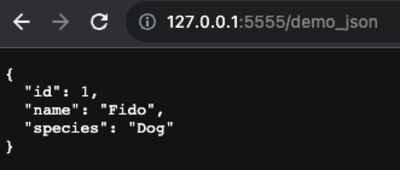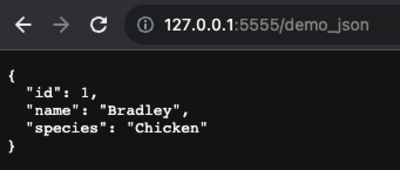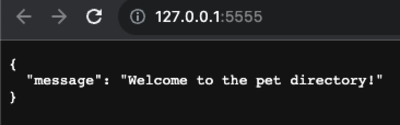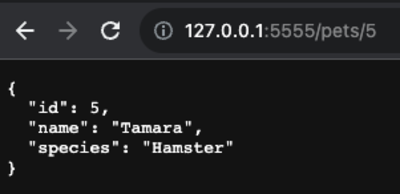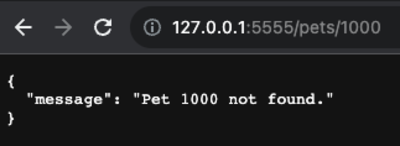- Use a dictionary to store row data from a query.
- Implement a Flask application that returns
JSONin the response.
- JSON: JavaScript Object Notation, is a data interchange format often used for transmitting data between a client and a server.
- Dictionary: A data structure used to store data values in key:value pairs.
We've seen how to generate a server response as a string containing HTML.
However, web servers often generate responses in different text formats such as
JSON or XML. For example, a server might pass data formatted as a JSON
string to a React front-end, which might create various components based on the
JSON data.
In this lesson, we'll adapt our Flask application to return JSON in the
response for each view.
This lesson is a code-along, so fork and clone the repo.
Run pipenv install to install the dependencies and pipenv shell to enter
your virtual environment before running your code.
$ pipenv install
$ pipenv shellChange into the server directory and configure the FLASK_APP and
FLASK_RUN_PORT environment variables:
$ cd server
$ export FLASK_APP=app.py
$ export FLASK_RUN_PORT=5555The commands flask db init and flask db migrate have already been run. Run
the following command to initialize the database from the existing migration
script:
$ flask db upgrade headRun the following command to seed the table with sample data:
$ python seed.pyUse the Flask shell to confirm 10 random random pets have been added to the database (your results will differ):
$ flask shell
>>> Pet.query.all()
[<Pet 1, Robin, Hamster>, <Pet 2, Gwendolyn, Dog>, <Pet 3, Michael, Turtle>, <Pet 4, Austin, Cat>, <Pet 5, Jennifer, Dog>, <Pet 6, Jenna, Dog>, <Pet 7, Crystal, Chicken>, <Pet 8, Jacob, Cat>, <Pet 9, Nicole, Chicken>, <Pet 10, Trevor, Turtle>]
>>>JSON, JavaScript Object Notation, is a data interchange format often used for
transmitting data between a client and a server. JSON data is stored in a Python
application as a String, but structured in a way that looks very similar to a
JavaScript object.
Below is an example of what a piece of JSON looks like when sent from client to server (or vice versa):
'{ "name": "Annie Easley", "occupation": "Computer Scientist" }'
The data above is a String, but you can see that it contains what looks like
key/value pairs. The keys and values are both wrapped in quotes while other
characters, {, }, and :, are not. This is required syntax for JSON. All
text-based data, even keys, must be wrapped in quotes within the larger
String. Numbers are the only exception to this.
When working with JSON, the outside quotes are not always shown. Instead of a single line like above, we may see JSON like this:
{
"name": "Annie Easley",
"occupation": "Computer Scientist"
}Take a look at server/app.py. The index() view returns a string containing
HTML, while the demo_json() view returns a JSON formatted string.
# server/app.py
#!/usr/bin/env python3
from flask import Flask, make_response
from flask_migrate import Migrate
from models import db, Pet
app = Flask(__name__)
app.config['SQLALCHEMY_DATABASE_URI'] = 'sqlite:///app.db'
app.config['SQLALCHEMY_TRACK_MODIFICATIONS'] = False
migrate = Migrate(app, db)
db.init_app(app)
@app.route('/')
def index():
return make_response(
'<h1>Welcome to the pet directory!</h1>',
200
)
@app.route('/demo_json')
def demo_json():
pet_json = '{"id": 1, "name" : "Fido", "species" : "Dog"}'
return make_response(pet_json, 200)
if __name__ == '__main__':
app.run(port=5555, debug=True)Look carefully at the structure of the Python string assigned to the variable
json within the demo_json() view. The Python string itself is enclosed in
single quotes, while the keys and values (except for the number) are enclosed in
double quotes.
Let's test this view. Make sure you are in the server directory, then run
app.py:
$ python app.pyYou can also run flask run to start the server.
Open a browser window and navigate to http://127.0.0.1:5555/demo_json. The browser displays the JSON data:
Notice the response does not include the surrounding single quotes. While the Python program needs quotes to define a string literal, the web browser displays JSON without the outer quotes.
Our ultimate goal is to query the database and substitute the pet's id, name, and species into the string. The easiest way to do this is to create a dictionary to hold a pet's data. Recall that a dictionary is used to store data values in key:value pairs.
Update app.py to delete this statement:
pet_json = '{"id": 1, "name" : "Fido", "species" : "Dog"}'Replace it with a statement that uses a dictionary to map pet attributes to values:
pet_dict = {'id': 1,
'name': 'Fido',
'species': 'Dog'
}The dictionary looks very similar to the JSON format except (1) there are no outer single quotes since it is not a string, and (2) single quotes are often used for keys as they are string literals. Single or double quotes can be used for the value.
The view should now look like this:
@app.route('/demo_json')
def demo_json():
pet_dict = {'id': 1,
'name': 'Fido',
'species': 'Dog'
}
return make_response(pet_dict, 200)Let's refresh the web page in the browser.
Notice the browser displays JSON (double quotes) even though the dictionary uses single quotes.
When a dictionary is passed into make_response(), Flask automatically
transforms the dictionary into JSON by calling a method named jsonify(). You
might occasionally see code containing explicit calls to jsonify(), since
older versions of Flask did not automatically call it on dictionaries.
You may see the JSON displayed on a single line if you started the app with
flask run. To display each key/value pair on a separate line, update app.py
to add a configuration setting app.json.compact = False as shown below: `
app = Flask(__name__)
app.config['SQLALCHEMY_DATABASE_URI'] = 'sqlite:///app.db'
app.config['SQLALCHEMY_TRACK_MODIFICATIONS'] = False
app.json.compact = FalseNow let's evolve the view to get the first pet from the pets table and use the
query result for the dictionary values.
Update the demo_json() view as shown:
@app.route('/demo_json')
def demo_json():
pet = Pet.query.first()
pet_dict = {'id': pet.id,
'name': pet.name,
'species': pet.species
}
return make_response(pet_dict, 200)Refresh the web page. Assuming you seeded the database table, you should see a random pet name and species:
So now we know how to query a database, create a dictionary from the query
result, and pass the dictionary to make_response() to produce a JSON response.
Let's evolve each route from the previous lesson to produce a JSON response. Keep in mind we might eventually create a React front-end client that would create components using the JSON data.
Update the index() view as shown. The response body will consist of a key
named message and a value 'Welcome to the pet directory!'.
@app.route('/')
def index():
body = {'message': 'Welcome to the pet directory!'}
return make_response(body, 200)Let's test the route with http://127.0.0.1:5555/.
Let's add a view to get pet data for a given id value. The code is similar to
the example demo_json() view, except the route takes the id as a parameter.
We'll also include an error response if the pet is not found.
@app.route('/pets/<int:id>')
def pet_by_id(id):
pet = Pet.query.filter(Pet.id == id).first()
if pet:
body = {'id': pet.id,
'name': pet.name,
'species': pet.species}
status = 200
else:
body = {'message': f'Pet {id} not found.'}
status = 404
return make_response(body, status)Test the new view with a valid id using the URL http://127.0.0.1:5555/pets/5.
Test the view with a non-existent id such the URL http://127.0.0.1:5555/pets/1000.
Finally, let's add a view to get pets based on species. Since there might be several pets for a given species, we need to use a loop to create a dictionary for each pet returned from the query. The array containing all of the pet dictionaries is then used as the value in the dictionary entry.
@app.route('/species/<string:species>')
def pet_by_species(species):
pets = [] # array to store a dictionary for each pet
for pet in Pet.query.filter_by(species=species).all():
pet_dict = {'id': pet.id,
'name': pet.name,
}
pets.append(pet_dict)
body = {'count': len(pets),
'pets': pets
}
return make_response(body, 200)Test the new view with various values for species such as Dog using the URL http://127.0.0.1:5555/species/Dog.
A Flask application can return a result in many formats, include JSON. A
dictionary is a key/value data structure that looks similar to JSON, yet it is
not a string. Flask automatically transforms a dictionary to JSON if one is
passed to the make_response() function. By returning JSON instead of HTML, a
client application can transform the server response into a variety of user
interface components.
We can delete the demo_json() view since pet_by_id() covers similar
functionality but with a route parameter and error handling.
# server/app.py
#!/usr/bin/env python3
from flask import Flask, make_response
from flask_migrate import Migrate
from models import db, Pet
app = Flask(__name__)
app.config['SQLALCHEMY_DATABASE_URI'] = 'sqlite:///app.db'
app.config['SQLALCHEMY_TRACK_MODIFICATIONS'] = False
app.json.compact = False
migrate = Migrate(app, db)
db.init_app(app)
@app.route('/')
def index():
body = {'message': 'Welcome to the pet directory!'}
return make_response(body, 200)
@app.route('/pets/<int:id>')
def pet_by_id(id):
pet = Pet.query.filter(Pet.id == id).first()
if pet:
body = {'id': pet.id,
'name': pet.name,
'species': pet.species}
status = 200
else:
body = {'message': f'Pet {id} not found.'}
status = 404
return make_response(body, status)
@app.route('/species/<string:species>')
def pet_by_species(species):
pets = [] # array to store a dictionary for each pet
for pet in Pet.query.filter_by(species=species).all():
pet_dict = {'id': pet.id,
'name': pet.name,
}
pets.append(pet_dict)
body = {'count': len(pets),
'pets': pets
}
return make_response(body, 200)
if __name__ == '__main__':
app.run(port=5555, debug=True)