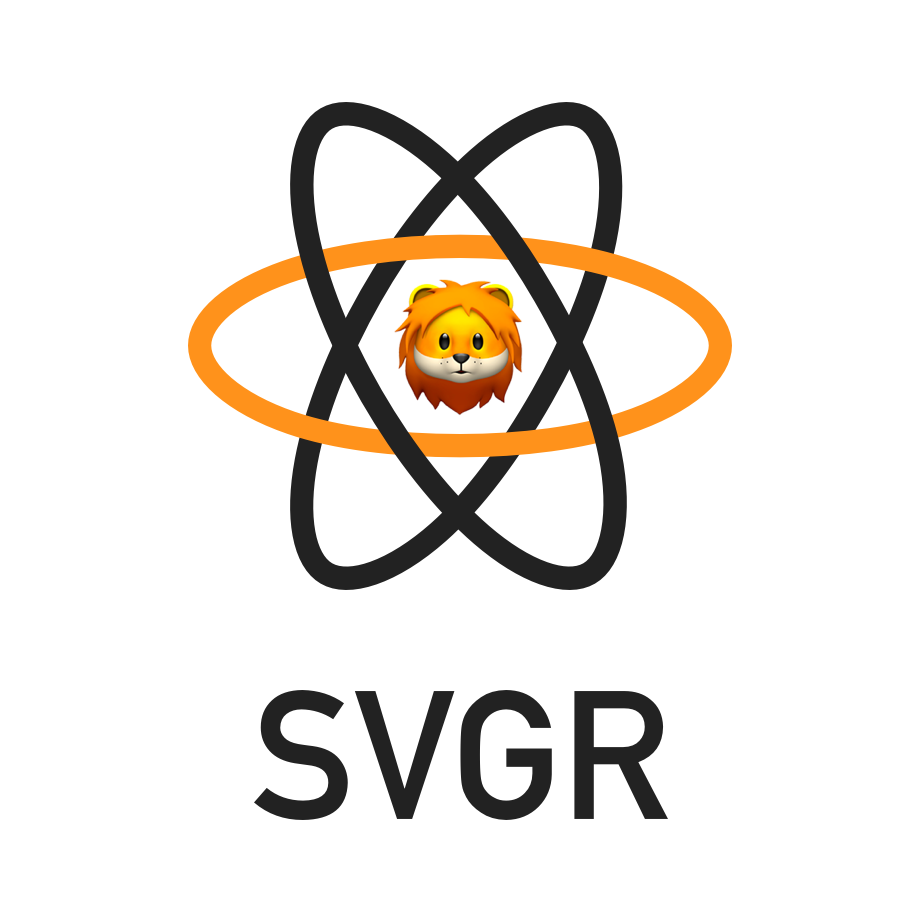Transform SVGs into React components 🦁
Watch the talk at React Europe
SVGR is an universal tool to transform SVG into React components.
SVGR takes a raw SVG and transforms it into a ready-to-use React component.
See the documentation at react-svgr.com for more information about using svgr!
Quicklinks to some of the most-visited pages:
Take a SVG:
<?xml version="1.0" encoding="UTF-8"?>
<svg
width="48px"
height="1px"
viewBox="0 0 48 1"
version="1.1"
xmlns="http://www.w3.org/2000/svg"
xmlns:xlink="http://www.w3.org/1999/xlink"
>
<!-- Generator: Sketch 46.2 (44496) - http://www.bohemiancoding.com/sketch -->
<title>Rectangle 5</title>
<desc>Created with Sketch.</desc>
<defs></defs>
<g id="Page-1" stroke="none" stroke-width="1" fill="none" fill-rule="evenodd">
<g
id="19-Separator"
transform="translate(-129.000000, -156.000000)"
fill="#063855"
>
<g id="Controls/Settings" transform="translate(80.000000, 0.000000)">
<g id="Content" transform="translate(0.000000, 64.000000)">
<g id="Group" transform="translate(24.000000, 56.000000)">
<g id="Group-2">
<rect id="Rectangle-5" x="25" y="36" width="48" height="1"></rect>
</g>
</g>
</g>
</g>
</g>
</g>
</svg>Run SVGR
npx @svgr/cli --icon --replace-attr-values "#063855=currentColor" -- icon.svgGet an optimized React component
import * as React from 'react'
const SvgComponent = (props) => (
<svg width="1em" height="1em" viewBox="0 0 48 1" {...props}>
<path d="M0 0h48v1H0z" fill="currentColor" fillRule="evenodd" />
</svg>
)
export default SvgComponentSVGR is a MIT-licensed open source project. It's an independent project with ongoing development made possible thanks to the support of these awesome backers. If you'd like to join them, please consider:
Learn more about supporting SVGR.
Check out the contributing guidelines
Licensed under the MIT License, Copyright © 2017-present Greg Bergé.
See LICENSE for more information.
This project has been popularized by Christopher Chedeau and it has been included in create-react-app thanks to Dan Abramov. We would like to thanks Sven Sauleau for his help and its intuition.