Lucas Jung 324724 (@gruvw)
EPFL BA6 / MIT CS-358 / 2D Plotter Robot / Personal Project
This 2D Plotter Robot is a device that can draw user defined drawings on a small sheet of paper based on a provided computer program.
Note: this README was also made available as a PDF for portability purposes (see README.pdf). However, the video won't work and the layout is not perfect on the PDF version (see README.md for Markdown based document).
Here are a few pictures showing the final plotter from different angles.
You can see below some pictures of the drawings that the plotter achieved to draw.
Most of the drawings have an impressive precision.
However, I noticed a small loss of precision when drawing with the 3D printed dynamic penholder.
It is due to a small amount of play that occurs with the moving piece slightly tilting the pen.
It is not noticeable for most of the drawings.
Here is a short video (click on thumbnail to watch) demonstrating the plotter drawing a dashed line.
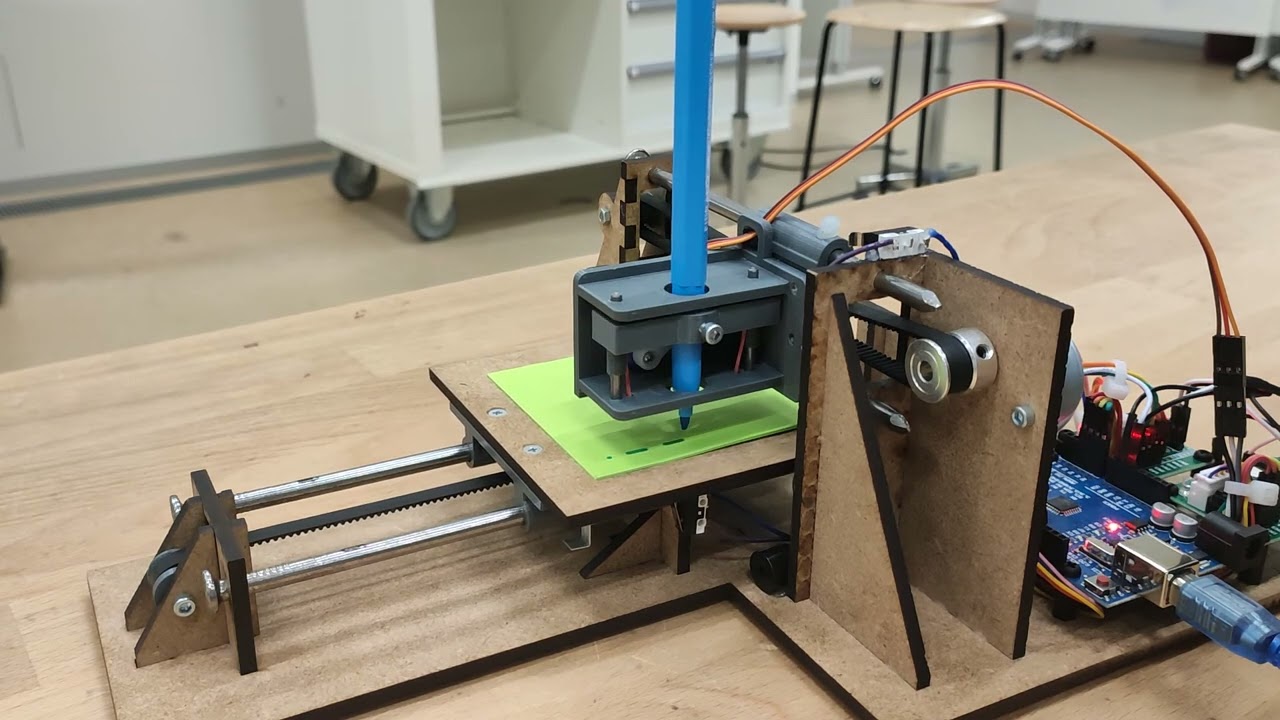
Note: Link of the video for accessibility purposes https://youtu.be/-nplPBwFOKw.
The code for the project was mostly written in C (a few .cpp and .ino were required to interact with the Arduino ecosystem).
To add a bit more to the challenge, I also decided not to use any external libraries (except for the Arduino.h).
I wrote the code that manages the servo and the steppers from scratch (see 2d_plotter/src/hardware for more information).
A short explanation of the project structure in this directory:
2d_plotter/src: contains the source code for the project.draw/: basic drawing functionalities.hardware/: abstraction layer used to interact with hardware components, exposes helpful functions to control the servo and the steppers in a safe way (automatic software limits).main/: entry point of the program along with the three proceduressquare_inscribe_circle,hilbert_filling,turtle_REPL.turtle/: the implementation of the turtle language interpreter.
CAD/: contains all the computer designs.exports/: the.stlfiles for the different parts.
docs/: hosts the images used in this README.turtle/: contains examples of turtle programs that can run on the 2D plotter.
This project implements a turtle language interpreter/REPL (Read Eval Print Loop).
Note: learn more about the turtle language here https://turtleacademy.com/playground.
No modifications have been made to the original syntax of the language. It supports multi-lines input (with indentation) and it is not spacing dependent.
You can find examples of programs that ran on the plotter in the turtle directory (.turtle files).
The programs should be sent to the Arduino by using the Serial Input monitor.
I added a few other things to the project:
- Two limit switches are used to automatically set the "home"/origin position of the plotter. Before running a program, the plotter will initiate a setup procedure by moving up to the limit switch (in each direction) in order to reset to the home position without human intervention.
- I extended the original turtle instruction set to support the following instructions:
backward <dist>: goes backward for<dist>steps.circle <radius>: draws a circle from current position and heading (rotated circle around starting point) of the given<radius>.home: to return to the home position (always on the same exact spot thanks to the limit switches).setheading <angle>: sets the heading of the turtle to the given<angle>, useful to rotate drawings (uses a 2D rotation matrix).
- I also added a buzzer connected to the arduino. It gives a nice audio feedback to the person using the plotter about the current state of the procedure (started, ready to draw, finished).
- Well structured source code with abstraction layers over the hardware and drawing functions (directory based separation of concerns).
- Extended documentation, both in the code with comments and here on the
README.md.












