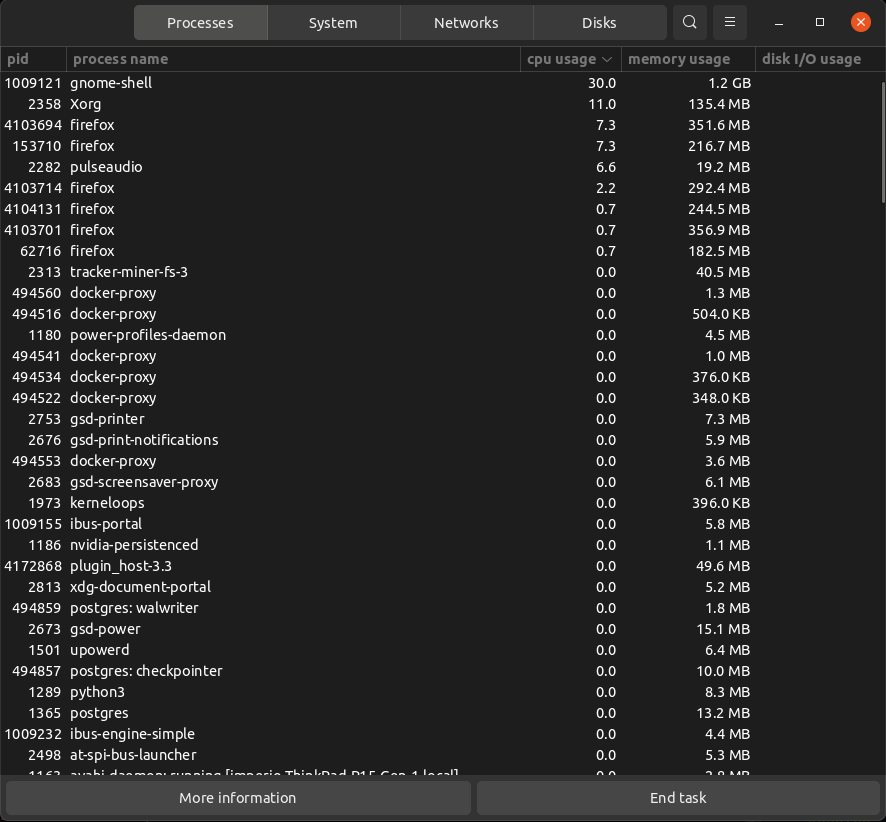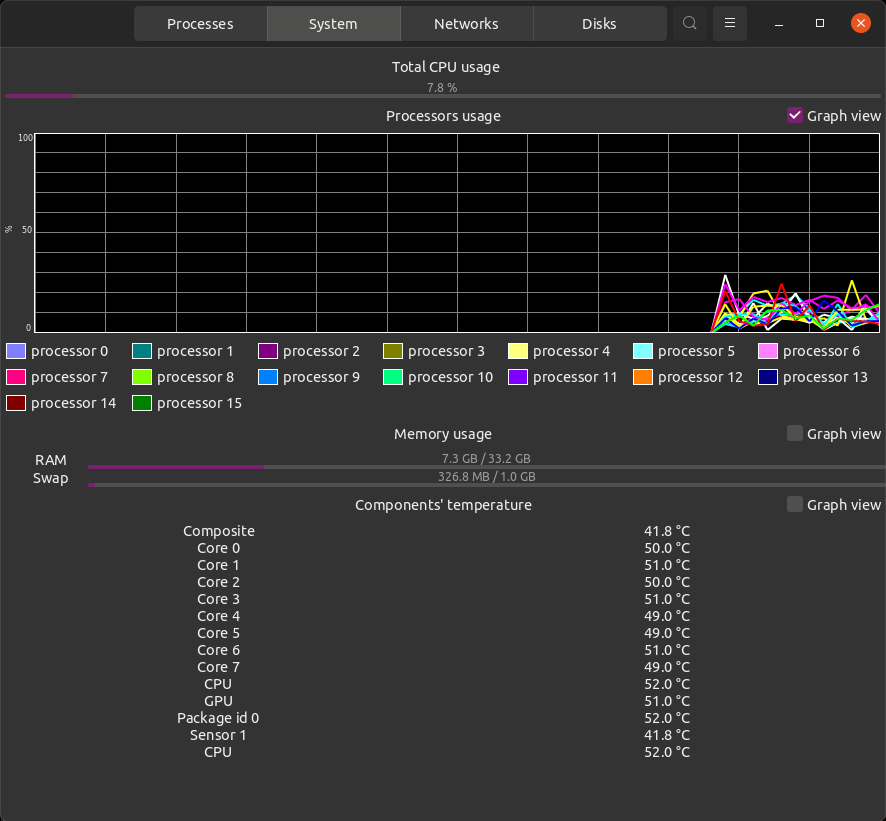process-viewer 
A process viewer GUI in rust. It provides current status of your processes (cpu and memory usage) and your system (usage of every core and of your RAM, and the temperature of your components if this information is available).
It can be run on the following platforms:
- Linux
- Raspberry
- macOS
- FreeBSD
- Windows (for cross-compilation to Windows, you can give a try to https://hub.docker.com/r/etrombly/rust-crosscompile)
Please run it in release mode to have good performance:
cargo run --releaseor to install it as binary
cargo install process_viewerBuilding/running on Linux, MacOS
Take a look at the gtk-rs installation guide to know how install GTK dependencies.
Running on Raspberry
It'll be difficult to build on Raspberry pi directly. A good way-around is to be build on Linux before sending it to your Raspberry pi:
rustup target add armv7-unknown-linux-gnueabihf
cargo build --target=armv7-unknown-linux-gnueabihfDonations
If you appreciate my work and want to support me, you can do it here: