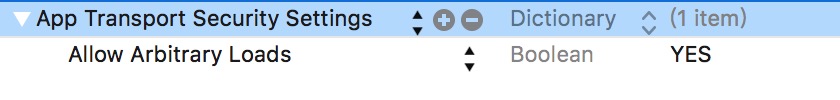App Transport Security has blocked a cleartext HTTP (http://) resource load since it is insecure. Temporary exceptions can be configured via your app's Info.plist file.
系统会告诉我们不能直接使用HTTP进行请求,需要在Info.plist新增一段用于控制ATS的配置
<key>NSAppTransportSecurity</key>
<dict>
<key>NSAllowsArbitraryLoads</key>
<true/>
</dict>
<key>CFBundleDocumentTypes</key>
<array>
<dict>
<key>CFBundleTypeIconFiles</key>
<array>
<string>MySmallIcon.png</string>
<string>MyLargeIcon.png</string>
</array>
<key>CFBundleTypeName</key>
<string>My File Format</string>
<key>LSHandlerRank</key>
<string>Owner</string>
<key>LSItemContentTypes</key>
<array>
<string>com.microsoft.powerpoint.ppt</string>
<string>public.item</string>
<string>com.microsoft.word.doc</string>
<string>com.adobe.pdf</string>
<string>com.microsoft.excel.xls</string>
<string>public.image</string>
<string>public.content</string>
<string>public.composite-content</string>
<string>public.archive</string>
<string>public.audio</string>
<string>public.movie</string>
<string>public.text</string>
<string>public.data</string>
</array>
</dict>
</array>
属性说明:
CFBundleTypeName:文档的类型名称
LSHandlerRank:这里指是否拥有子文档
- (BOOL)application:(UIApplication *)application openURL:(nonnull NSURL *)url options:(nonnull NSDictionary<NSString *,id> *)options {
if (options) {
NSString *str = [NSString stringWithFormat:@"\n发送请求的应用程序的 Bundle ID:%@\n\n文件的NSURL:%@", options[UIApplicationOpenURLOptionsSourceApplicationKey], url];
}
return YES;
}
WebKit.framework<br>
a. AFNetworking3.0x<br>
b. MBProgressHUD <br>
(1) 使用时可直接拖拽下图文件夹即可

(2)使用集成(以APPDelegate为例)
- (BOOL)application:(UIApplication *)application didFinishLaunchingWithOptions:(NSDictionary *)launchOptions {
// 开启网络监听
[[JhtNetworkCheckTools sharedInstance] netStartNetworkNotifyWithPollingInterval:3.0];
// 模拟将 本地文件 的保存到 内存中
NSUserDefaults *def = [NSUserDefaults standardUserDefaults];
if (![def objectForKey:@"first"]) {
// 模拟将 本地文件 的保存到 内存中
[self copyLocalFile:OpenFileName0];
[self copyLocalFile:OpenFileName1];
[self copyLocalFile:OpenFileName2];
[self copyLocalFile:OpenFileName3];
[def setObject:@"1" forKey:@"first"];
[def synchronize];
}
DocListViewController *vc = [[DocListViewController alloc] init];
_nav = [[UINavigationController alloc] initWithRootViewController:vc];
self.window.rootViewController = _nav;
// 三方跳转
if (launchOptions) {
NSURL *url = launchOptions[UIApplicationLaunchOptionsURLKey];
//返回的url, 转换成nsstring;
NSString *appfilePath =[[[url description] componentsSeparatedByString:@"file:///private"] lastObject];
appfilePath = [appfilePath stringByReplacingPercentEscapesUsingEncoding:NSUTF8StringEncoding];
DocListViewController *doc = [[DocListViewController alloc] init];
doc.appFilePath = appfilePath;
[_nav pushViewController:doc animated:YES];
}
return YES;
}
- (BOOL)application:(UIApplication *)application openURL:(nonnull NSURL *)url options:(nonnull NSDictionary<NSString *,id> *)options {
if (options) {
// NSString *str = [NSString stringWithFormat:@"\n发送请求的应用程序的 Bundle ID:%@\n\n文件的NSURL:%@", options[UIApplicationOpenURLOptionsSourceApplicationKey], url];
// 返回的url, 例如这样;
// @"file:///private/var/mobile/Containers/Data/Application/A2E0485F-1341-48A3-BD40-6D09CB8559F5/Documents/Inbox/2-6.pptx"
// 返回的url, 转换成nsstring;
NSString *appfilePath = [[[url description] componentsSeparatedByString:@"file:///private"] lastObject];
appfilePath = [appfilePath stringByReplacingPercentEscapesUsingEncoding:NSUTF8StringEncoding];
NSLog(@"appfilePath:%@", appfilePath);
DocListViewController *doc = [[DocListViewController alloc] init];
doc.appFilePath = appfilePath;
[_nav pushViewController:doc animated:YES];
}
return YES;
}
(3)DocListViewController 是文档列表
tableView的数据源是 一个装有model的数组,model根据属性fileAbsolutePath(本地绝对路径),判断是否用下载;
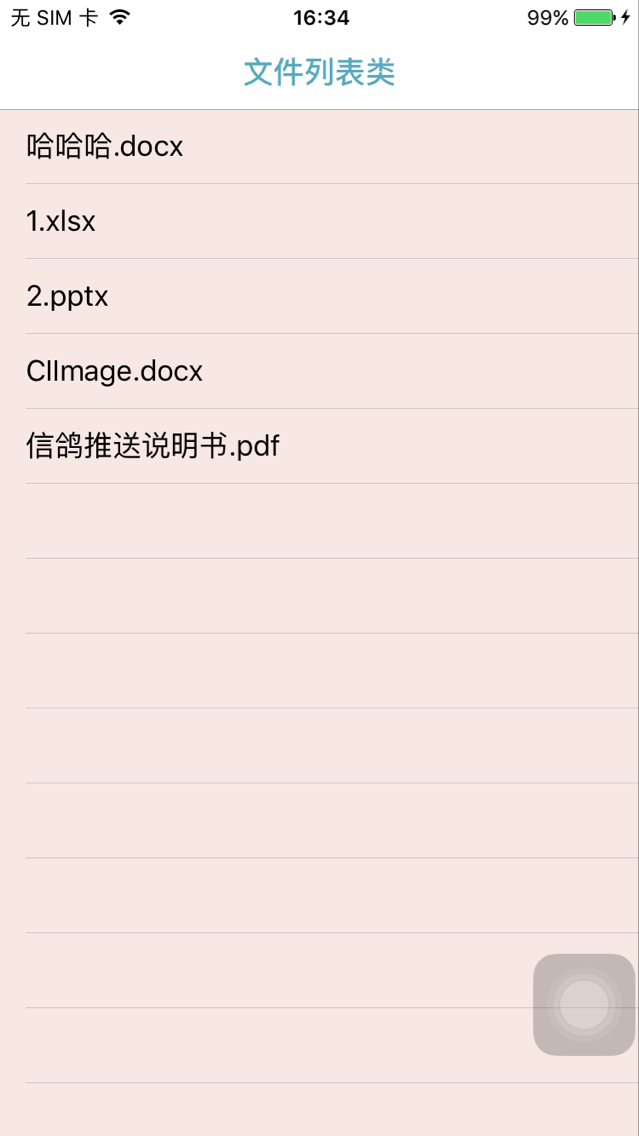
(4)JhtLoadDocViewController 是文档详情VC
a.如果不需要下载,通过webView直接显示
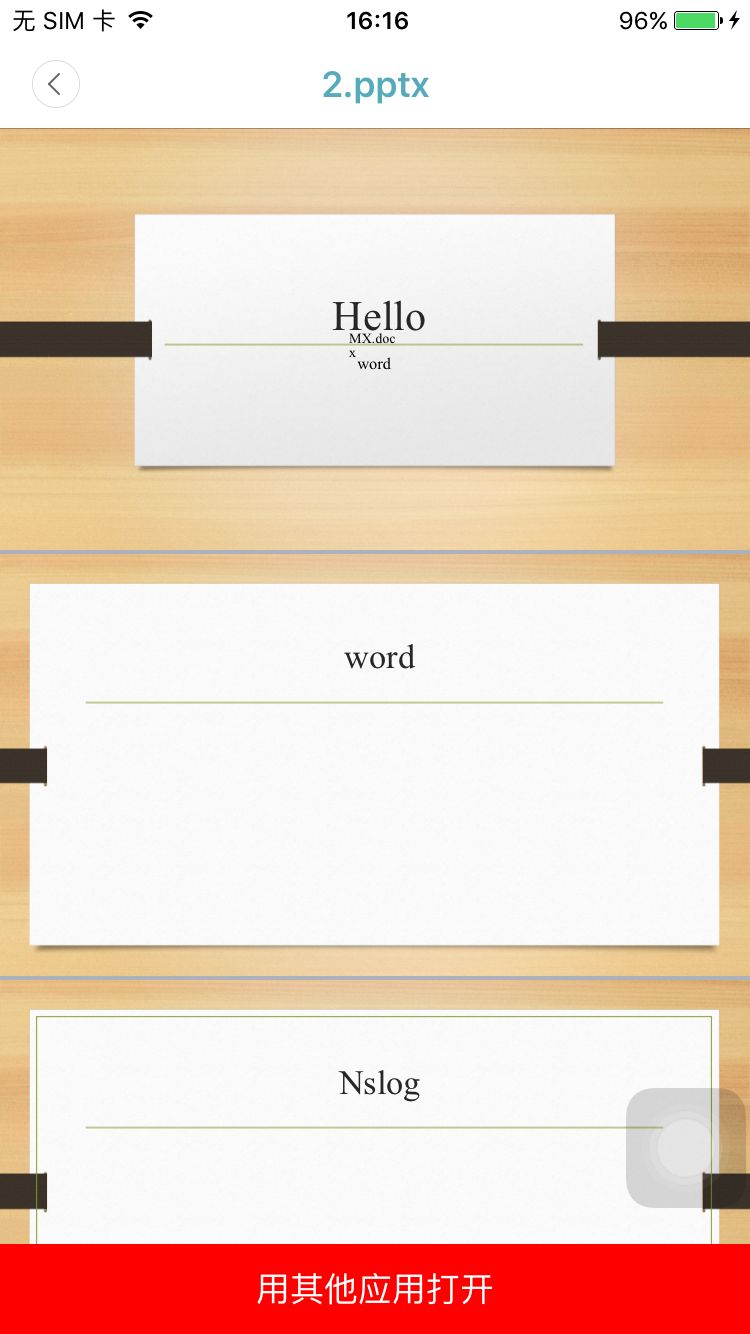
b.需要下载,则通过JhtDownloadRequest函数中的类方法进行下载,暂停等操作(注意:JhtFileModel属性:fileSize, 应写成这种式“KB,MB,GB,Bytes”,为了计算手机剩余内存,关系是否能下载成功)
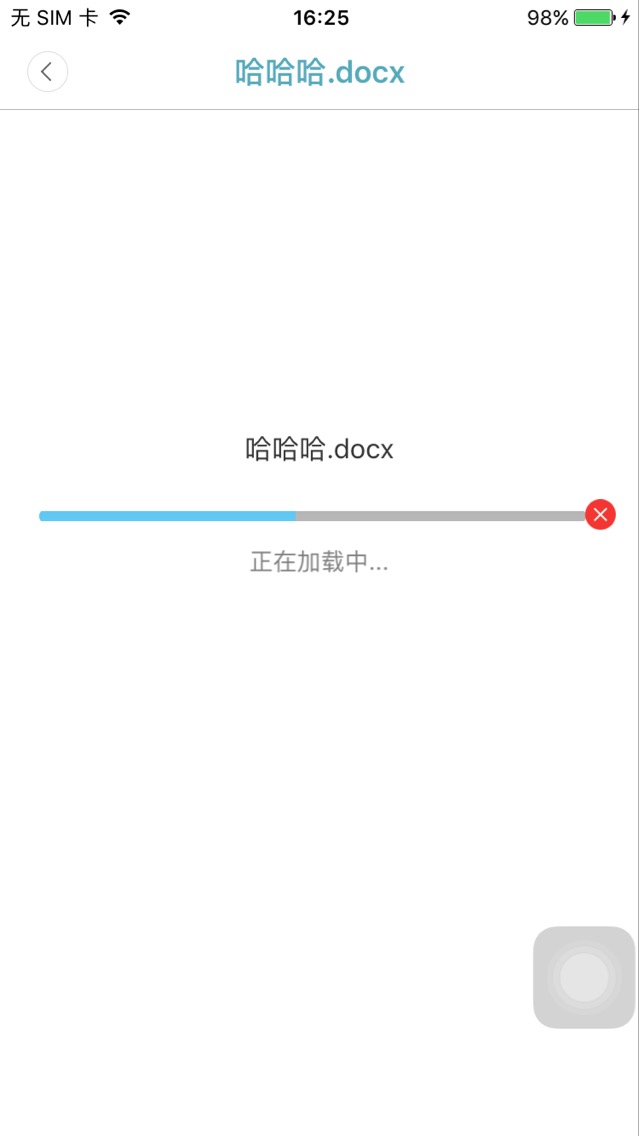
c.资源共享
”JhtDocViewer“ 文件用”其他应用“打开

“其他应用”文件 用 “JhtDocViewer”打开

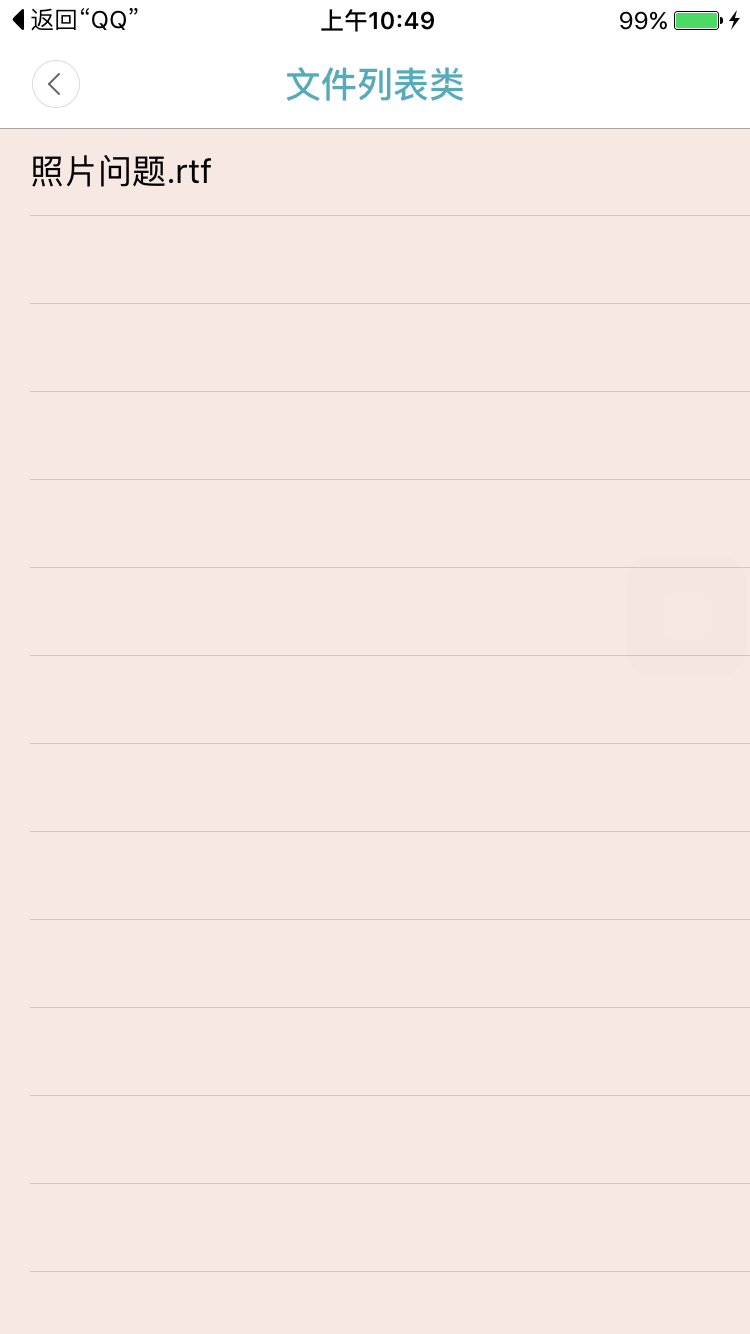
d.设置清除缓存文件时间
#pragma mark 几天天后清理Download/Files里面文件
- (void)ldCleanFileAfterDays:(NSInteger)day {
NSString *filePath = [self ldGetDownloadFilePath];
NSString *path = @"";
NSFileManager *fileManager = [NSFileManager defaultManager];
NSDirectoryEnumerator *directoryEnumerator = [fileManager enumeratorAtPath:filePath];
while ((path = [directoryEnumerator nextObject]) != nil) {
NSString *subFilePath = [filePath stringByAppendingPathComponent:path];
// 遍历文件属性
NSError *error = nil;
NSDictionary *fileAttributes = [fileManager attributesOfItemAtPath:subFilePath error:&error];
if (fileAttributes != nil) {
NSDate *fileCreateDate = [fileAttributes objectForKey:NSFileCreationDate];
if (fileCreateDate) {
NSDate *date2 = [NSDate date];
NSTimeInterval aTimer = [date2 timeIntervalSinceDate:fileCreateDate];
// 如果文件创建时间间隔大于day天,则删除
if (aTimer > day*24*60*60) {
if([fileManager fileExistsAtPath:subFilePath]) {
// 如果存在
[fileManager removeItemAtPath:subFilePath error:nil];
}
}
}
}
}
}
###Remind
- ARC
- iOS >= 7.0
- iPhone \ iPad
- If you find bug when used,Hope you can Issues me,Thank you or try to download the latest code of this framework to see the BUG has been fixed or not
- If you find the function is not enough when used,Hope you can Issues me,I very much to add more useful function to this framework ,Thank you !