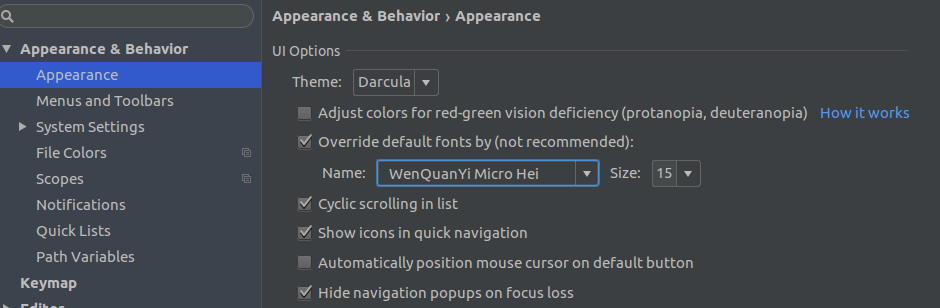- JDK 8u112+
- Intellij IDEA (2016.3+)
- Plugins Enabled: Kotlin
Tech Stack
- Build system: Gradle
- Language: Kotlin
- Frameworks: IntelliJ Platform SDK / Java GUI (Swing)
# run in sandbox
gradle clean runIde
# build artifact
gradle clean buildPlugin
Advanced Debug: Add Custom VM Options to Intellij IDEA
readhub.httpHeader.userAgent: Use custom UA for HTTPClientreadhub.is.internal: Turn on detailed logging
在 IDE 中快捷查阅科技动态、招聘信息等 Readhub 资讯,有效利用日常工作碎片时间,功能包含:
- 展示 Readhub 各板块资讯及摘要信息
- 支持PC本地浏览器访问资讯内容源站
- 资讯条目支持 已读 / 未读 状态
- 支持自动刷新、本地缓存清理、本地搜索过滤等功能
- 支持资讯分享
- JetBrains 仓库地址:http://plugins.jetbrains.com/plugin/10539-readhub
- 支持以下 IDE:IntelliJ IDEA / PhpStorm / WebStorm / PyCharm / RubyMine / AppCode / CLion / GoLand / DataGrip / Rider / MPS / Android Studio
当访问 JetBrains 官方网站经常出现无法打开的情况时,推荐使用 Zip 包进行安装
下载插件 Zip 包:
- 方案1:在 Releases 页面选择最新的 Zip 包(Readhub-1.x.x.zip)进行下载
- 方案2:前往 JetBrains 官方仓库 页面,Download Plugin 处下载插件 Zip 包
下载完成后,IDE 中 Preferences (Windows 下为 Settings) => Plugins => Install plugin from disk...,点选已下载的 Zip 包进行安装,依照提示重启 IDE 生效
- IDE 中打开
Preferences(Windows 下为 Settings) =>Plugins=>Browse repositories... - 搜索框输入 Readhub 查找插件,点击
Install进行安装,安装完成后依提示重启 IDE 生效
修改字体:Appearance & Behavior => Appearance => UI Options -> Name 里设置成中文字体,如 微软雅黑(microsoft yahei light)、文泉驿(linux)