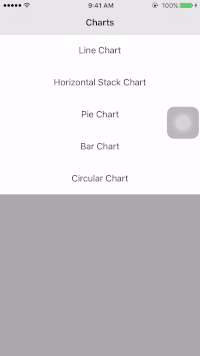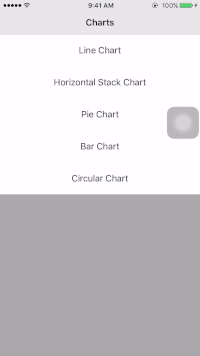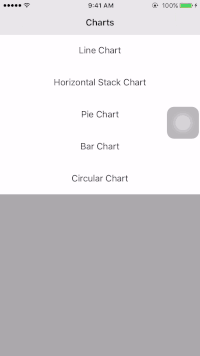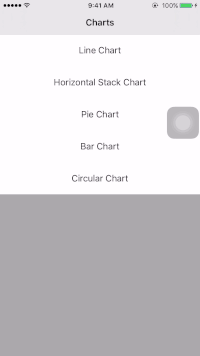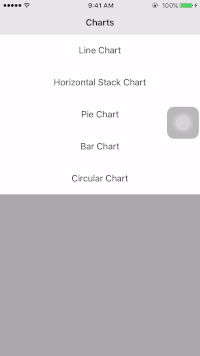Easy to use ,customizable and Interactive charts library for iOS in Objective-C
####Features:
- Line / Multiple lines / Lines Parallel To X and Y -Axis
- Circular Charts
- Vertical Bar Charts
- Horizontal Stack Charts
- Pie Chart
- Everything is customizable
- Interactivity support - Easily accessible using the Delegates
- Easy to use: no learning curve, no complicated settings - just assemble Charts with the help of DataSource.
###Objective-C, iOS 7, 8, 9
####CHART TYPE
This is an example of Line Chart:
######Set Properties
pragma Mark CreateLineGraph
- (void)createLineGraph{
MultiLineGraphView *graph = [[MultiLineGraphView alloc] initWithFrame:CGRectMake(0, header_height, WIDTH(self.view), HEIGHT(self.view) - header_height)];
[graph setDelegate:self];
[graph setDataSource:self];
[graph setShowLegend:TRUE];
[graph setLegendViewType:LegendTypeHorizontal];
[graph setDrawGridY:TRUE];
[graph setDrawGridX:TRUE];
[graph setGridLineColor:[UIColor lightGrayColor]];
[graph setGridLineWidth:0.3];
[graph setTextFontSize:12];
[graph setTextColor:[UIColor blackColor]];
[graph setTextFont:[UIFont systemFontOfSize:graph.textFontSize]];
[graph setMarkerColor:[UIColor orangeColor]];
[graph setMarkerTextColor:[UIColor whiteColor]];
[graph setMarkerWidth:0.4];
[graph setShowMarker:TRUE];
[graph drawGraph];
[self.view addSubview:graph];
}######Set DataSource
#pragma mark MultiLineGraphViewDataSource
- (NSMutableArray *)xDataForLineToBePlotted{
NSMutableArray *array = [[NSMutableArray alloc] init];
for (int i = 0; i < 30; i++) {
[array addObject:[NSString stringWithFormat:@"%d", 1000 + i]];
}
return array;
}
- (NSInteger)numberOfLinesToBePlotted{
return 2;
}
- (LineDrawingType)typeOfLineToBeDrawnWithLineNumber:(NSInteger)lineNumber{
switch (lineNumber) {
case 0:
return LineDefault;
break;
case 1:
return LineParallelXAxis;
break;
}
return LineDefault;
}
- (UIColor *)colorForTheLineWithLineNumber:(NSInteger)lineNumber{
NSInteger aRedValue = arc4random()%255;
NSInteger aGreenValue = arc4random()%255;
NSInteger aBlueValue = arc4random()%255;
UIColor *randColor = [UIColor colorWithRed:aRedValue/255.0f green:aGreenValue/255.0f blue:aBlueValue/255.0f alpha:1.0f];
return randColor;
}
- (CGFloat)widthForTheLineWithLineNumber:(NSInteger)lineNumber{
return 1;
}
- (NSString *)nameForTheLineWithLineNumber:(NSInteger)lineNumber{
return [NSString stringWithFormat:@"data %ld",(long)lineNumber];
}
- (BOOL)shouldFillGraphWithLineNumber:(NSInteger)lineNumber{
switch (lineNumber) {
case 0:
return false;
break;
case 1:
return true;
break;
}
return false;
}
- (BOOL)shouldDrawPointsWithLineNumber:(NSInteger)lineNumber{
switch (lineNumber) {
case 0:
return true;
break;
case 1:
return false;
break;
}
return false;
}
- (NSMutableArray *)dataForLineWithLineNumber:(NSInteger)lineNumber{
switch (lineNumber) {
case 0:
{
NSMutableArray *array = [[NSMutableArray alloc] init];
for (int i = 0; i < 30; i++) {
[array addObject:[NSNumber numberWithLong:random() % 100]];
}
return array;
}
break;
case 1:
{
NSMutableArray *array = [[NSMutableArray alloc] init];
[array addObject:[NSNumber numberWithLong:random() % 100]];
[array addObject:[NSNumber numberWithLong:random() % 100]];
return array;
}
break;
}
return [[NSMutableArray alloc] init];
}######Set Delegate
#pragma mark MultiLineGraphViewDelegate
- (void)didTapWithValuesAtX:(NSString *)xValue valuesAtY:(NSString *)yValue{
NSLog(@"Line Chart: Value-X:%@, Value-Y:%@",xValue, yValue);
}This is an example of a Bar Chart:
######Set Properties
#pragma Mark CreateHorizontalChart
- (void)createBarChart{
BarChart *barChartView = [[BarChart alloc] initWithFrame:CGRectMake(0, header_height, WIDTH(self.view), HEIGHT(self.view) - header_height)];
[barChartView setDataSource:self];
[barChartView setDelegate:self];
[barChartView setShowLegend:TRUE];
[barChartView setLegendViewType:LegendTypeHorizontal];
[barChartView setDrawGridY:TRUE];
[barChartView setDrawGridX:TRUE];
[barChartView setGridLineColor:[UIColor lightGrayColor]];
[barChartView setGridLineWidth:0.3];
[barChartView setTextFontSize:12];
[barChartView setTextColor:[UIColor blackColor]];
[barChartView setTextFont:[UIFont systemFontOfSize:barChartView.textFontSize]];
[barChartView drawBarGraph];
[self.view addSubview:barChartView];
}######Set DataSource
#pragma mark BarChartDataSource
- (NSMutableArray *)xDataForBarChart{
NSMutableArray *array = [[NSMutableArray alloc] init];
for (int i = 0; i < 20; i++) {
[array addObject:[NSString stringWithFormat:@"%d", 2000 + i]];
}
return array;
}
- (NSInteger)numberOfBarsToBePlotted{
return 2;
}
- (UIColor *)colorForTheBarWithBarNumber:(NSInteger)barNumber{
NSInteger aRedValue = arc4random()%255;
NSInteger aGreenValue = arc4random()%255;
NSInteger aBlueValue = arc4random()%255;
UIColor *randColor = [UIColor colorWithRed:aRedValue/255.0f green:aGreenValue/255.0f blue:aBlueValue/255.0f alpha:1.0f];
return randColor;
}
- (CGFloat)widthForTheBarWithBarNumber:(NSInteger)barNumber{
return 40;
}
- (NSString *)nameForTheBarWithBarNumber:(NSInteger)barNumber{
return [NSString stringWithFormat:@"Data %d",(int)barNumber];
}
- (NSMutableArray *)yDataForBarWithBarNumber:(NSInteger)barNumber{
NSMutableArray *array = [[NSMutableArray alloc] init];
for (int i = 0; i < 20; i++) {
[array addObject:[NSNumber numberWithLong:random() % 100]];
}
return array;
}######Set Delegate
#pragma mark BarChartDelegate
- (void)didTapOnBarChartWithValue:(NSString *)value{
NSLog(@"Bar Chart: %@",value);
}This is an example of Pie Chart
######Set Properties
#pragma Mark CreatePieChart
- (void)createPieChart{
PieChart *chart = [[PieChart alloc] initWithFrame:CGRectMake(0, header_height, WIDTH(self.view), (HEIGHT(self.view) - header_height)/2)];
[chart setDataSource:self];
[chart setDelegate:self];
[chart setShowLegend:TRUE];
[chart setLegendViewType:LegendTypeHorizontal];
[chart setTextFontSize:12];
[chart setTextColor:[UIColor blackColor]];
[chart setTextFont:[UIFont systemFontOfSize:chart.textFontSize]];
[chart drawPieChart];
[self.view addSubview:chart];
}######Set DataSource
#pragma mark PieChartDataSource
- (NSInteger)numberOfValuesForPieChart{
return 5;
}
- (UIColor *)colorForValueInPieChartWithIndex:(NSInteger)lineNumber{
NSInteger aRedValue = arc4random()%255;
NSInteger aGreenValue = arc4random()%255;
NSInteger aBlueValue = arc4random()%255;
UIColor *randColor = [UIColor colorWithRed:aRedValue/255.0f green:aGreenValue/255.0f blue:aBlueValue/255.0f alpha:1.0f];
return randColor;
}
- (NSString *)titleForValueInPieChartWithIndex:(NSInteger)index{
return [NSString stringWithFormat:@"data %ld",(long)index];
}
- (NSNumber *)valueInPieChartWithIndex:(NSInteger)index{
return [NSNumber numberWithLong:random() % 100];
}######Set Delegate
#pragma mark PieChartDelegate
- (void)didTapOnPieChartWithValue:(NSString *)value{
NSLog(@"Pie Chart: %@",value);
}This is an example of Horizontal Stack Chart
######Set Properties
#pragma Mark CreateHorizontalChart
- (void)createHorizontalStackChart{
HorizontalStackBarChart *chartView = [[HorizontalStackBarChart alloc] initWithFrame:CGRectMake(0, header_height, WIDTH(self.view), 150)];
[chartView setDataSource:self];
[chartView setDelegate:self];
[chartView setShowLegend:TRUE];
[chartView setLegendViewType:LegendTypeHorizontal];
[chartView setTextFontSize:12];
[chartView setTextColor:[UIColor blackColor]];
[chartView setTextFont:[UIFont systemFontOfSize:chartView.textFontSize]];
[chartView drawStackChart];
[self.view addSubview:chartView];
}######Set DataSource
#pragma mark HorizontalStackBarChartDataSource
- (NSInteger)numberOfValuesForStackChart{
return 5;
}
- (UIColor *)colorForValueInStackChartWithIndex:(NSInteger)index{
NSInteger aRedValue = arc4random()%255;
NSInteger aGreenValue = arc4random()%255;
NSInteger aBlueValue = arc4random()%255;
UIColor *randColor = [UIColor colorWithRed:aRedValue/255.0f green:aGreenValue/255.0f blue:aBlueValue/255.0f alpha:1.0f];
return randColor;
}
- (NSString *)titleForValueInStackChartWithIndex:(NSInteger)index{
return [NSString stringWithFormat:@"data %ld",(long)index];
}
- (NSNumber *)valueInStackChartWithIndex:(NSInteger)index{
return [NSNumber numberWithLong:random() % 100];
}######Set Delegate
#pragma mark HorizontalStackBarChartDelegate
- (void)didTapOnHorizontalStackBarChartWithValue:(NSString *)value{
NSLog(@"Horizontal Stack Chart: %@",value);
}This is an example of Circular Chart
######Set Properties
#pragma Mark CreatePieChart
- (void)createCircularChart{
CircularChart *chart = [[CircularChart alloc] initWithFrame:CGRectMake(0, header_height, WIDTH(self.view), (HEIGHT(self.view) - header_height)/2)];
[chart setDataSource:self];
[chart setDelegate:self];
[chart setShowLegend:TRUE];
[chart setLegendViewType:LegendTypeHorizontal];
[chart setTextFontSize:12];
[chart setTextColor:[UIColor blackColor]];
[chart setTextFont:[UIFont systemFontOfSize:chart.textFontSize]];
[chart drawPieChart];
[self.view addSubview:chart];
}######Set DataSource
#pragma mark CircularChartDataSource
- (CGFloat)strokeWidthForCircularChart{
return 50;
}
- (NSInteger)numberOfValuesForCircularChart{
return 2;
}
- (UIColor *)colorForValueInCircularChartWithIndex:(NSInteger)lineNumber{
NSInteger aRedValue = arc4random()%255;
NSInteger aGreenValue = arc4random()%255;
NSInteger aBlueValue = arc4random()%255;
UIColor *randColor = [UIColor colorWithRed:aRedValue/255.0f green:aGreenValue/255.0f blue:aBlueValue/255.0f alpha:1.0f];
return randColor;
}
- (NSString *)titleForValueInCircularChartWithIndex:(NSInteger)index{
return [NSString stringWithFormat:@"data %ld",(long)index];
}
- (NSNumber *)valueInCircularChartWithIndex:(NSInteger)index{
return [NSNumber numberWithLong:random() % 100];
}######Set Delegate
#pragma mark CircularChartDelegate
- (void)didTapOnCircularChartWithValue:(NSString *)value{
NSLog(@"Circular Chart: %@",value);
}