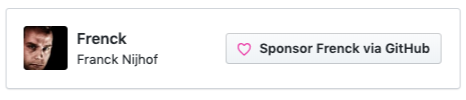File 'configuration.yaml' could not be parsed, it was referenced from path 'configuration.yaml'. This file will be ignored. Error message: TypeError: source_utils_1.default is not a function Error(s): - TypeError: source_utils_1.default is not a function
Appears in a bubble at the bottom right of the screen over and over again. Sometimes (about half the time) this also prevents saving changes.
No idea - but it only seems to affect configuration.yaml - other files seem to work fine.
[s6-init] making user provided files available at /var/run/s6/etc...exited 0.
[s6-init] ensuring user provided files have correct perms...exited 0.
[fix-attrs.d] applying ownership & permissions fixes...
[fix-attrs.d] done.
[cont-init.d] executing container initialization scripts...
[cont-init.d] 00-banner.sh: executing...
-----------------------------------------------------------
Hass.io Add-on: Visual Studio Code
Fully featured VSCode experience, to edit your HA config in the browser, including auto-completion!
-----------------------------------------------------------
Add-on version: 1.0.1
You are running the latest version of this add-on.
System: Debian GNU/Linux 10 (buster) (amd64 / qemux86-64)
Home Assistant version: 0.101.0
Supervisor version: 192
-----------------------------------------------------------
Please, share the above information when looking for help
or support in, e.g., GitHub, forums or the Discord chat.
-----------------------------------------------------------
[cont-init.d] 00-banner.sh: exited 0.
[cont-init.d] 01-log-level.sh: executing...
[cont-init.d] 01-log-level.sh: exited 0.
[cont-init.d] code-server.sh: executing...
[cont-init.d] code-server.sh: exited 0.
[cont-init.d] nginx.sh: executing...
[cont-init.d] nginx.sh: exited 0.
[cont-init.d] user.sh: executing...
[cont-init.d] user.sh: exited 0.
[cont-init.d] done.
[services.d] starting services
[services.d] done.
[20:45:48] INFO: Starting the code server...
[20:45:51] INFO: Starting NGinx...
info Server listening on http://127.0.0.1:8443
info - No authentication
info - Not serving HTTPS
[31/Oct/2019:20:46:03 +0000] 200 192.168.1.1, 172.30.33.4, 172.30.32.1(172.30.32.2) GET / HTTP/1.1 (Mozilla/5.0 (Windows NT 10.0; Win64; x64) AppleWebKit/537.36 (KHTML, like Gecko) Chrome/78.0.3904.70 Safari/537.36)
[31/Oct/2019:20:46:03 +0000] 200 192.168.1.1, 172.30.33.4, 172.30.32.1(172.30.32.2) GET /static-3d5db8313a91f80dfc402450fd117b4e63f7711e/out/vs/workbench/workbench.web.api.css HTTP/1.1 (Mozilla/5.0 (Windows NT 10.0; Win64; x64) AppleWebKit/537.36 (KHTML, like Gecko) Chrome/78.0.3904.70 Safari/537.36)
[31/Oct/2019:20:46:03 +0000] 200 192.168.1.1, 172.30.33.4, 172.30.32.1(172.30.32.2) GET /static-3d5db8313a91f80dfc402450fd117b4e63f7711e/out/vs/workbench/workbench.web.api.nls.js HTTP/1.1 (Mozilla/5.0 (Windows NT 10.0; Win64; x64) AppleWebKit/537.36 (KHTML, like Gecko) Chrome/78.0.3904.70 Safari/537.36)
[31/Oct/2019:20:46:03 +0000] 200 192.168.1.1, 172.30.33.4, 172.30.32.1(172.30.32.2) GET /static-3d5db8313a91f80dfc402450fd117b4e63f7711e/out/vs/loader.js HTTP/1.1 (Mozilla/5.0 (Windows NT 10.0; Win64; x64) AppleWebKit/537.36 (KHTML, like Gecko) Chrome/78.0.3904.70 Safari/537.36)
[31/Oct/2019:20:46:03 +0000] 200 192.168.1.1, 172.30.33.4, 172.30.32.1(172.30.32.2) GET /static-3d5db8313a91f80dfc402450fd117b4e63f7711e/node_modules/semver-umd/lib/semver-umd.js HTTP/1.1 (Mozilla/5.0 (Windows NT 10.0; Win64; x64) AppleWebKit/537.36 (KHTML, like Gecko) Chrome/78.0.3904.70 Safari/537.36)
[31/Oct/2019:20:46:03 +0000] 200 192.168.1.1, 172.30.33.4, 172.30.32.1(172.30.32.2) GET /static-3d5db8313a91f80dfc402450fd117b4e63f7711e/node_modules/@microsoft/applicationinsights-web/dist/applicationinsights-web.js HTTP/1.1 (Mozilla/5.0 (Windows NT 10.0; Win64; x64) AppleWebKit/537.36 (KHTML, like Gecko) Chrome/78.0.3904.70 Safari/537.36)
[31/Oct/2019:20:46:04 +0000] 200 192.168.1.1, 172.30.33.4, 172.30.32.1(172.30.32.2) GET /static-3d5db8313a91f80dfc402450fd117b4e63f7711e/out/vs/workbench/workbench.web.api.js HTTP/1.1 (Mozilla/5.0 (Windows NT 10.0; Win64; x64) AppleWebKit/537.36 (KHTML, like Gecko) Chrome/78.0.3904.70 Safari/537.36)
[31/Oct/2019:20:46:05 +0000] 200 192.168.1.1, 172.30.33.4, 172.30.32.1(172.30.32.2) GET /static-3d5db8313a91f80dfc402450fd117b4e63f7711e/out/vs/code/browser/workbench/workbench.js HTTP/1.1 (Mozilla/5.0 (Windows NT 10.0; Win64; x64) AppleWebKit/537.36 (KHTML, like Gecko) Chrome/78.0.3904.70 Safari/537.36)
[31/Oct/2019:20:46:06 +0000] 200 192.168.1.1, 172.30.33.4, 172.30.32.1(172.30.32.2) GET /static-3d5db8313a91f80dfc402450fd117b4e63f7711e/out/vs/workbench/services/extensions/worker/extensionHostWorkerMain.js HTTP/1.1 (Mozilla/5.0 (Windows NT 10.0; Win64; x64) AppleWebKit/537.36 (KHTML, like Gecko) Chrome/78.0.3904.70 Safari/537.36)
[31/Oct/2019:20:46:06 +0000] 200 192.168.1.1, 172.30.33.4, 172.30.32.1(172.30.32.2) GET /static-3d5db8313a91f80dfc402450fd117b4e63f7711e/out/vs/workbench/services/keybinding/browser/keyboardLayouts/layout.contribution.win.js HTTP/1.1 (Mozilla/5.0 (Windows NT 10.0; Win64; x64) AppleWebKit/537.36 (KHTML, like Gecko) Chrome/78.0.3904.70 Safari/537.36)
[31/Oct/2019:20:46:08 +0000] 200 192.168.1.1, 172.30.33.4, 172.30.32.1(172.30.32.2) GET /static-3d5db8313a91f80dfc402450fd117b4e63f7711e/out/vs/workbench/browser/parts/editor/media/letterpress-dark.svg HTTP/1.1 (Mozilla/5.0 (Windows NT 10.0; Win64; x64) AppleWebKit/537.36 (KHTML, like Gecko) Chrome/78.0.3904.70 Safari/537.36)
[31/Oct/2019:20:46:08 +0000] 200 192.168.1.1, 172.30.33.4, 172.30.32.1(172.30.32.2) GET /static-3d5db8313a91f80dfc402450fd117b4e63f7711e/out/vs/base/browser/ui/codiconLabel/codicon/codicon.ttf?10ac421d405314bb3250169d97fc2c62= HTTP/1.1 (Mozilla/5.0 (Windows NT 10.0; Win64; x64) AppleWebKit/537.36 (KHTML, like Gecko) Chrome/78.0.3904.70 Safari/537.36)
[31/Oct/2019:20:46:08 +0000] 200 192.168.1.1, 172.30.33.4, 172.30.32.1(172.30.32.2) GET /static-3d5db8313a91f80dfc402450fd117b4e63f7711e/out/vs/base/browser/ui/octiconLabel/octicons/octicons.ttf?1829db8570ee0fa5a4bef3bb41d5f62e= HTTP/1.1 (Mozilla/5.0 (Windows NT 10.0; Win64; x64) AppleWebKit/537.36 (KHTML, like Gecko) Chrome/78.0.3904.70 Safari/537.36)
[31/Oct/2019:20:46:08 +0000] 200 192.168.1.1, 172.30.33.4, 172.30.32.1(172.30.32.2) GET /static-3d5db8313a91f80dfc402450fd117b4e63f7711e/out/vs/workbench/services/extensions/worker/extensionHostWorker.js HTTP/1.1 (Mozilla/5.0 (Windows NT 10.0; Win64; x64) AppleWebKit/537.36 (KHTML, like Gecko) Chrome/78.0.3904.70 Safari/537.36)
[31/Oct/2019:20:46:08 +0000] 200 192.168.1.1, 172.30.33.4, 172.30.32.1(172.30.32.2) GET /static-3d5db8313a91f80dfc402450fd117b4e63f7711e/node_modules/vscode-textmate/release/main.js HTTP/1.1 (Mozilla/5.0 (Windows NT 10.0; Win64; x64) AppleWebKit/537.36 (KHTML, like Gecko) Chrome/78.0.3904.70 Safari/537.36)
[31/Oct/2019:20:46:08 +0000] 200 192.168.1.1, 172.30.33.4, 172.30.32.1(172.30.32.2) GET /static-3d5db8313a91f80dfc402450fd117b4e63f7711e/out/vs/workbench/services/extensions/worker/extensionHostWorker.nls.js HTTP/1.1 (Mozilla/5.0 (Windows NT 10.0; Win64; x64) AppleWebKit/537.36 (KHTML, like Gecko) Chrome/78.0.3904.70 Safari/537.36)
[31/Oct/2019:20:46:08 +0000] 200 192.168.1.1, 172.30.33.4, 172.30.32.1(172.30.32.2) GET /static-3d5db8313a91f80dfc402450fd117b4e63f7711e/node_modules/onigasm-umd/release/onigasm.wasm HTTP/1.1 (Mozilla/5.0 (Windows NT 10.0; Win64; x64) AppleWebKit/537.36 (KHTML, like Gecko) Chrome/78.0.3904.70 Safari/537.36)
[31/Oct/2019:20:46:08 +0000] 200 192.168.1.1, 172.30.33.4, 172.30.32.1(172.30.32.2) GET /static-3d5db8313a91f80dfc402450fd117b4e63f7711e/node_modules/onigasm-umd/release/main.js HTTP/1.1 (Mozilla/5.0 (Windows NT 10.0; Win64; x64) AppleWebKit/537.36 (KHTML, like Gecko) Chrome/78.0.3904.70 Safari/537.36)
[31/Oct/2019:20:46:08 +0000] 200 192.168.1.1, 172.30.33.4, 172.30.32.1(172.30.32.2) GET /vscode-remote-resource?path=/src/build/code-server2.1665-vsc1.39.2-linux-x86_64-built/extensions/theme-seti/icons/seti.woff&tkn= HTTP/1.1 (Mozilla/5.0 (Windows NT 10.0; Win64; x64) AppleWebKit/537.36 (KHTML, like Gecko) Chrome/78.0.3904.70 Safari/537.36)
[31/Oct/2019:20:46:11 +0000] 200 192.168.1.1, 172.30.33.4, 172.30.32.1(172.30.32.2) GET /vscode-remote-resource?path=/src/build/code-server2.1665-vsc1.39.2-linux-x86_64-built/extensions/git/resources/icons/dark/open-change.svg&tkn= HTTP/1.1 (Mozilla/5.0 (Windows NT 10.0; Win64; x64) AppleWebKit/537.36 (KHTML, like Gecko) Chrome/78.0.3904.70 Safari/537.36)
[31/Oct/2019:20:46:11 +0000] 200 192.168.1.1, 172.30.33.4, 172.30.32.1(172.30.32.2) GET /static-3d5db8313a91f80dfc402450fd117b4e63f7711e/out/vs/base/worker/workerMain.js HTTP/1.1 (Mozilla/5.0 (Windows NT 10.0; Win64; x64) AppleWebKit/537.36 (KHTML, like Gecko) Chrome/78.0.3904.70 Safari/537.36)