SVG gauge component for Angular

|
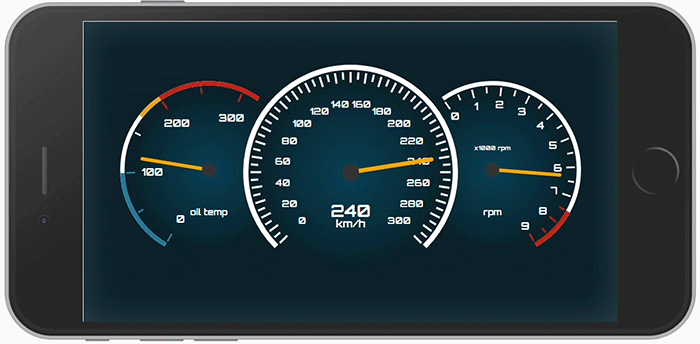
Suitable for building virtual dashboards (initially designed for that). |
v1.3.2 | CHANGELOG
npm install ng2-gauge --save
You should import the GaugeModule to your desired module:
import { NgModule } from '@angular/core';
import { GaugeModule } from 'ng2-gauge';
@NgModule({
imports: [CommonModule, GaugeModule],
})
export class SharedModule {}Then you can simply use the component in your template:
@Component({
selector: 'app-my-component',
template: `
<ng2-gauge
[max]="9000"
[value]="value$ | async"
</ng2-gauge>`,
})
export class MyComponent {
value$: Observable<number>;
}The component provides a list of the following options:
max: number(required) – The maximal value of the gauge. It is suggested to use a number that is divisible by 10^n (e.g. 100, 1000, etc.)value: number– The current value of the gaugeunit: string– The unit of the gauge (i.e. mph, psi, etc.)size: number– Size/width of the gauge in pixelsarcStart: number– The start/beginning of the scale arc in degrees. Default225arcEnd: number– The end of the scale arc in degrees. Default:135digitalDisplay: boolean– Displays the current value as digital number inside the gaugedarkTheme: boolean– Enables the dark themeactivateRedLightAfter: number- Shows a red light when the specified limit is reachedsectors: Sectors[]– Defines the coloring of specified sectorsconfig: GaugeConfig(Not recommended) – Alters the default configuration; This may lead to unexpected behavior; GaugeConfig
Sectors are used for marking parts of the arc with a different color.
Example:
const max = 9000;
const sectors = [
{
from: 6500,
to: 8000,
color: 'orange',
},
{
from: 8000,
to: 9000,
color: 'red',
},
];The component provides two themes - light (default) and dark. Yet, you can easily alter the CSS through the parent component in order to fit your needs. The font used for the gauge is Orbitron (Google Fonts).
