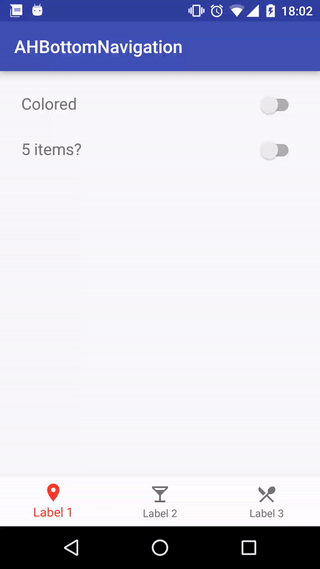I'm getting weird error after installing plugin and run tns run android.
Which platform(s) does your issue occur on?
- Android
- emulator or device. What type of device? emulator
Please, provide the following version numbers that your issue occurs with:
- CLI: (run
tns --version to fetch it) 5.1.0
- Cross-platform modules: (check the 'version' attribute in the
node_modules/tns-core-modules/package.json file in your project) 5.1.0
- Runtime(s): (look for the
"tns-android" and "tns-ios" properties in the package.json file of your project)
- Plugin(s): (look for the version numbers in the
package.json file of your
project and paste your dependencies and devDependencies here) 1.5.0
Error:
System.err: com.tns.NativeScriptException:
System.err: Calling js method onCreateView failed
System.err:
System.err: TypeError: Cannot read property 'android' of null
System.err: File: "file:///data/data/com.atrixdigital.flow/files/app/tns_modules/nativescript-bottom-navigation/bottom-navigation.js, line: 63, column: 79
System.err:
System.err: StackTrace:
System.err: Frame: function:'BottomNavigation.createTabs', file:'file:///data/data/com.atrixdigital.flow/files/app/tns_modules/nativescript-bottom-navigation/bottom-navigation.js', line: 63, column: 80
System.err: Frame: function:'BottomNavigation.(anonymous function)', file:'file:///data/data/com.atrixdigital.flow/files/app/tns_modules/nativescript-bottom-navigation/bottom-navigation.js', line: 72, column: 14
System.err: Frame: function:'applyAllNativeSetters', file:'file:///data/data/com.atrixdigital.flow/files/app/tns_modules/tns-core-modules/ui/core/properties/properties.js', line: 960, column: 28
System.err: Frame: function:'initNativeView', file:'file:///data/data/com.atrixdigital.flow/files/app/tns_modules/tns-core-modules/ui/core/properties/properties.js', line: 904, column: 9
System.err: Frame: function:'ViewBase.onResumeNativeUpdates', file:'file:///data/data/com.atrixdigital.flow/files/app/tns_modules/tns-core-modules/ui/core/view-base/view-base.js', line: 626, column: 22
System.err: Frame: function:'ViewBase._resumeNativeUpdates', file:'file:///data/data/com.atrixdigital.flow/files/app/tns_modules/tns-core-modules/ui/core/view-base/view-base.js', line: 272, column: 18
System.err: Frame: function:'ViewBase.onLoaded', file:'file:///data/data/com.atrixdigital.flow/files/app/tns_modules/tns-core-modules/ui/core/view-base/view-base.js', line: 231, column: 14
System.err: Frame: function:'View.onLoaded', file:'file:///data/data/com.atrixdigital.flow/files/app/tns_modules/tns-core-modules/ui/core/view/view.js', line: 217, column: 35
System.err: Frame: function:'', file:'file:///data/data/com.atrixdigital.flow/files/app/tns_modules/tns-core-modules/ui/core/view-base/view-base.js', line: 311, column: 90
System.err: Frame: function:'ViewBase.callFunctionWithSuper', file:'file:///data/data/com.atrixdigital.flow/files/app/tns_modules/tns-core-modules/ui/core/view-base/view-base.js', line: 304, column: 9
System.err: Frame: function:'ViewBase.callLoaded', file:'file:///data/data/com.atrixdigital.flow/files/app/tns_modules/tns-core-modules/ui/core/view-base/view-base.js', line: 311, column: 14
System.err: Frame: function:'ViewBase.loadView', file:'file:///data/data/com.atrixdigital.flow/files/app/tns_modules/tns-core-modules/ui/core/view-base/view-base.js', line: 439, column: 18
System.err: Frame: function:'', file:'file:///data/data/com.atrixdigital.flow/files/app/tns_modules/tns-core-modules/ui/core/view-base/view-base.js', line: 233, column: 19
System.err: Frame: function:'LayoutBaseCommon.eachChildView', file:'file:///data/data/com.atrixdigital.flow/files/app/tns_modules/tns-core-modules/ui/layouts/layout-base-common.js', line: 125, column: 26
System.err: Frame: function:'ViewCommon.eachChild', file:'file:///data/data/com.atrixdigital.flow/files/app/tns_modules/tns-core-modules/ui/core/view/view-common.js', line: 884, column: 14
System.err: Frame: function:'ViewBase.onLoaded', file:'file:///data/data/com.atrixdigital.flow/files/app/tns_modules/tns-core-modules/ui/core/view-base/view-base.js', line: 232, column: 14
System.err: Frame: function:'View.onLoaded', file:'file:///data/data/com.atrixdigital.flow/files/app/tns_modules/tns-core-modules/ui/core/view/view.js', line: 217, column: 35
System.err: Frame: function:'', file:'file:///data/data/com.atrixdigital.flow/files/app/tns_modules/tns-core-modules/ui/core/view-base/view-base.js', line: 311, column: 90
System.err: Frame: function:'ViewBase.callFunctionWithSuper', file:'file:///data/data/com.atrixdigital.flow/files/app/tns_modules/tns-core-modules/ui/core/view-base/view-base.js', line: 304, column: 9
System.err: Frame: function:'ViewBase.callLoaded', file:'file:///data/data/com.atrixdigital.flow/files/app/tns_modules/tns-core-modules/ui/core/view-base/view-base.js', line: 311, column: 14
System.err: Frame: function:'ViewBase.loadView', file:'file:///data/data/com.atrixdigital.flow/files/app/tns_modules/tns-core-modules/ui/core/view-base/view-base.js', line: 439, column: 18
System.err: Frame: function:'', file:'file:///data/data/com.atrixdigital.flow/files/app/tns_modules/tns-core-modules/ui/core/view-base/view-base.js', line: 233, column: 19
System.err: Frame: function:'LayoutBaseCommon.eachChildView', file:'file:///data/data/com.atrixdigital.flow/files/app/tns_modules/tns-core-modules/ui/layouts/layout-base-common.js', line: 125, column: 26
System.err: Frame: function:'ViewCommon.eachChild', file:'file:///data/data/com.atrixdigital.flow/files/app/tns_modules/tns-core-modules/ui/core/view/view-common.js', line: 884, column: 14
System.err: Frame: function:'ViewBase.onLoaded', file:'file:///data/data/com.atrixdigital.flow/files/app/tns_modules/tns-core-modules/ui/core/view-base/view-base.js', line: 232, column: 14
System.err: Frame: function:'View.onLoaded', file:'file:///data/data/com.atrixdigital.flow/files/app/tns_modules/tns-core-modules/ui/core/view/view.js', line: 217, column: 35
System.err: Frame: function:'', file:'file:///data/data/com.atrixdigital.flow/files/app/tns_modules/tns-core-modules/ui/core/view-base/view-base.js', line: 311, column: 90
System.err: Frame: function:'ViewBase.callFunctionWithSuper', file:'file:///data/data/com.atrixdigital.flow/files/app/tns_modules/tns-core-modules/ui/core/view-base/view-base.js', line: 304, column: 9
System.err: Frame: function:'ViewBase.callLoaded', file:'file:///data/data/com.atrixdigital.flow/files/app/tns_modules/tns-core-modules/ui/core/view-base/view-base.js', line: 311, column: 14
System.err: Frame: function:'ViewBase.loadView', file:'file:///data/data/com.atrixdigital.flow/files/app/tns_modules/tns-core-modules/ui/core/view-base/view-base.js', line: 439, column: 18
System.err: Frame: function:'', file:'file:///data/data/com.atrixdigital.flow/files/app/tns_modules/tns-core-modules/ui/core/view-base/view-base.js', line: 233, column: 19
System.err: Frame: function:'LayoutBaseCommon.eachChildView', file:'file:///data/data/com.atrixdigital.flow/files/app/tns_modules/tns-core-modules/ui/layouts/layout-base-common.js', line: 125, column: 26
System.err: Frame: function:'ViewCommon.eachChild', file:'file:///data/data/com.atrixdigital.flow/files/app/tns_modules/tns-core-modules/ui/core/view/view-common.js', line: 884, column: 14
System.err: Frame: function:'ViewBase.onLoaded', file:'file:///data/data/com.atrixdigital.flow/files/app/tns_modules/tns-core-modules/ui/core/view-base/view-base.js', line: 232, column: 14
System.err: Frame: function:'View.onLoaded', file:'file:///data/data/com.atrixdigital.flow/files/app/tns_modules/tns-core-modules/ui/core/view/view.js', line: 217, column: 35
System.err: Frame: function:'', file:'file:///data/data/com.atrixdigital.flow/files/app/tns_modules/tns-core-modules/ui/core/view-base/view-base.js', line: 311, column: 90
System.err: Frame: function:'ViewBase.callFunctionWithSuper', file:'file:///data/data/com.atrixdigital.flow/files/app/tns_modules/tns-core-modules/ui/core/view-base/view-base.js', line: 304, column: 9
System.err: Frame: function:'ViewBase.callLoaded', file:'file:///data/data/com.atrixdigital.flow/files/app/tns_modules/tns-core-modules/ui/core/view-base/view-base.js', line: 311, column: 14
System.err: Frame: function:'ViewBase.loadView', file:'file:///data/data/com.atrixdigital.flow/files/app/tns_modules/tns-core-modules/ui/core/view-base/view-base.js', line: 439, column: 18
System.err: Frame: function:'', file:'file:///data/data/com.atrixdigital.flow/files/app/tns_modules/tns-core-modules/ui/core/view-base/view-base.js', line: 233, column: 19
System.err: Frame: function:'ContentView.eachChildView', file:'file:///data/data/com.atrixdigital.flow/files/app/tns_modules/tns-core-modules/ui/content-view/content-view.js', line: 70, column: 13
System.err: Frame: function:'ViewCommon.eachChild', file:'file:///data/data/com.atrixdigital.flow/files/app/tns_modules/tns-core-modules/ui/core/view/view-common.js', line: 884, column: 14
System.err: Frame: function:'ViewBase.onLoaded', file:'file:///data/data/com.atrixdigital.flow/files/app/tns_modules/tns-core-modules/ui/core/view-base/view-base.js', line: 232, column: 14
System.err: Frame: function:'View.onLoaded', file:'file:///data/data/com.atrixdigital.flow/files/app/tns_modules/tns-core-modules/ui/core/view/view.js', line: 217, column: 35
System.err: Frame: function:'ScrollViewBase.onLoaded', file:'file:///data/data/com.atrixdigital.flow/files/app/tns_modules/tns-core-modules/ui/scroll-view/scroll-view-common.js', line: 31, column: 35
System.err: Frame: function:'', file:'file:///data/data/com.atrixdigital.flow/files/app/tns_modules/tns-core-modules/ui/core/view-base/view-base.js', line: 311, column: 90
System.err: Frame: function:'ViewBase.callFunctionWithSuper', file:'file:///data/data/com.atrixdigital.flow/files/app/tns_modules/tns-core-modules/ui/core/view-base/view-base.js', line: 304, column: 9
System.err: Frame: function:'ViewBase.callLoaded', file:'file:///data/data/com.atrixdigital.flow/files/app/tns_modules/tns-core-modules/ui/core/view-base/view-base.js', line: 311, column: 14
System.err: Frame: function:'ViewBase.loadView', file:'file:///data/data/com.atrixdigital.flow/files/app/tns_modules/tns-core-modules/ui/core/view-base/view-base.js', line: 439, column: 18
System.err: Frame: function:'', file:'file:///data/data/com.atrixdigital.flow/files/app/tns_modules/tns-core-modules/ui/core/view-base/view-base.js', line: 233, column: 19
System.err: Frame: function:'LayoutBaseCommon.eachChildView', file:'file:///data/data/com.atrixdigital.flow/files/app/tns_modules/tns-core-modules/ui/layouts/layout-base-common.js', line: 125, column: 26
System.err: Frame: function:'ViewCommon.eachChild', file:'file:///data/data/com.atrixdigital.flow/files/app/tns_modules/tns-core-modules/ui/core/view/view-common.js', line: 884, column: 14
System.err: Frame: function:'ViewBase.onLoaded', file:'file:///data/data/com.atrixdigital.flow/files/app/tns_modules/tns-core-modules/ui/core/view-base/view-base.js', line: 232, column: 14
System.err: Frame: function:'View.onLoaded', file:'file:///data/data/com.atrixdigital.flow/files/app/tns_modules/tns-core-modules/ui/core/view/view.js', line: 217, column: 35
System.err: Frame: function:'', file:'file:///data/data/com.atrixdigital.flow/files/app/tns_modules/tns-core-modules/ui/core/view-base/view-base.js', line: 311, column: 90
System.err: Frame: function:'ViewBase.callFunctionWithSuper', file:'file:///data/data/com.atrixdigital.flow/files/app/tns_modules/tns-core-modules/ui/core/view-base/view-base.js', line: 304, column: 9
System.err: Frame: function:'ViewBase.callLoaded', file:'file:///data/data/com.atrixdigital.flow/files/app/tns_modules/tns-core-modules/ui/core/view-base/view-base.js', line: 311, column: 14
System.err: Frame: function:'ViewBase.loadView', file:'file:///data/data/com.atrixdigital.flow/files/app/tns_modules/tns-core-modules/ui/core/view-base/view-base.js', line: 439, column: 18
System.err: Frame: function:'', file:'file:///data/data/com.atrixdigital.flow/files/app/tns_modules/tns-core-modules/ui/core/view-base/view-base.js', line: 233, column: 19
System.err: Frame: function:'LayoutBaseCommon.eachChildView', file:'file:///data/data/com.atrixdigital.flow/files/app/tns_modules/tns-core-modules/ui/layouts/layout-base-common.js', line: 125, column: 26
System.err: Frame: function:'ViewCommon.eachChild', file:'file:///data/data/com.atrixdigital.flow/files/app/tns_modules/tns-core-modules/ui/core/view/view-common.js', line: 884, column: 14
System.err: Frame: function:'ViewBase.onLoaded', file:'file:///data/data/com.atrixdigital.flow/files/app/tns_modules/tns-core-modules/ui/core/view-base/view-base.js', line: 232, column: 14
System.err: Frame: function:'View.onLoaded', file:'file:///data/data/com.atrixdigital.flow/files/app/tns_modules/tns-core-modules/ui/core/view/view.js', line: 217, column: 35
System.err: Frame: function:'', file:'file:///data/data/com.atrixdigital.flow/files/app/tns_modules/tns-core-modules/ui/core/view-base/view-base.js', line: 311, column: 90
System.err: Frame: function:'ViewBase.callFunctionWithSuper', file:'file:///data/data/com.atrixdigital.flow/files/app/tns_modules/tns-core-modules/ui/core/view-base/view-base.js', line: 304, column: 9
System.err: Frame: function:'ViewBase.callLoaded', file:'file:///data/data/com.atrixdigital.flow/files/app/tns_modules/tns-core-modules/ui/core/view-base/view-base.js', line: 311, column: 14
System.err: Frame: function:'ViewBase.loadView', file:'file:///data/data/com.atrixdigital.flow/files/app/tns_modules/tns-core-modules/ui/core/view-base/view-base.js', line: 439, column: 18
System.err: Frame: function:'', file:'file:///data/data/com.atrixdigital.flow/files/app/tns_modules/tns-core-modules/ui/core/view-base/view-base.js', line: 233, column: 19
System.err: Frame: function:'ContentView.eachChildView', file:'file:///data/data/com.atrixdigital.flow/files/app/tns_modules/tns-core-modules/ui/content-view/content-view.js', line: 70, column: 13
System.err: Frame: function:'PageBase.eachChildView', file:'file:///data/data/com.atrixdigital.flow/files/app/tns_modules/tns-core-modules/ui/page/page-common.js', line: 120, column: 40
System.err: Frame: function:'ViewCommon.eachChild', file:'file:///data/data/com.atrixdigital.flow/files/app/tns_modules/tns-core-modules/ui/core/view/view-common.js', line: 884, column: 14
System.err: Frame: function:'ViewBase.onLoaded', file:'file:///data/data/com.atrixdigital.flow/files/app/tns_modules/tns-core-modules/ui/core/view-base/view-base.js', line: 232, column: 14
System.err: Frame: function:'View.onLoaded', file:'file:///data/data/com.atrixdigital.flow/files/app/tns_modules/tns-core-modules/ui/core/view/view.js', line: 217, column: 35
System.err: Frame: function:'Page.onLoaded', file:'file:///data/data/com.atrixdigital.flow/files/app/tns_modules/tns-core-modules/ui/page/page.js', line: 43, column: 35
System.err: Frame: function:'', file:'file:///data/data/com.atrixdigital.flow/files/app/tns_modules/tns-core-modules/ui/core/view-base/view-base.js', line: 311, column: 90
System.err: Frame: function:'ViewBase.callFunctionWithSuper', file:'file:///data/data/com.atrixdigital.flow/files/app/tns_modules/tns-core-modules/ui/core/view-base/view-base.js', line: 304, column: 9
System.err: Frame: function:'ViewBase.callLoaded', file:'file:///data/data/com.atrixdigital.flow/files/app/tns_modules/tns-core-modules/ui/core/view-base/view-base.js', line: 311, column: 14
System.err: Frame: function:'ViewBase.loadView', file:'file:///data/data/com.atrixdigital.flow/files/app/tns_modules/tns-core-modules/ui/core/view-base/view-base.js', line: 439, column: 18
System.err: Frame: function:'ViewBase._addViewCore', file:'file:///data/data/com.atrixdigital.flow/files/app/tns_modules/tns-core-modules/ui/core/view-base/view-base.js', line: 434, column: 18
System.err: Frame: function:'ViewBase._addView', file:'file:///data/data/com.atrixdigital.flow/files/app/tns_modules/tns-core-modules/ui/core/view-base/view-base.js', line: 420, column: 14
System.err: Frame: function:'FragmentCallbacksImplementation.onCreateView', file:'file:///data/data/com.atrixdigital.flow/files/app/tns_modules/tns-core-modules/ui/frame/frame.js', line: 653, column: 19
System.err: Frame: function:'FragmentClass.onCreateView', file:'file:///data/data/com.atrixdigital.flow/files/app/tns_modules/tns-core-modules/ui/frame/fragment.js', line: 26, column: 38