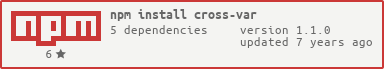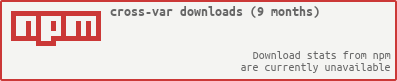When using npm scripts it creates a lot of environment variables that are available for you to leverage when executing scripts.
If you'd like to take a look at all of the variables then you can run npm run env in your terminal.
> npm run env
npm_package_name=cross-var
npm_package_author_name=Elijah Manor
npm_package_version=1.0.0
... lots more ...
Now you can use those environment variables in your npm scripts by referencing them like the following
{
"name": "World",
"scripts": {
"//": "The following only works on Mac OS X/Linux (bash)",
"bash-script": "echo Hello $npm_package_name"
"//": "The following only works on a Windows machine",
"win-script": "echo Hello %npm_package_name%"
}
}
> npm run bash-script
Hello World
However, this won't work on Windows... because it expects the variables to be surrounded by percent signs, so we can change our script just slightly.
The goal of cross-var is to let you use one script syntax to work either on a Mac OS X/Linux (bash) or Windows. Reference the Usage documention below on how to use cross-var in your scripts.
{
"version": "1.0.0",
"config": {
"port": "1337"
},
"scripts": {
"prebuild": "cross-var rimraf public/$npm_package_version",
"build:html": "cross-var jade --obj data.json src/index.jade --out public/$npm_package_version/",
"server:create": "cross-var http-server public/$npm_package_version -p $npm_package_config_port",
"server:launch": "cross-var opn http://localhost:$npm_package_config_port"
}
}
{
"version": "1.0.0",
"scripts": {
"build:css": "cross-var \"node-sass src/index.scss | postcss -c .postcssrc.json | cssmin > public/$npm_package_version/index.min.css\"",
"build:js": "cross-var \"mustache data.json src/index.mustache.js | uglifyjs > public/$npm_package_version/index.min.js\"",
}
}
Click on one of the following questions to reveal a detailed answer
Why don't you use `cross-env`?
`cross-env` is great for scripts that need a particular environment variable set, but isn't intended to fix cross-environment issues when using variables inside an `npm script`Why don't you use an external node file?
That is a fine solution to this problem, but if you would rather stick to straight up `npm scripts`, then this is a good solutionWhy don't you just use Windows 10 Ubuntu-based Bash shell?
Yes, if you can do that... then great! Windows 10’s version 1607 update, dubbed the “Anniversary Update”, has [intergrated a great bash shell](https://msdn.microsoft.com/en-us/commandline/wsl/about) that should allow you to run Linux software directly on Windows without any changes.However, if you want to support older Windows versions, then you might consider using cross-env or another approach to leverage environment variables in your scripts.