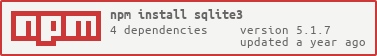Asynchronous, non-blocking SQLite3 bindings for Node.js.
The sqlite3 module works with Node.js v4.x, v6.x, v8.x, v10.x, v11.x and v12.x.
Binaries for most Node versions and platforms are provided by default via node-pre-gyp.
The sqlite3 module also works with node-webkit if node-webkit contains a supported version of Node.js engine. (See below.)
SQLite's SQLCipher extension is also supported. (See below.)
Note: the module must be installed before use.
var sqlite3 = require('sqlite3').verbose();
var db = new sqlite3.Database(':memory:');
db.serialize(function() {
db.run("CREATE TABLE lorem (info TEXT)");
var stmt = db.prepare("INSERT INTO lorem VALUES (?)");
for (var i = 0; i < 10; i++) {
stmt.run("Ipsum " + i);
}
stmt.finalize();
db.each("SELECT rowid AS id, info FROM lorem", function(err, row) {
console.log(row.id + ": " + row.info);
});
});
db.close();- Straightforward query and parameter binding interface
- Full Buffer/Blob support
- Extensive debugging support
- Query serialization API
- Extension support
- Big test suite
- Written in modern C++ and tested for memory leaks
- Bundles Sqlite3 3.26.0 as a fallback if the installing system doesn't include SQLite
See the API documentation in the wiki.
You can use npm to download and install:
-
The latest
sqlite3package:npm install sqlite3 -
GitHub's
masterbranch:npm install https://github.com/mapbox/node-sqlite3/tarball/master
The module uses node-pre-gyp to download a pre-compiled binary for your platform, if it exists. Otherwise, it uses node-gyp to build the extension.
It is also possible to make your own build of sqlite3 from its source instead of its npm package (see below).
It is possible to use the installed package in node-webkit instead of the vanilla Node.js. See Building for node-webkit for details.
To skip searching for pre-compiled binaries, and force a build from source, use
npm install --build-from-source
The sqlite3 module depends only on libsqlite3. However, by default, an internal/bundled copy of sqlite will be built and statically linked, so an externally installed sqlite3 is not required.
If you wish to install against an external sqlite then you need to pass the --sqlite argument to npm wrapper:
npm install --build-from-source --sqlite=/usr/local
If building against an external sqlite3 make sure to have the development headers available. Mac OS X ships with these by default. If you don't have them installed, install the -dev package with your package manager, e.g. apt-get install libsqlite3-dev for Debian/Ubuntu. Make sure that you have at least libsqlite3 >= 3.6.
Note, if building against homebrew-installed sqlite on OS X you can do:
npm install --build-from-source --sqlite=/usr/local/opt/sqlite/
By default the node-gyp install will use python as part of the installation. A
different python executable can be specified on the command line.
npm install --build-from-source --python=/usr/bin/python2
This uses the npm_config_python config, so values in .npmrc will be honoured:
python=/usr/bin/python2
Because of ABI differences, sqlite3 must be built in a custom to be used with node-webkit.
To build node-sqlite3 for node-webkit:
-
Install
nw-gypglobally:npm install nw-gyp -g(unless already installed) -
Build the module with the custom flags of
--runtime,--target_arch, and--target:
NODE_WEBKIT_VERSION="0.8.6" # see latest version at https://github.com/rogerwang/node-webkit#downloads
npm install sqlite3 --build-from-source --runtime=node-webkit --target_arch=ia32 --target=$(NODE_WEBKIT_VERSION)This command internally calls out to node-pre-gyp which itself calls out to nw-gyp when the --runtime=node-webkit option is passed.
You can also run this command from within a node-sqlite3 checkout:
npm install --build-from-source --runtime=node-webkit --target_arch=ia32 --target=$(NODE_WEBKIT_VERSION)Remember the following:
-
You must provide the right
--target_archflag.ia32is needed to target 32bit node-webkit builds, whilex64will target 64bit node-webkit builds (if available for your platform). -
After the
sqlite3package is built for node-webkit it cannot run in the vanilla Node.js (and vice versa).- For example,
npm testof the node-webkit's package would fail.
- For example,
Visit the “Using Node modules” article in the node-webkit's wiki for more details.
For instructions for building sqlcipher see Building SQLCipher for node.js
To run node-sqlite3 against sqlcipher you need to compile from source by passing build options like:
npm install sqlite3 --build-from-source --sqlite_libname=sqlcipher --sqlite=/usr/
node -e 'require("sqlite3")'
If your sqlcipher is installed in a custom location (if you compiled and installed it yourself), you'll also need to to set some environment variables:
Set the location where brew installed it:
export LDFLAGS="-L`brew --prefix`/opt/sqlcipher/lib"
export CPPFLAGS="-I`brew --prefix`/opt/sqlcipher/include"
npm install sqlite3 --build-from-source --sqlite_libname=sqlcipher --sqlite=`brew --prefix`
node -e 'require("sqlite3")'
Set the location where make installed it:
export LDFLAGS="-L/usr/local/lib"
export CPPFLAGS="-I/usr/local/include -I/usr/local/include/sqlcipher"
export CXXFLAGS="$CPPFLAGS"
npm install sqlite3 --build-from-source --sqlite_libname=sqlcipher --sqlite=/usr/local --verbose
node -e 'require("sqlite3")'
Running sqlite3 through electron-rebuild does not preserve the sqlcipher extension, so some additional flags are needed to make this build Electron compatible. Your npm install sqlite3 --build-from-source command needs these additional flags (be sure to replace the target version with the current Electron version you are working with):
--runtime=electron --target=1.7.6 --dist-url=https://atom.io/download/electron
In the case of MacOS with Homebrew, the command should look like the following:
npm install sqlite3 --build-from-source --sqlite_libname=sqlcipher --sqlite=`brew --prefix` --runtime=electron --target=1.7.6 --dist-url=https://atom.io/download/electron
mocha is required to run unit tests.
In sqlite3's directory (where its package.json resides) run the following:
npm install mocha
npm test
- Konstantin Käfer
- Dane Springmeyer
- Will White
- Orlando Vazquez
- Artem Kustikov
- Eric Fredricksen
- John Wright
- Ryan Dahl
- Tom MacWright
- Carter Thaxton
- Audrius Kažukauskas
- Johannes Schauer
- Mithgol
Thanks to Orlando Vazquez, Eric Fredricksen and Ryan Dahl for their SQLite bindings for node, and to mraleph on Freenode's #v8 for answering questions.
Development of this module is sponsored by MapBox.
node-sqlite3 is BSD licensed.