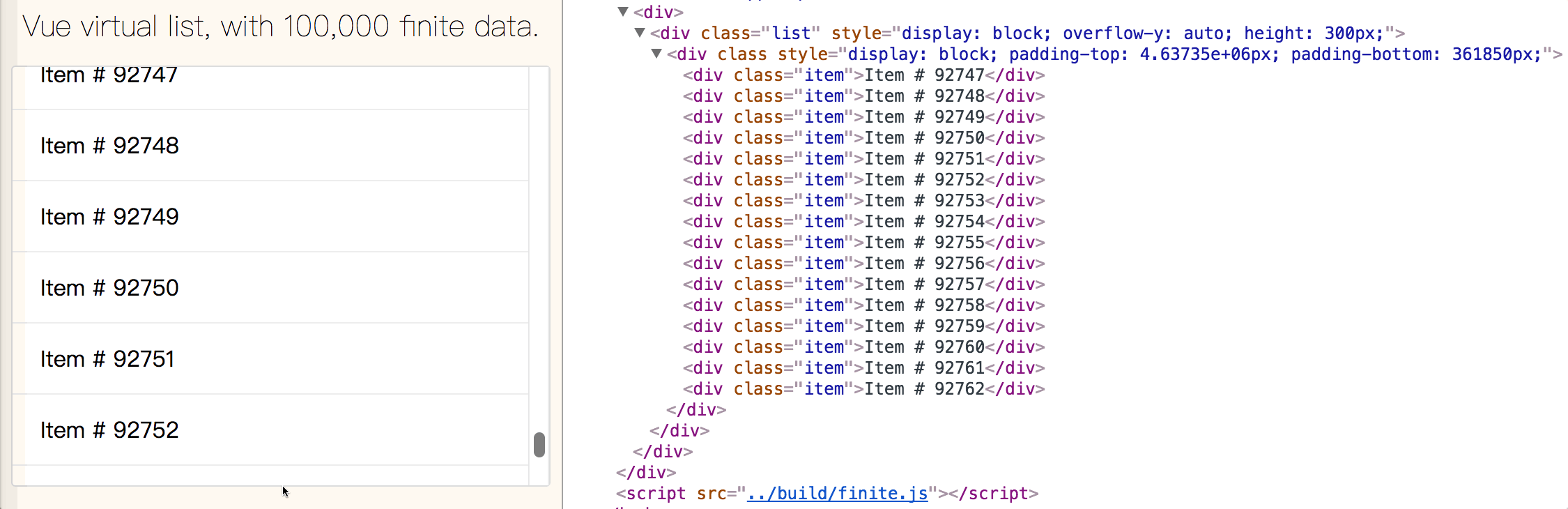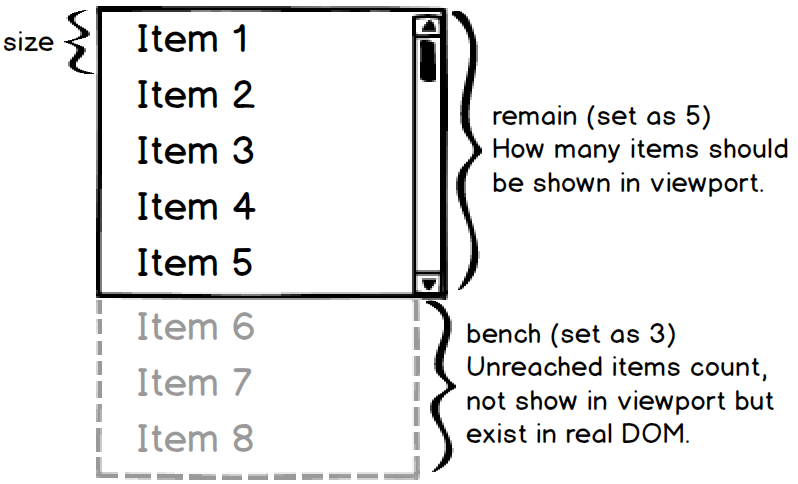If you are looking for a vue component which support big amount data list with high scroll performance, now you are in the right place!
- Advantages
- Live demos
- How it works
- Simple usage
- Attentions
- Props type
- Public methods
- Special scenes
- Contributions
- Changelogs
-
Tiny and very very easy to use.
-
Big data list with high performance.
-
Support fixed height and variable height.
-
Support set the scroll index or offset to any.
-
Event scroll, reach top and bottom can be detected.
npm install vue-virtual-scroll-list --save<template>
<div>
<virtual-list :size="40" :remain="8">
<item v-for="item of items" :key="item.id" />
</virtual-list>
</div>
</template>
<script>
import item from '../item.vue'
import virtualList from 'vue-virtual-scroll-list'
export default {
data () {
return {
items: [ {id: 1}, {id: 2}, {id: 3}, ... ]
}
},
components: { item, 'virtual-list': virtualList }
}
</script><script src="https://unpkg.com/[email protected]/dist/vue.js"></script>
<script src="https://tangbc.github.io/vue-virtual-scroll-list/index.js"></script>
<div id="app">
<virtual-list :size="40" :remain="8" wtag="ul">
<li class="item" v-for="(udf, index) of items" :key="index">Item: #{{ index }}</li>
</virtual-list>
</div>// Global name as `VirtualScrollList`
Vue.component('virtual-list', VirtualScrollList)
new Vue({
el: '#app',
data: {
items: new Array(100000)
}
})More use ways or get start you can refer to these clearly demos.
-
Must assign the
:keyproperty on<item>component or dom frag withv-fordirective. -
Consider use
box-sizing: border-boxon<item>if you want absolutely correct scroll height.
| Prop | Type | Required | Description |
|---|---|---|---|
| size | Number | ✓ | Each list item height, in variable height, this prop just use to calculate the virtual-list outside container viewport fixed height. |
| remain | Number | ✓ | How many items should be shown in virtual-list viewport, so size and remain determine the outside container viewport height (size × remian). |
| bench | Number | * | Default value is equal to remain, unreached items count, not show in virtual-list viewport but exist in real DOM, the larger the bench, the higher the scroll performance will achieved. |
| start | Number | * | Default value is 0, the initial scroll start index. It must be integer and in the range of list index, if invalid there will be effected as 0 or the last one. |
| offset | Number | * | Default value is 0, the initial scroll offset. If both start and offset are assigned at initialization, start is preferred. |
| debounce | Number | * | It's disabled by default, milliseconds of using debounce function to ensure scroll event doesn't fire so often that it bricks browser performance. |
| rtag | String | * | Default value is div, the virtual-list root element tag name, in all cases it's style is set to display: block; |
| wtag | String | * | Default value is div, the virtual-list item wrapper element tag name, in all cases it's style is set to display: block; |
| wclass | String | * | Default value is an empty string, the virtual-list item wrapper element class, if assign this prop, you better not to change it's CSS box model. |
| totop | Function | * | Called when virtual-list is scrolled to top, no param. |
| tobottom | Function | * | Called when virtual-list is scrolled to bottom, no param. |
| onscroll | Function | * | Called when virtual-list is scrolling, with param: (event, data). |
| variable | Function or Boolean | * | Used in variable height, if assign Function, this prop is a variable height getter function which is called with param: (index) when each item is ready to be calculated; if assign Boolean, virtual-list will get each item variable height by it's inline style height automatic. |
| item | Component | * | Used in item-mode, list item vue component. |
| itemcount | Number | * | Used in item-mode, list data total counts. |
| itemprops | Function | * | Used in item-mode, a function call when each item is going to be rendered. |
Here are some usefull public methods you can call via ref:
-
forceRender(): force render virtual-list if you need or make it refresh. -
updateVariable(index): update item height by index in variable height list.
In variable height, prop remain and size is still required. All the index variable height and scroll offset will be cached by virtual-list after the binary-search calculate, if you want to change anyone <item/> height from data, you should call virtual-list public method updateVariable(index) to clear the offset cache.
If you assign variable as true, do not set inline style height inside <item/> component, you must set inline style height on <item/> component outside directly, such as:
<template>
<div>
<virtual-list :size="40" :remain="8" :variable="true">
<item v-for="item of items" :key="item.id" :style="{ height: item.height + 'px' }" />
</virtual-list>
</div>
</template>Use item-mode can save a considerable amount of memory and performance (it's memory occupied is about only 1/10 of vfor-mode). In this mode, prop item, itemcount and itemprops are both required, and you don't have to put <item/> with a v-for frag inside virtual-list, just assign it as prop item:
<template>
<div>
<virtual-list :size="40" :remain="8"
:item="item"
:itemcount="100000"
:itemprops="getItemprops"
/>
</div>
</template>
<script>
import itemComponent from '../item.vue'
import virtualList from 'vue-virtual-scroll-list'
export default {
data () {
return {
item: itemComponent,
}
},
methods: {
getItemprops (itemIndex) {
const itemProps = getItemProp(itemIndex)
return {
props: itemProps // <item/> will render with itemProps.
}
}
},
components: { 'virtual-list': virtualList }
}
</script>
Welcome to improve vue-virtual-scroll-list with any issue, pull request or code review.
Maintain and update occasionally, for changes see release.