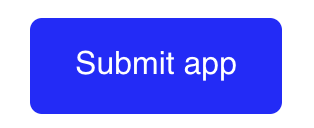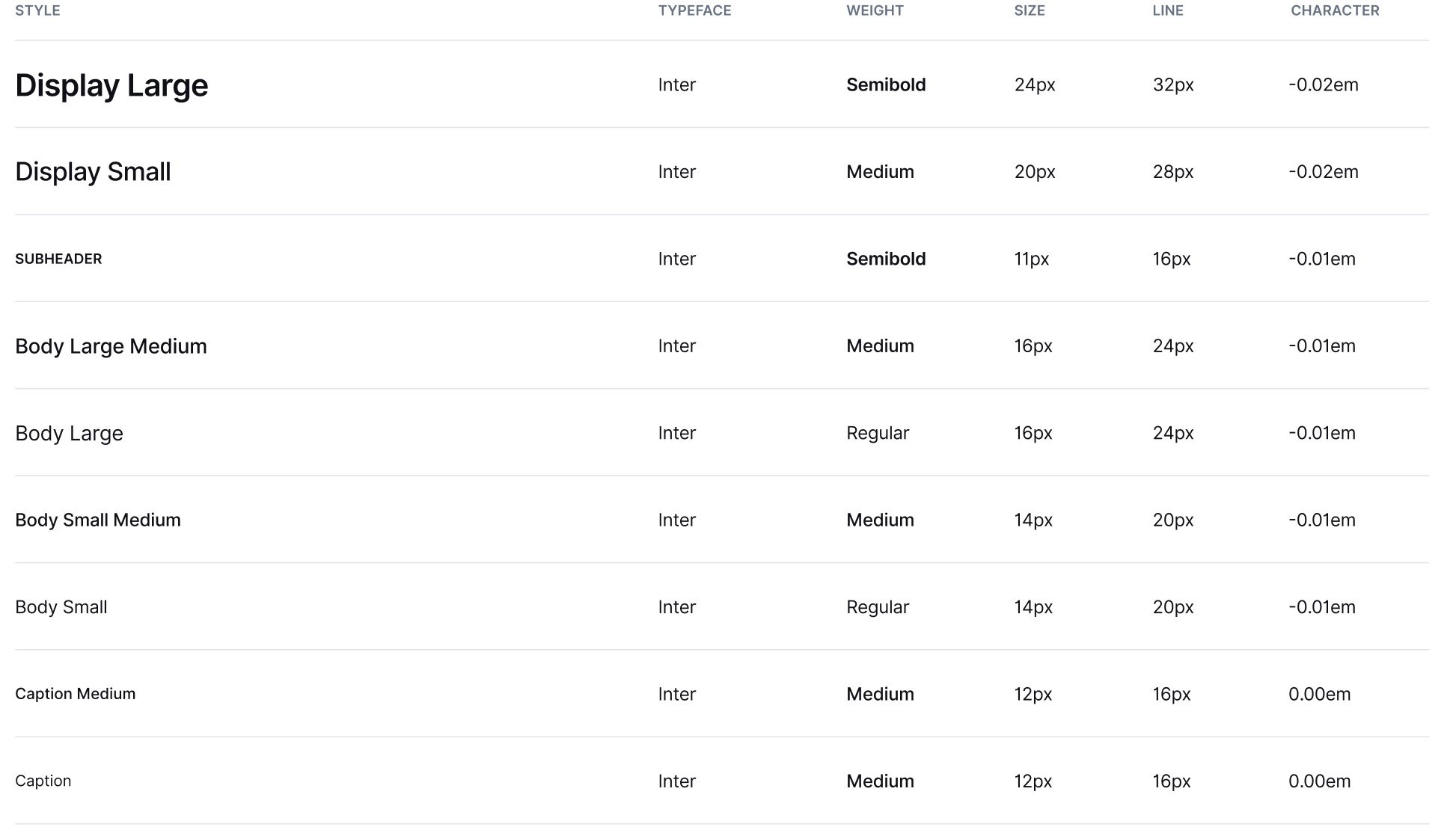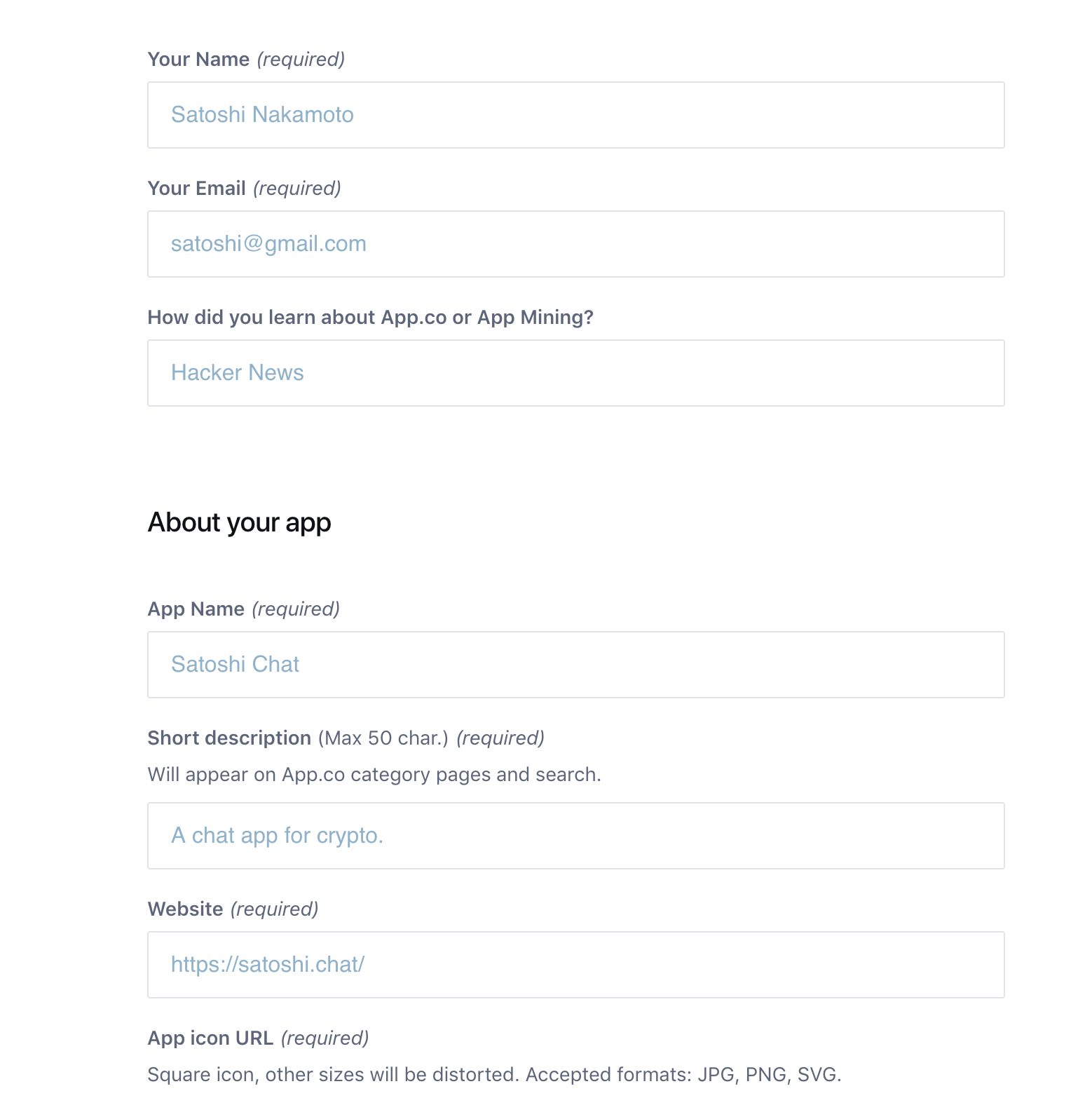Stacks UI monorepo
This project is a monorepo for all of our Stacks UI related projects.
@stacks/ui: The react component library, built with emotion and theme-ui.@stacks/ui-core: The underlying css-in-js package. This is a modification of theme-ui.@stacks/ui-theme: Theme-ui spec theme for the component library.@stacks/ui-utils: Utilities to help build out complex UI projects.
Running locally
This project uses Lerna, yarn workspaces, changesets, and tsdx for bundling.
- Clone the repo
- Install deps via
yarn