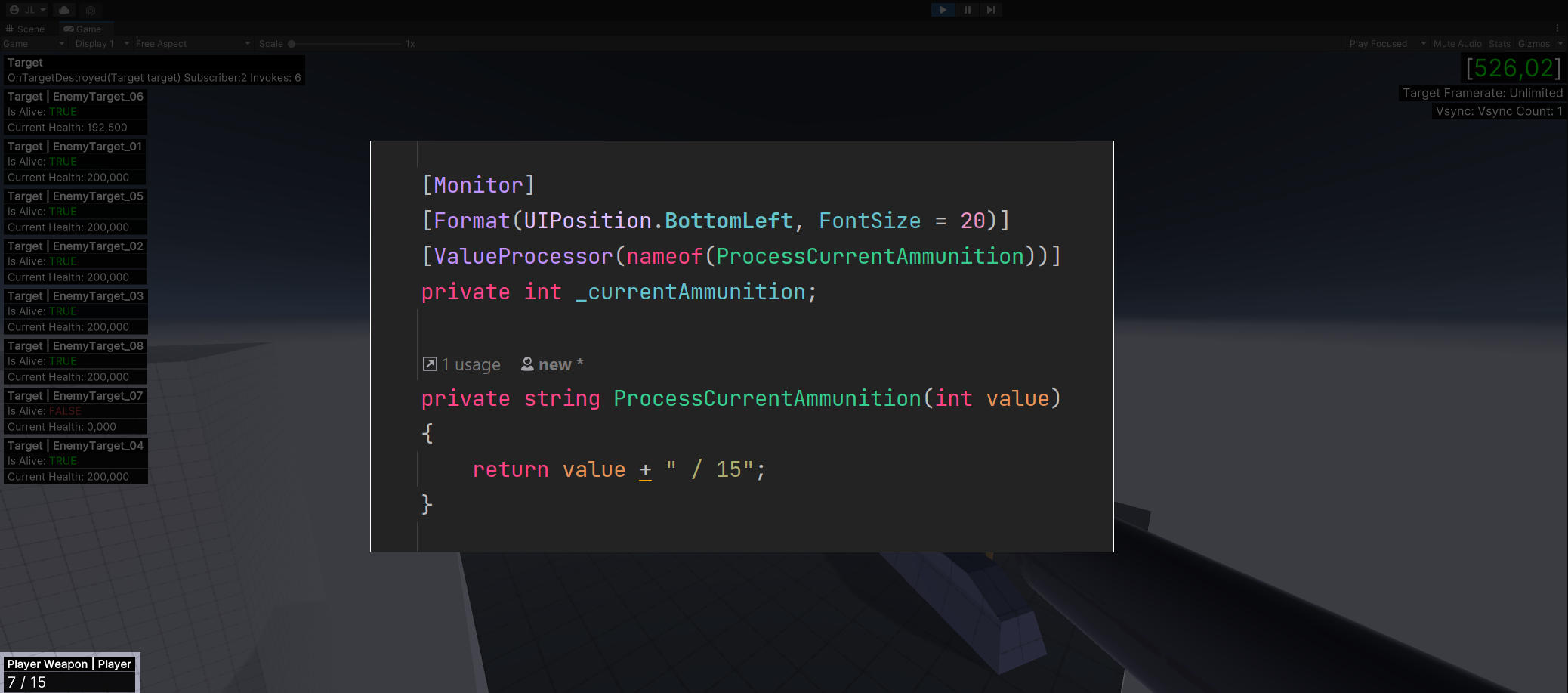Runtime Monitoring is an easy way for you to monitor the state of your C# classes and objects during runtime. Just add the 'Monitor' attribute to a field, property or event and get its value or state displayed automatically in a customizable and extendable UI.
There are still some aspects I would like to improve or expand (see Planned Features). Especially the optional packages for supporting TextMeshPro & UIToolkit need more work and fine-tuning. However, I can't afford too much time commitment due to my full-time job and other projects I'm working on. For this reason, I would appreciate any feedback and/or support.
Runtime Monitoring can also be found on the Asset Store!
- Getting started
- Technical Information
- Import
- Setup
- Monitoring Objects
- Value Processor
- Update Loop
- Update Event
- Compatibility
- UI Controller
- Custom UI Controller
- Assemblies / Modules
- Miscellaneous
- Planned Features
- Support Me ❤️
- Licence
// Place the MonitorAttribute on any field, property or event
// to have it automatically displayed during runtime in you UI.
[Monitor]
private int healthPoints;
[Monitor]
public int HealthPoints { get; private set; }
[Monitor]
public event Action OnHealthChanged;
[Monitor]
public static string playerName;
[Monitor]
protected static bool IsPlayerAlive { get; set; }
[Monitor]
internal static event Action<int> OnScoreChanged;
// Determine if and in what quantity the state will be evaluated.
[MonitorField(Update = UpdateOptions.FrameUpdate)]
private float speed;
// Reduce update overhead by providing an update event.
[MonitorProperty(UpdateEvent = nameof(OnPlayerSpawn))]
public bool LastSpawnPosition { get; set; }
[MonitorEvent]
public static event Action<Vector3> OnPlayerSpawn;
// Monitored events display their signature, subscriber count and invokation count.
// These options can be toggled using the MonitorEventAttribute.
[MonitorEvent(ShowSignature = false, ShowSubscriber = true)]
public event OnGameStart;
// Use processor methods to customize how the value is displayed.
[Monitor]
[ValueProcessor(nameof(IsAliveProcessor))]
public bool IsAlive { get; private set; }
private string IsAliveProcessor(bool value) => value? "Alive" : "Dead";
// Register & unregister objects with members you want to monitor.
// This process can be simplified / automated (Take a look at Monitoring Objects)
public class Player : MonoBehaviour
{
[Monitor]
private int healthPoints;
private void Awake()
{
MonitoringManager.RegisterTarget(this);
}
private void OnDestroy()
{
MonitoringManager.UnregisterTarget(this);
}
}
- Unity Version: 2019.4 (for UIToolkit 2020.1)
- Scripting Backend: Mono & IL2CPP
- API Compatibility: .NET Standard 2.0 or .NET 4.xP
- Asset Version: 1.0.7
Import this asset into your project as a .unitypackage available at Runtime-Monitoring/releases or clone this repository and use it directly.
Depending on your needs you may select or deselect individual modules when importing. Monitoring Example contains an optional example scene and Monitoring UI contains UI / Display preset based on different UI Systems. Some packages can be imported retroactively using the setup window or by just importing their included packages located at Baracuda/Monitoring.UI
| Assembly | Path | Editor | Core |
|---|---|---|---|
| Assembly-Baracuda-Monitoring | Baracuda/Monitoring | ✔️ | |
| Assembly-Baracuda-Editor | Baracuda/Monitoring.Editor | ✔️ | ✔️ |
| Assembly-Baracuda-Example | Baracuda/Monitoring.Example | ||
| Assembly-Baracuda-Monitoring.GUI | Baracuda/Monitoring.UI/UnityGUI | ✔️ | |
| Assembly-Baracuda-Monitoring.UITookit | Baracuda/Monitoring.UI/UIToolkit | ||
| Assembly-Baracuda-Monitoring.TextMeshPro | Baracuda/Monitoring.UI/TextMeshPro | ||
| Assembly-Baracuda-Pooling | Baracuda/Pooling | ✔️ | |
| Assembly-Baracuda-Threading | Baracuda/Threading | ✔️ | |
| Assembly-Baracuda-Reflection | Baracuda/Reflection | ✔️ |
Everything should work out of the box after a successful import. However, if you want to validate that everything is set up correctly or you want to change for example the active Monitoring UI Controller, the following steps will guide you through that process.
- Open the settings by navigating to (menu: Tools > RuntimeMonitoring > Settings).
- Ensure that both
Enable MonitoringandOpen Display On Loadare set totrue. - If
Enable Monitoringin the UI Controller foldout is set tofalse, Make sure to callMonitoringUI.CreateMonitoringUI()from anywhere in you code. - Open the setup window (menu: Tools > RuntimeMonitoring > Setup) to import optional UIController packages (recommended).
- Use the
Monitoring UI Controllerfield in the UI Controller foldout to set the active UI Controller. The inspector of the set UI Controller object will be inlined and can be edited from the settings window. As of version 1.0.7 available UIController in your project will be listed and can be selected by pressing their corresponding select button.
When monitoring non static member of a class, instances of those classes must be registered when they are created and unregistered when they are destoryed. This process can be automated or simplified, by inheriting from one of the following base types.
MonitoredBehaviour: an automatically monitoredMonoBehaviourMonitoredSingleton<T>: an automatically monitoredMonoBehavioursingleton.MonitoredScriptableObject: an automatically monitoredScriptableObject.MonitoredObject: an automatically monitoredSystem.Object. that implements theIDisposableinterface. Please make sure to callDisposableon those objects when you no longer need them.
public class Player : MonoBehaviour
{
[Monitor]
private int healthPoints;
private void Awake()
{
MonitoringManager.RegisterTarget(this);
// Or use the extension method:
this.RegisterMonitor();
}
private void OnDestroy()
{
MonitoringManager.UnregisterTarget(this);
// Or use the extension method:
this.UnregisterMonitor();
}
}
// Simplified by inheriting from MonitoredBehaviour.
public class Player : MonitoredBehaviour
{
[Monitor]
private int healthPoints;
}
// Just Remember to call base.Awake and base.OnDestroy if you override these methods.
public class Player : MonitoredBehaviour
{
[Monitor]
private int healthPoints;
protected override void Awake()
{
base.Awake();
// Your Awake code.
}
protected override void OnDestroy()
{
base.OnDestroy();
// Your OnDestroy code.
}
}
You can add the ValueProcessorAttribute to a monitored field or porperty to gain more controll of its string representation. Use the attibute to pass the name of a method that will be used to parse the current value to a string.
The value processor method must accept a value of the monitored members type, can be both static and non static (when monitoring a non non static member) and must return a string.
[ValueProcessor(nameof(IsAliveProcessor))]
[Monitor]
private bool isAlive;
private string IsAliveProcessor(bool isAliveValue)
{
return isAliveValue ? "Player is Alive" : "Player is Dead!";
}[ValueProcessor(nameof(IListProcessor))]
[Monitor] private IList<string> names = new string[] {"Gordon", "Alyx", "Barney"};
private string IListProcessor(IList<string> elements)
{
var str = string.Empty;
foreach (var name in elements)
{
str += name;
str += "\n";
}
return str;
}Static processor methods can have certain overloads for objects that impliment generic collection interfaces, which allow you to process the value of individual elements of the collection instead of the whole collection all at once.
//IList<T> ValueProcessor
[ValueProcessor(nameof(IListProcessor))]
[Monitor] private IList<string> names = new string[] {"Gordon", "Alyx", "Barney"};
private static string IListProcessor(string element)
{
return $"The name is {element}";
}
[ValueProcessor(nameof(IListProcessorWithIndex))]
[Monitor] private IList<string> Names => names;
private static string IListProcessorWithIndex(string element, int index)
{
return $"The name at index {index} is {element}";
}//IDictionary<TKey, TValue> ValueProcessor
[ValueProcessor(nameof(IDictionaryProcessor))]
[Monitor] private IDictionary<string, bool> isAliveDictionary = new Dictionary<string, bool>
{
{"Bondrewd", true},
{"Lyza", false}
};
private static string IDictionaryProcessor(string name, bool isAlive)
{
return $"{name} is {(isAlive ? "alive" : "dead")}";
}//IEnumerable<T> ValueProcessor
[ValueProcessor(nameof(IEnumerableValueProcessor))]
[Monitor]
private IEnumerable<int> randomNumbers = new List<int>
{
1, 43, 14, 65, 23, 174, 16, 2, 786, 4, 89
};
private static string IEnumerableValueProcessor(int number)
{
return $"{number} is {((number & 1) == 0? "Even" : "Odd")}";
}
Monitord member are evaluated in an update loop. You can provide an event that will tell monitoring that a value has changed to remove it from the update loop.
public enum UpdateOptions
{
Auto = 0,
DontUpdate = 1,
FrameUpdate = 2,
TickUpdate = 4,
}-
UpdateOtions.Auto: If an update event is set, the state of the members will only be evaluated when the event is invoked. Otherwise Tick is the preferred update interval. -
UpdateOtions.DontUpdate: The members will not be evaluated except once on load. Use this option for constant values. -
UpdateOtions.FrameUpdate: The member will be evaluated on every LateUpdate. -
UpdateOtions.TickUpdate: The member will be evaluated on every Tick. Tick is a custom update cycle that is roughly called 30 times per second.
When monitoring a field or a property (Value units) you can provide an 'OnValueChanged' event that will tell the monitored unit that the state of the member has changed.
This event can either be an Action or an Action<T>, with T being the type of the monitored field or property. Note that once a valid update event was provided the unit will not be evaluated during an update cycle anymore, unless UpdateOptions are explicitly set to UpdateOptions.Auto or UpdateOptions.FrameUpdate.
Passing an event will slightly reduce performance overhead for values or member that you know will update rarely. It is however not required.
private int healthPoints;
public event Action<int> OnHealthChanged;
[Monitor(UpdateEvent = nameof(OnHealthChanged))]
public int HealthPoints
{
get => healthPoints;
private set
{
healthPoints = value;
OnHealthChanged?.Invoke(healthPoints);
}
}[Monitor(UpdateEvent = nameof(OnGameStateChanged))]
private bool isGamePaused;
public event Action OnGameStateChanged;
public void PauseGame()
{
isGamePaused = true;
OnGameStateChanged?.Invoke();
}
public void ContinueGame()
{
isGamePaused = false;
OnGameStateChanged?.Invoke();
}
The true purpose of this tool is to provide an easy way to debug and monitor build games. Both Mono & IL2CPP runtimes are supported. Mono runtime works without any limitations.
RTM is making extensive use of dynamic type & method creation during its profiling process. This means that the IL2CPP runtime has a hard time because it requires AOT compilation (Ahead of time compilation) In order to use IL2CPP, some features are disabled and some types must be generated during a build process. These types are required to satisfy IL2CPP AOT type generation.
I can't test all of these platforms for compatibility. Let me know if you have tested any platform that is NA or not listed here.
| Platform | Compatible | Note |
|---|---|---|
| Windows Standalone | ✔️ | |
| Linux Standalone | NA | |
| Mac Standalone | NA | |
| IOS | NA | |
| Android | NA | |
| WebGL | ✔️ | Async profiling disabled |
| Stadia | NA | |
| XBox One | NA | |
| XSX | NA | |
| PlayStation 4 | NA | |
| PlayStation 5 | NA |
Use the MonitoringUI API to toggle the visiblity or active state of the current monitoring UI overlay. MonitoringUI is an accesspoint and the bridge between custom code and the active MonitoringUIController. This is to offer a layer of abstraction that enables you to switch between multiple either prefabricated or custom UI implimentations / UI Controller.
Note! Not every existing UI controllers (UIToolkit, TextMeshPro and GUI) includes every feature. I would recommend unsing the UIToolkit UI solution if possible.
using Baracuda.Monitoring.API;
// Show the monitoring UI overlay.
MonitoringUI.Show();
// Hide the monitoring UI overlay.
MonitoringUI.Hide();
// Toggle the visibility of the active monitoring display.
// This method returns a bool indicating the new visibility state.
MonitoringUI.ToggleDisplay();
// Returns true if the there is an active monitoring display that is also visible.
MonitoringUI.IsVisible();
You can create a custom UI controller by follwing the steps below. You can take a look at the existing UI Controller implimentations to get some reference.
- Create a new class and inherit from
MonitoringDisplayController. - Impliment the abstract mehtods and create custom UI logic.
- Add the script to a new GameObject and create a prefab of it.
- Make sure to delete the GameObject from your scene.
- Open the settings by navigating to (menu: Tools > Monitoring > Settings).
- Set your prefab as the active controller in the
Moniotoring UI Controllerfield.
In general RTM tries to be as optimizerd as possible by reducing allocations where ever possible and by doing a lot of the heavy work during the initial profiling. However due to the nature of some types and the creation of strings, allocations cannot be prevented. If performance is a sensitive aspect of your project, here are some tips and tricks to keep in mind.
Since there is no easy way to check whether the actual value of a reference type has changed when it is evaluated, a monitored ReferenceType is processed with ToString() each time it is evaluated. This, by default happens either every Update or Tick cycle and may generate a lot of garbage in a very short time, without much scope for automatic optimization. For this reason, it is recommended to pass an UpdateEvent for the monitored value whenever possible to reduce memory allocations. Of course, this shouldn't matter much if you're only debugging one value, but could be detrimental if you want to keep monitoring your member in a release or shipped build. The same is not true for monitored ValueTypes, as these are compared to a cached value to ensure that an update event and a string creation is only triggered when the value has actually changed.
Because collections are ReferenceTypes the same applies here but on an even greater scale. Pass an update event when ever possible if you intend to monitor a collection over a longer period. Now because the example below requires a lot of boiler plate code I would not recommend this if you just want to quickly debug the values of a collection. I also want to mention that a better solution is planned and WIP.
[MonitorValue(UpdateEvent = nameof(OnNamesChanged))]
public List<string> Names = new List<string>() {"Riebeckite", "Prisoner", "Feldspar"};
private event Action OnNamesChanged;
public void AddName(string name)
{
Names.Add(name);
OnNamesChanged();
}
public void RemoveName(string name)
{
Names.Remove(name);
OnNamesChanged();
}Monitored Transforms are another type that have the potential to create a lot of garbage. A simple thing you could do to reduce overhead is to control the Transform.hasChanged flag on the Transform itself. The monitoring unit/handler will check the flag and only raise an update event if the flag is set to true. (which it is unless changed manually) Unity is not controlling Transform.hasChanged.
Runtime Monitoring is separated into multiple assemblies / modules. Some of those modules are essential while others are not.
| Assembly | Path | Core | Note |
|---|---|---|---|
| Assembly-Baracuda-Monitoring | Baracuda/Monitoring | ✔️ | |
| Assembly-Baracuda-Editor | Baracuda/Monitoring.Editor | ✔️ | Editor |
| Assembly-Baracuda-Example | Baracuda/Monitoring.Example | ||
| Assembly-Baracuda-Monitoring.GUI | Baracuda/Monitoring.UI/UnityGUI | ✔️ | Default UI |
| Assembly-Baracuda-Monitoring.UITookit | Baracuda/Monitoring.UI/UIToolkit | Unity 2020.1 or newer | |
| Assembly-Baracuda-Monitoring.TextMeshPro | Baracuda/Monitoring.UI/TextMeshPro | TMP Required | |
| Assembly-Baracuda-Pooling | Baracuda/Pooling | ✔️ | |
| Assembly-Baracuda-Threading | Baracuda/Threading | ✔️ | Thread Dispatcher |
| Assembly-Baracuda-Reflection | Baracuda/Reflection | ✔️ |
- Use the #define
DISABLE_MONITORINGto disable the internal logic of the tool. Public API will still compile so you don't have to wrap your API calls in a custom #if !DISABLE_MONITORING block.
Any help is appreciated. Feel free to contact me if you have any feedback, suggestions or questions.
- Tag / Tab based filtering system for UIToolkit, TextMeshPro & IMGUI solutions.
- Better grouping for IMGUI & TextMeshPro solution. (like grouping in the UIToolkit solution)
- Method monitoring (Properties can be used as a workaround)
- Class scoped monitoring
- Instance monitoring (Properties returning ToString() can be used as a workaround)
- Improved IL2CPP support / AOT generation.
- Custom update / evaluation loops.
- Optional Monitoring Editor Window.
- Improved tutorial how to create a custom UI Controller.
- Add custom types for monitored arrays and other collections.
- Better optimization contoll.
- Global value processor. (like property drawer)
- Better separation of API and internal logic.
- Add to OpenUPM
I spend a lot of time working on this and other free assets to make sure as many people as possible can use my tools regardless of their financial status. Any kind of support I get helps me keep doing this, so consider leaving a star ⭐ making a donation or follow me on my socials to support me ❤️
MIT You can use this tool for anything you want, including commercial products, as long as you're not just selling my work or using it for some other morally questionable or condemnable act.