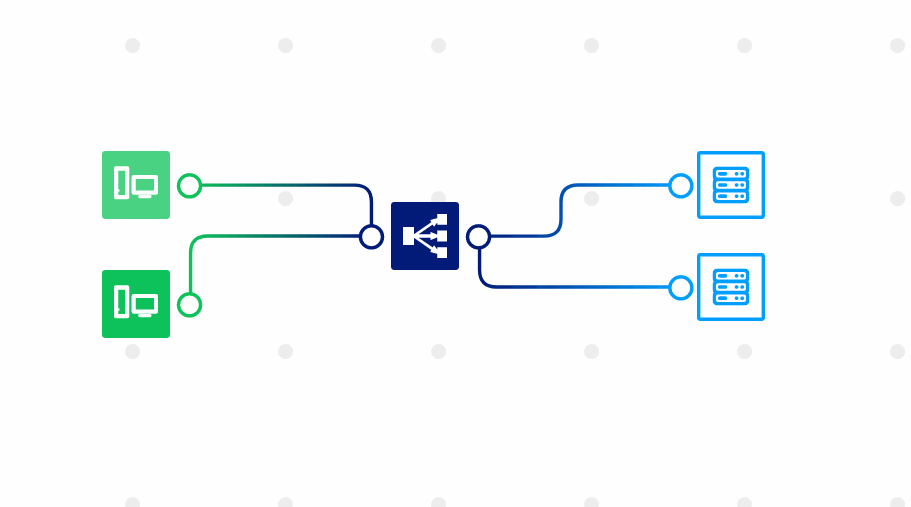Systemizer is a system design tool used to create and simulate large scale distributed systems.
Systemizer is currently hosted on github pages.
- Select a component. This can be an API, Client, Message Queue, you name it.
- Create customizable endpoints, and connect components together.
- Send data to endpoints and watch the data flow of your system.
- Clone repository to your local machine
- Open terminal and
cdinto repository folder - run
npm install - run
npm run start - Systemize!
- Documentation can be found in the Wiki section of this repo.
- To learn about contributing, visit the How to contribute section.
- You can also check Issues to see if there is anything you want to help with.