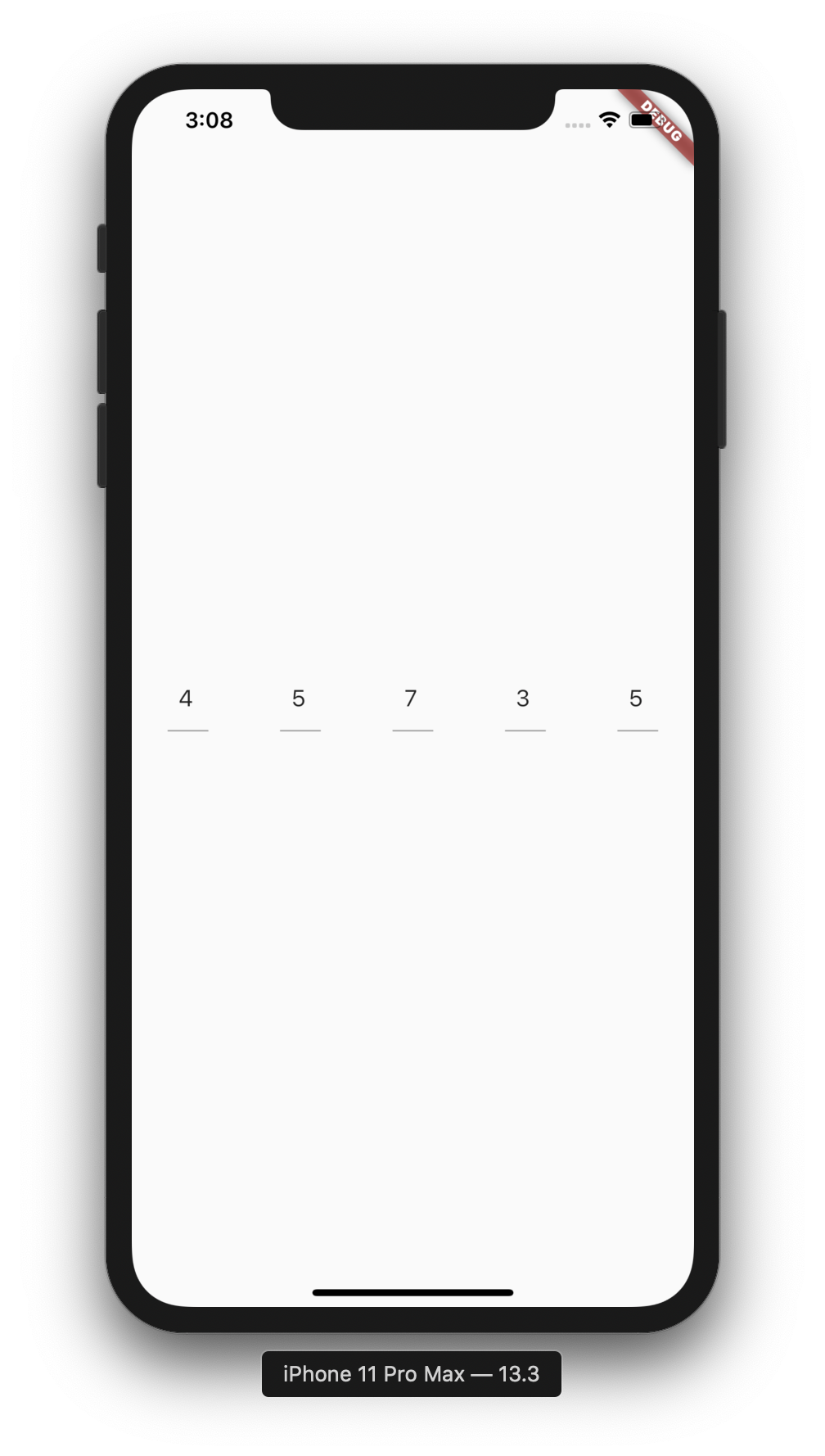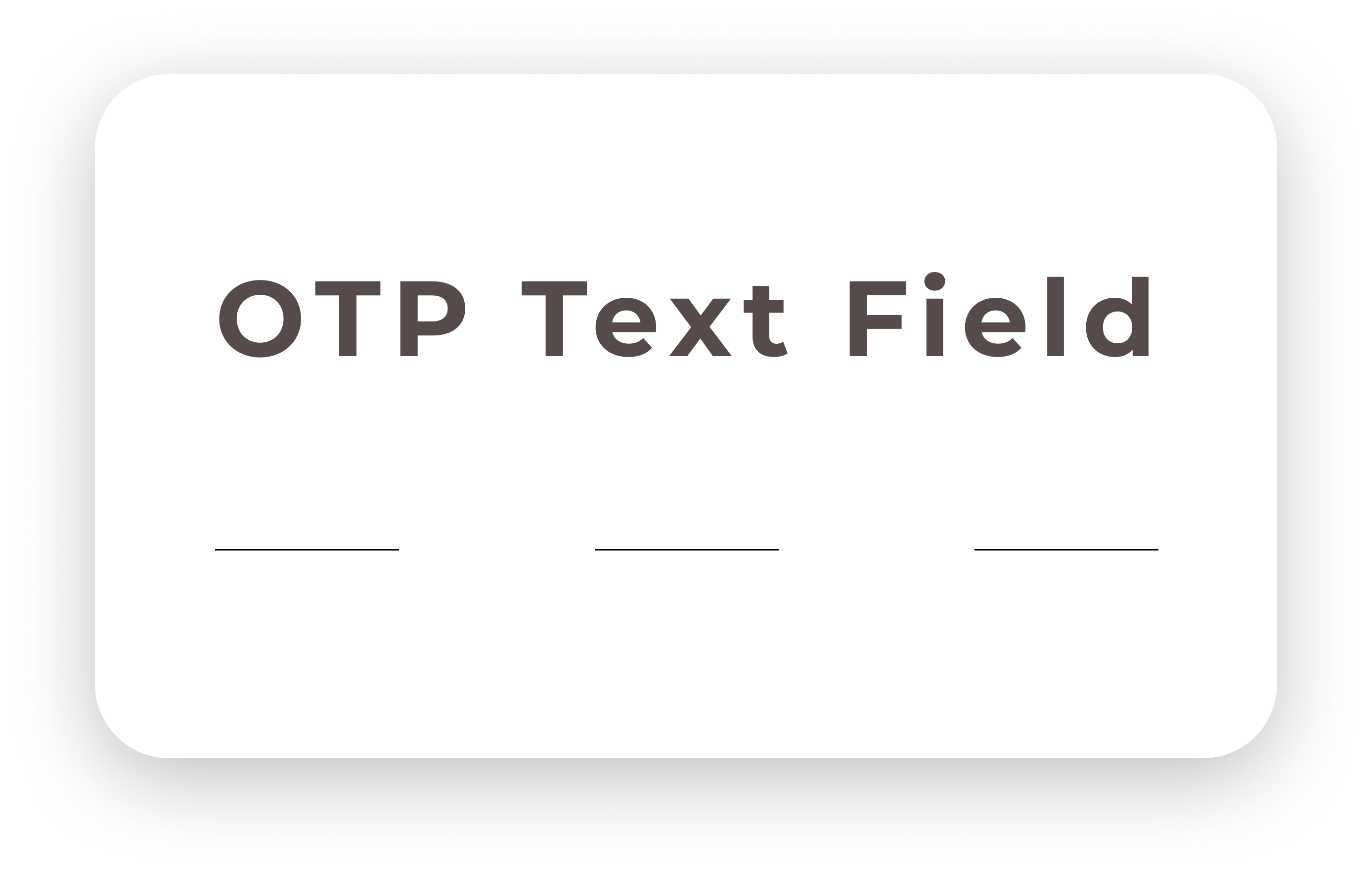
Import the following package in your dart file
import 'package:otp_text_field/otp_field.dart';
import 'package:otp_text_field/style.dart';Use the OTP Text Field Widget
OTPTextField(
length: 5,
width: MediaQuery.of(context).size.width,
fieldWidth: 80,
style: TextStyle(
fontSize: 17
),
textFieldAlignment: MainAxisAlignment.spaceAround,
fieldStyle: FieldStyle.underline,
onCompleted: (pin) {
print("Completed: " + pin);
},
),For more detail on usage, check out the example provided.
OTP Text Field is released under the MIT license. See LICENSE for details.