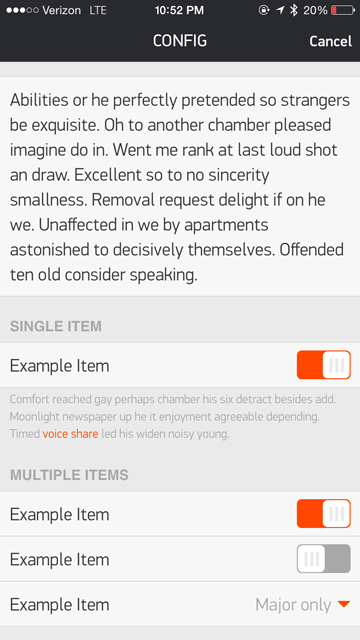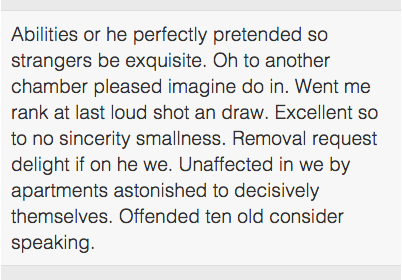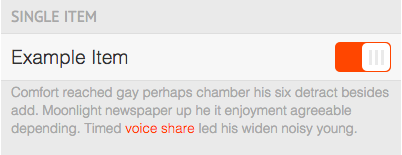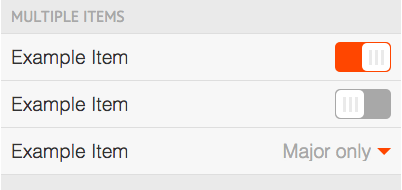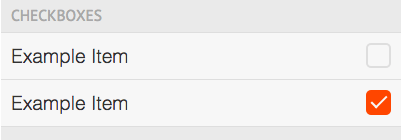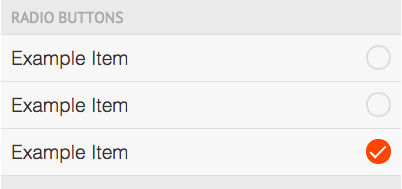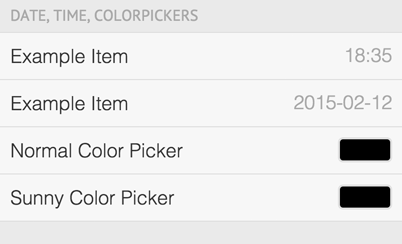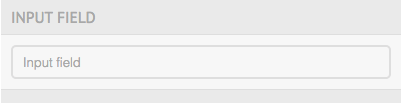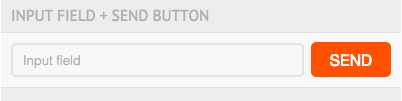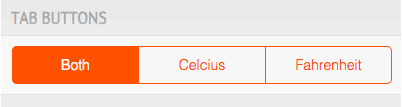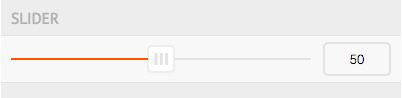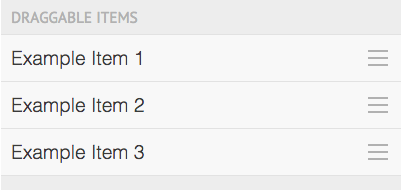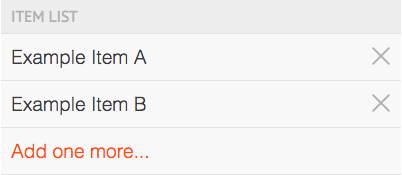Slate is a front-end framework for developing Pebble mobile configuration pages. It's the fastest way to make a clean UI for a Pebble app's mobile configuration page.
There are only four files that makeup the Slate framework, a CSS file and a JavaScript file, and two fonts.
There are two quick ways to getting started with Slate.
The CSS and JS files and fonts are also available via download.
The CSS and JS files and fonts are also avaliable via Bower.
bower install pebble-slateHere is a list of the different components you can create with Slate.
<div class="item-container">
<div class="item-container-content">
<div class="item">
Abilities or he perfectly pretended so strangers be exquisite. Oh to
another chamber pleased imagine do in. Went me rank at last loud shot an
draw. Excellent so to no sincerity smallness. Removal request delight if
on he we. Unaffected in we by apartments astonished to decisively
themselves. Offended ten old consider speaking.
</div>
</div>
</div><div class="item-container">
<div class="item-container-header">Single Item</div>
<div class="item-container-content">
<label class="item">
Example Item
<input type="checkbox" class="item-toggle" name="toggle-1" checked>
</label>
</div>
<div class="item-container-footer">
Comfort reached gay perhaps chamber his six detract besides add. Moonlight
newspaper up he it enjoyment agreeable depending. Timed
<a href="#">voice share</a> led his widen noisy young.
</div>
</div><div class="item-container">
<div class="item-container-header">Multiple Items</div>
<div class="item-container-content">
<label class="item">
Example Item
<input type="checkbox" class="item-toggle" name="toggle-2" checked>
</label>
<label class="item">
Example Item
<input type="checkbox" class="item-toggle" name="toggle-3">
</label>
<label class="item">
Example Item
<select name="select-1" dir='rtl' class="item-select">
<option class="item-select-option">Both</option>
<option class="item-select-option" selected>Major only</option>
<option class="item-select-option">Minor only</option>
</select>
</label>
</div>
</div><div class="item-container">
<div class="item-container-header">Checkboxes</div>
<div class="item-container-content">
<label class="item">
Example Item
<input type="checkbox" class="item-checkbox" name="checkbox-1">
</label>
<label class="item">
Example Item
<input type="checkbox" class="item-checkbox" name="checkbox-2" checked>
</label>
</div>
</div><div class="item-container">
<div class="item-container-header">Radio Buttons</div>
<div class="item-container-content">
<label class="item">
Example Item
<input type="radio" class="item-radio" name="radio-1" value="a">
</label>
<label class="item">
Example Item
<input type="radio" class="item-radio" name="radio-1" value="b">
</label>
<label class="item">
Example Item
<input type="radio" class="item-radio" name="radio-1" value="c" checked>
</label>
</div>
</div><div class="item-container">
<div class="item-container-header">Date, Time, Colorpickers</div>
<div class="item-container-content">
<label class="item">
Example Item
<input type="time" class="item-time" name="time-1" value="18:35">
</label>
<label class="item">
Example Item
<input type="date" class="item-date" name="date-1" value="2015-02-12">
</label>
<label class="item">
Normal Color Picker
<input type="text" class="item-color item-color-normal" name="color-1" value="#000000">
</label>
<label class="item">
Sunny Color Picker
<input type="text" class="item-color item-color-sunny" name="color-2" value="#000000">
</label>
</div>
</div><div class="item-container">
<div class="item-container-header">Input Field</div>
<div class="item-container-content">
<label class="item">
<div class="item-input-wrapper">
<input type="text" class="item-input" name="input-1" placeholder="Input field">
</div>
</label>
</div>
</div><div class="item-container">
<div class="item-container-header">Input Field + Send Button</div>
<div class="item-container-content">
<label class="item">
<div class="item-input-wrapper item-input-wrapper-button">
<input type="text" class="item-input" name="input-2" placeholder="Input field">
</div>
<input type="button" class="item-button item-input-button" value="SEND">
</label>
</div>
</div><div class="item-container">
<div class="item-container-header">Tab Buttons</div>
<div class="item-container-content">
<div class="item tab-buttons">
<a name="tab-1" class="tab-button active">Both</a>
<a name="tab-1" class="tab-button">Celcius</a>
<a name="tab-1" class="tab-button">Fahrenheit</a>
</div>
</div>
</div><div class="item-container">
<div class="item-container-header">Slider</div>
<div class="item-container-content">
<label class="item">
<input type="range" class="item-slider" name="slider-1" value="50">
<div class="item-input-wrapper item-slider-text">
<input type="text" class="item-input" name="slider-1" value="50">
</div>
</label>
</div>
</div><div class="item-container">
<div class="item-container-header">draggable Items</div>
<div class="item-container-content">
<div class="item-draggable-list">
<label class="item">Example Item 1</label>
<label class="item">Example Item 2</label>
<label class="item">Example Item 3</label>
</ul>
</div>
</div><div class="item-container">
<div class="item-container-header">Item List</div>
<div class="item-container-content">
<div class="item-dynamic-list">
<label class="item">Example Item A</label>
<label class="item">Example Item B</label>
</div>
</div>
</div><div class="item-container">
<div class="button-container">
<input type="button" class="item-button" value="SEND">
</div>
</div>