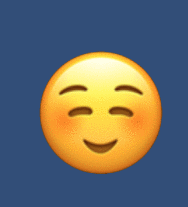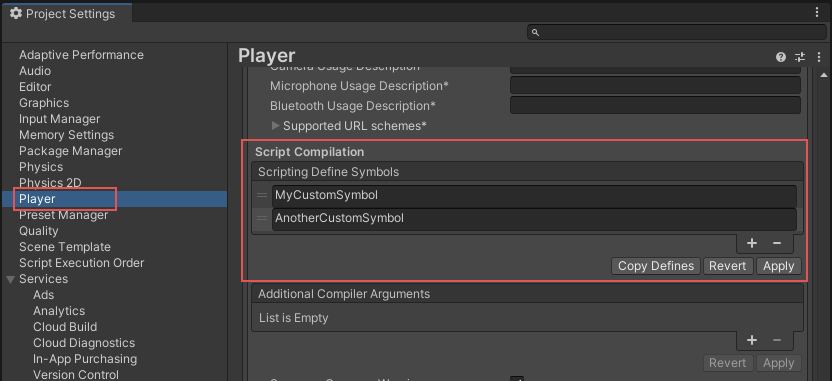⚠️ Unity now supports Emojis using TextMesh Pro. Please use that package instead, since this project hasn't been updated for a while.
A Unity plugin to render Emojis ☺ ❤ 🍆 🍑 to a texture. Currently for iOS and Android only.
Please note that the editor is not supported. It will only render on device (should work on simulator as well)
As simple as:
material.mainTexture = new EmojiTexture("❤");You can also do these things:
//Create an EmojiTexture with a specific size (best if power of 2)
var emojiTexture = new EmojiTexture(128);
//Change an existing EmojiTexture
emojiTexture.Text = "❤";
//Get the texture as an array of bytes, in case you want to do something with it
var bytes = emojiTexture.ByteBuffer;
//Know the code of the emoji? Set it directly as an integer!
//E.g. https://emojipedia.org/smiling-face-with-smiling-eyes/
emojiTexture.Unicode = 0x1F60A; //😊 Smiling Face With Smiling EyesWhen not running Android or iOS, EmojiTexture can use Github emoji API. This require network connection. While the list of emojis is cached, individual images are not.
Setting emojis from Github needs to run in a Coroutine, because it is an async operation.
It is possible to set the emoji text (same as above)
yield return emojiTexture.SetGithubEmoji("❤");
Or using keywords
yield return emojiTexture.SetGithubEmoji(":heart:");
Please check out example scene for usage (it includes a native emoji, a github emoji and TextMesh Pro examples, that shuffle emojis from script or read user imput with touch screen).
TextMesh Pro already supports emojis as sprites, but they need to be prepared beforehand, which makes it troublesome in terms of build size (and also a lot of manual work), if you want to support as many emojis as possible. This is where EmojiTexture comes in. It generates these sprites on the fly as they are needed.
- Import TextMesh Pro from the Asset Store Use the new Package Manager to install TextMesh Pro (this should happen automatically since it is a project dependency)
- In the Player Settings, add
TMPRO_EMOJISto the Scripting Define Symbols
- Add the component
TMP_EmojiSupporton the same game object as yourTextMeshProorTextMeshProUGUIcomponent. That's about it. You should have emoji support out of the box. - On the
TMP_EmojiSupportcomponent, ifGithub fallbackis checked, the emojis will be downloaded from github if you are not running on Android or iOS (and if you have network)
Few pointers to consider:
-
Emojis are stored in sprite sheets of the size 4 by 4 (16 emojis) with an emoji texture of
128x128pixels (which makes a512x512per sprite sheet.) These are constants defined inTMProEmojiAsset.EMOJI_SIZEandTMProEmojiAsset.SHEET_TILES. Optimize these values according to your use case. BE AWARE currently, github returns enoji images as128x128, and they share the same sprite sheet. Changing these constants will probably break emojis from github. (A resizing method needs to be implemented for that purpose, but that would be at the cost of performance) -
When a sprite sheet is full, a new one is created.
-
Currently cleaning up unused emojis is not yet supported. This will be added in the future.
- While the native emoji renderer (Android/iOS) tries to estimate the correct rendering, Github emojis and TMP both have trouble with complex emojis (such as flags, emojis with skintones, etc). These will be addressed in the future, as there is room for improvement.
- Some rendering issues are due to how TMP works, because it scans for unicode characters, and we get to feed it sprites. This needs to be fixed on TMP's side.