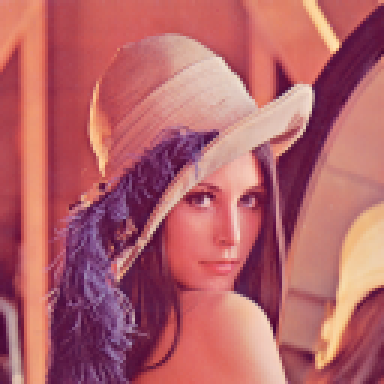This program tries to recover the lost precision of DCT coefficients based on a quantization table from a JPEG image. The result is saved as a JPEG image with quantization set to 1 (like a JPEG saved at 100% quality).
You may not notice jpeg artifacts on the screen without zooming in, but you may notice them after printing. Also, when editing compressed images, artifacts can accumulate, but if you use this program before editing - the result will be better.
-
The original project page is here.
-
You can save a smoothed image with the original quantization tables, which will result in the same DCT coefficients as in the original image. (Note: chroma will be slightly different if upsampling is used at quality level 6)
-
Since this program uses quantization tables to recreate DCT coefficients, applying it to JPEG images that have been re-saved multiple times may not produce good results, as it can recover only from the last JPEG recoding, and not from the previous ones.
Web version available here. Images are processed locally on your computer. Without multithreading and SIMD optimizations it runs slower than native code.
- Click the "Load" button or drag-n-drop JPEG image into the browser window. After processing is complete, you can save the result by clicking the "Save" button. You can edit the filename field before saving. The options field is passed to the wasm code when you initiate a processing by loading a file.
jpegqs [options] input.jpg output.jpg
-q, --quality n Quality setting (0-6, default is 3)
-n, --niter n Number of iterations (default is 3)
-t, --threads n Set the number of CPU threads to use
-o, --optimize Option for libjpeg to produce smaller output file
-v, --verbose n Print libjpeg debug output
-i, --info n Print quantsmooth debug output (default is 15)
Use the sum of flags: 0 - silent, 1/2/4 - various information, 8 - processing time, 16 - SIMD type.
-p, --cpu n Use to lower the SIMD type if CPU detection fails:
0 - auto, 1 - scalar, 2 - SSE2, 3 - AVX2, 4 - AVX512.
(x86 build selects between modes 1-3, x86_64 from 2-4)
- The processing time includes only the smoothing algorithm, jpeg reading and writing time is not included.
- More iterations can make the result look like CG art, can make the photos look unnatural.
The quality setting sets a combination of flags for processing:
- default
- adds
DIAGONALSflag
smoother diagonal edges, ~1.5 times slower - adds
JOINT_YUVflag
chroma channels will depend from luminance, better color consistency - adds
UPSAMPLE_UVflag
non-blurring chroma upsampling, unlikefancy upsamplingfrom libjpeg
- levels 0-2 is the same as 4-6, but with
LOW_QUALITYflag
~10 times faster, but the quality is lower
LOW_QUALITYimpliesDIAGONALS(always set)
- Images 3x zoomed.
Original images:
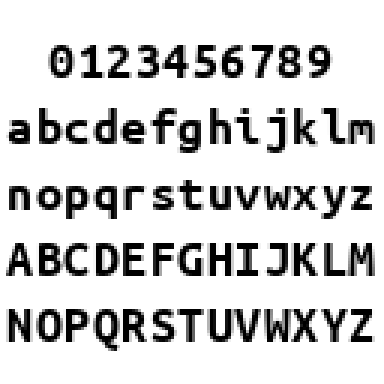
JPEG with quality increasing from 8% to 98%:
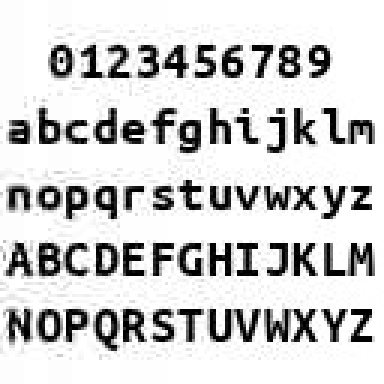
After processing:
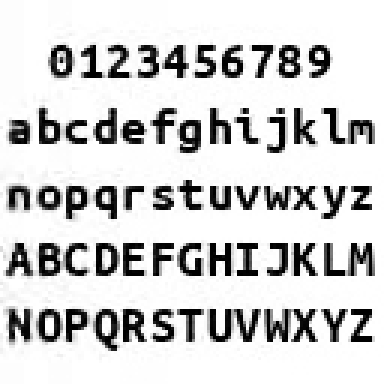
If your system have libjpeg development package installed, just type make.
Tested with libjpeg-turbo8-dev package from Ubuntu-18.04.
Use the SIMD=select switch, so that jpegqs is compiled for different CPU vector extensions.
amd64 application: make SIMD=select MFLAGS="-m64" clean app
i386 application: make SIMD=select MFLAGS="-m32 -march=i386" clean app
Package dependencies: libc, libjpeg, openmp
- Download and extract libjpeg sources:
- libjpeg, for example version 6b
wget https://www.ijg.org/files/jpegsrc.v6b.tar.gz
tar -xzf jpegsrc.v6b.tar.gz - libjpeg-turbo, for example version 2.0.4
wget -O libjpeg-turbo-2.0.4.tar.gz https://sourceforge.net/projects/libjpeg-turbo/files/2.0.4/libjpeg-turbo-2.0.4.tar.gz
tar -xzf libjpeg-turbo-2.0.4.tar.gz
- libjpeg, for example version 6b
- For a libjpeg (not turbo) you can build
jpegqsin a simpler way:
make JPEGSRC=jpeg-6b
This uses static configuration fromjconfig.h, which should work for common systems.
The following items are not needed if you do so.
-
Configure and build libjpeg:
- For libjpeg and libjpeg-turbo-1.x.x:
(cd jpeg-6b && ./configure && make all) - For libjpeg-turbo-2.x.x
./configurescript is replaced withcmake:
(cd libjpeg-turbo-2.0.4 && mkdir -p .libs && (cd .libs && cmake -G"Unix Makefiles" .. && make all))
- For libjpeg and libjpeg-turbo-1.x.x:
-
Tell
makewhere to find libjpeg includes andlibjpeg.a
make JPEGLIB="-Ijpeg-6b jpeg-6b/libjpeg.a
For a newer versionslibjpeg.ais located in a.libs/dir.
The jpegqs makefile can download sources, extract and compile libjpeg for you. Replace %VER% with a version.
- libjpeg:
make jpeg-%VER%/libjpeg.aTested versions: 6b, 7, 8d, 9c - libjpeg-turbo:
make libjpeg-turbo-%VER%/libjpeg.aTested versions: 1.0.0, 1.4.2, 1.5.3, 2.0.4
It will print you link to archive which you need to download, or you can allow the downloads by adding WGET_CMD=wget to the make command line.
Get MSYS2, install needed packages with pacman and build with release.sh. If you are not familiar with building unix applications on windows, then you can download program from releases.
Can be easily added to other software that uses libjpeg to read JPEG images.
- Find the source that uses
jpeg_start_decompressandjpeg_finish_decompress. - Add include, either
quantsmooth.h(compile jpegqs as inline) orlibjpegqs.h(link to the jpegqs library). - Change
jpeg_tojpegqs_for these two functions. - Calling
jpegqs_start_decompresstakes an additional argument with options, seeexample.cfor how to use it.
- Build
libjpegqs.astatic library withmake SIMD=select lib
Similar projects, and how I see them after some testing.
jpeg2png:
✔️ good documentation and math model
✔️ has tuning options
✔️ better at deblocking low quality JPEG images
❓ has an overblurring (-w 0.0 switch makes the result a little sharper, but doesn't fix it)
➖ 10 to 20 times slower
➖ less permissive license (GPL-3.0)
jpeg2png can provide roughly same quality (better in not common cases), but significantly slower.
knusperli:
✔️ more permissive license (Apache-2.0)
➖ you can hardly see any improvements on the image
➖ no performance optimizations (but roughly same speed as for quantsmooth with optimizations)
➖ no any command line options
➖ uncommon build system
knusperli is good for nothing, in my opinion.