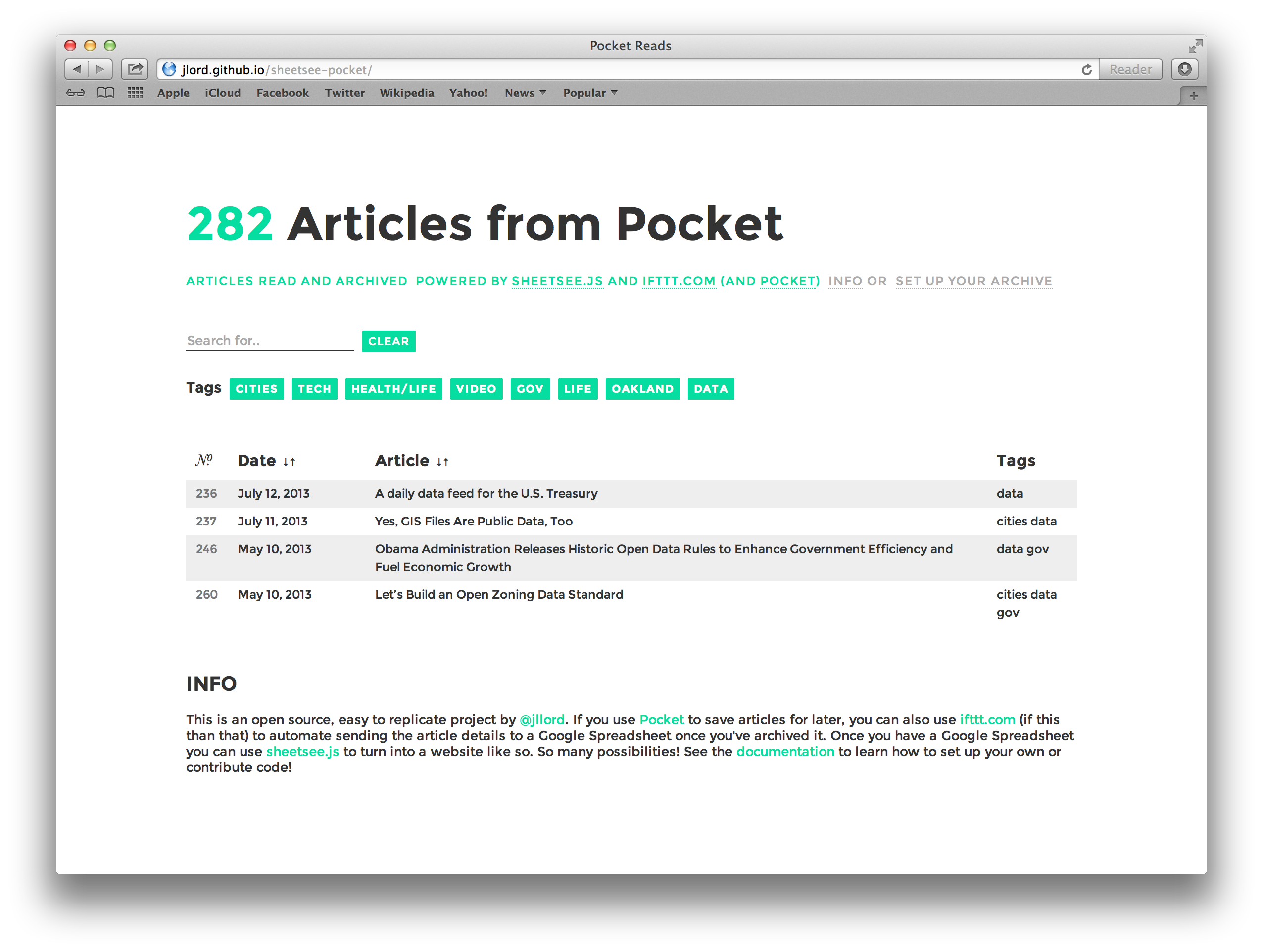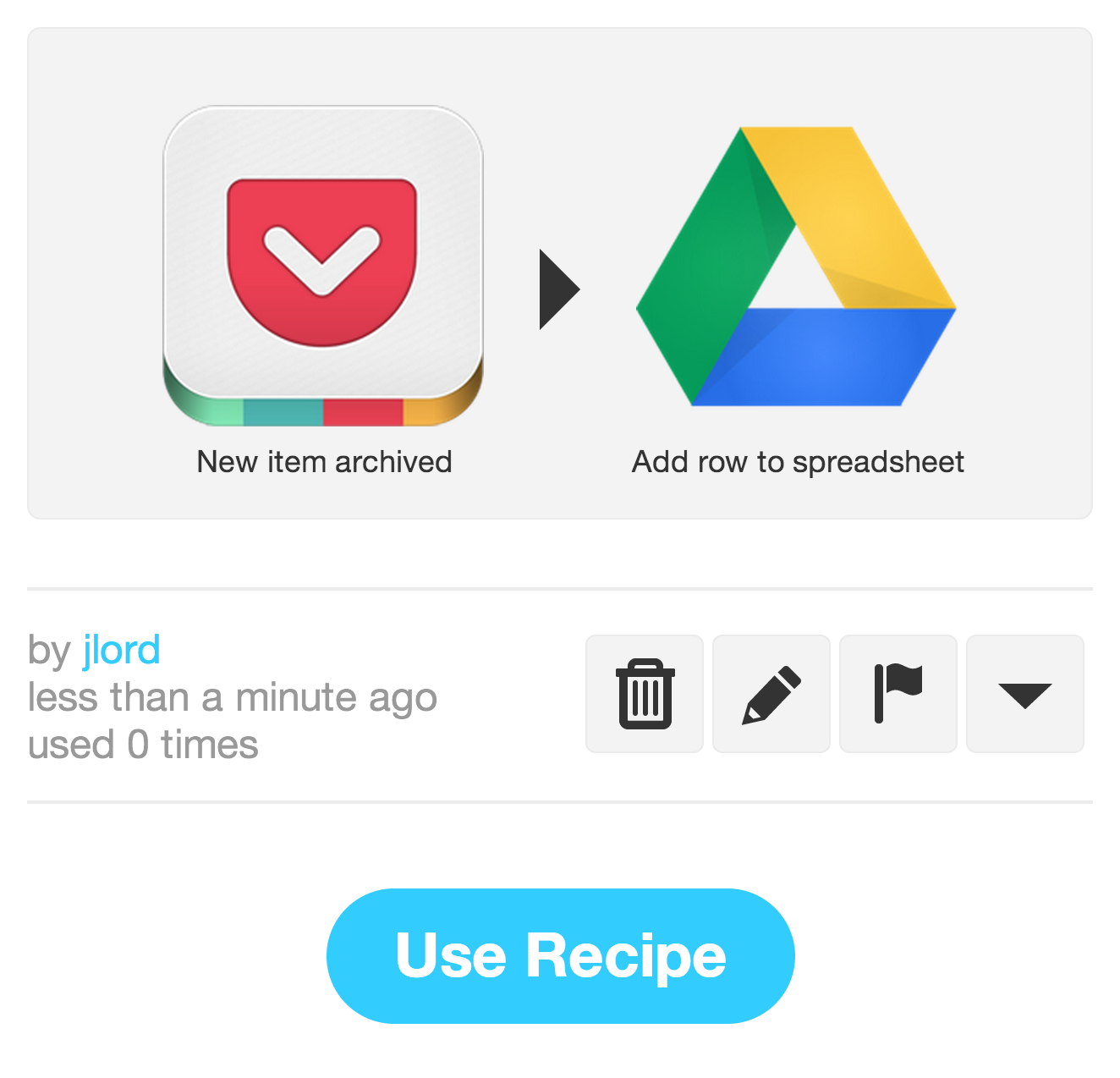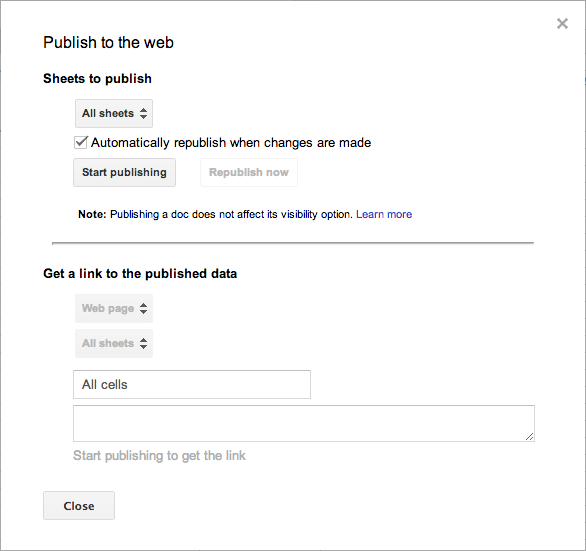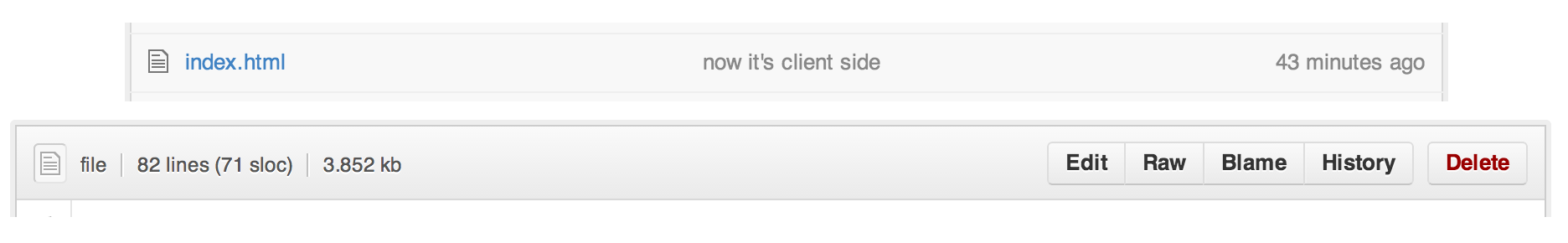Hi!
A website for your Pocket article archive. Fork-n-Go set up.
Fork-n-Go
This repository only has a gh-pages branch with web files - that means as soon as you fork it, you have a live version yourself! You'd be able to visit it at yourGitHubName.github.io/sheetsee-pocket.
It would still be connected to my spreadsheet with my Pocket archive - but that's easy to change!
Fork this!
If you don't see your site, you may need to take a few extra steps to get gh-pages enables.
Use ifttt.com for Pocket -> Spreadsheet
If you don't have already have an account with both Pocket (a read-it-later service) and ifttt.com go ahead and create em. If you don't have a Google account, get on that too.
In ifttt.com set up this recipe that will take each article you archive on Pocket and add it to a row in a Google Spreadsheet.
Now go read some things in your Pocket and archive 'em. You know, make the datas.
Set up Spreadsheet
Once you've got some entries, checkout your spreadsheet, change (or create if they're not in there automatically) the column headers to: date, article, tags, url, excerpt. Renaming won't break anything. Also, even though it's archiving an except, I'm not using in this project. But maybe you can find a neat way to use them?
While you're at your spreadsheet, you'll want to pusblish it to the web and get it's unique key. You'll find that by clicking File > Publish to the Web. Then click the "Start publishing" button.
It will then display the key in a window. Copy it!
Paste Your Spreadsheet Key
Now, visit your fork of this repository. Click the index.html file, and then when that page loads, click Edit.
Scroll to find line 61 (or thereabouts), it looks like:
document.addEventListener('DOMContentLoaded', function() {
var gData
var URL = "0Ao5u1U6KYND7dFVkcnJRNUtHWUNKamxoRGg4ZzNiT3c"
Tabletop.init( { key: URL, callback: showInfo, simpleSheet: true } )
}) Paste your spreadsheet's key in the place of 0Ao5u1U6K...
At the bottom of the page, click Commit. You're done! Visit your site!