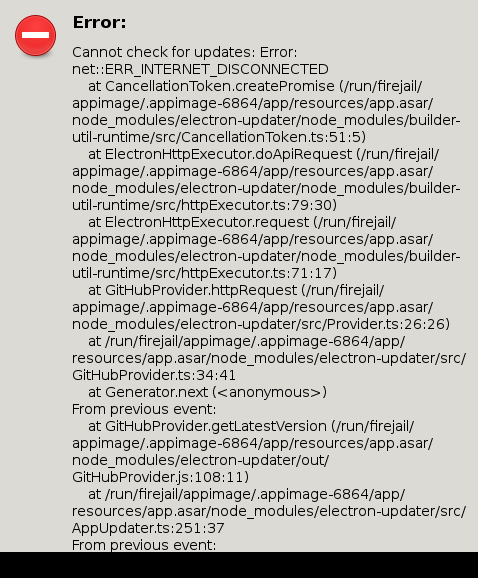The project is no longer maintained, but you still can use this with your own private server. Check out the development section how to install it.
The Light/Responsive Inventory Management System
| macOS 10.9+ | Windows 7+ | Linux |
|---|---|---|
| Download v1.0.0-beta.9 | Download v1.0.0-beta.9 | Download v1.0.0-beta.9 |
- ⚡ Fast!!!
- ✨ Friendly UI & UX and Has nice looking window.
- ☁️ Cloud data service.
- 📥 Products Management.
- 👥 Customers Management.
- 🚚 Orders Management and Order Overview.
- 🚢 Multiple Orders.
- 📈 Statistics
- 📉 Graph of The Week (NEW!!!).
- 🔝 Top Selling Products.
- 👐 Customers List on Product Overview.
- 📑 Reports for Products, Orders, Customers.
- 🔑 Profile Settings.
- 🇯🇵 Multilingual Translations.
- 💴 Change Currency.
- 📋 Save Report as PDF.
- 💯 Check for update app.
- 💰 Free! :)
If you think Storaji is useful, let me know by putting a star on this project 😉
Mainly designed for small-to-medium companies, Storaji is a modern and very intuitive inventory management application built with some of the trendiest web technologies. Right off the bat, it's worth pointing out that this is by no means a professional software for inventory management. Be that as it may, it can still prove itself fairly useful as it boasts an interesting set of primary features.
I believe there are many people who needs a simple tool to manage everything from product inventories to orders and of course it's free to use.
- NodeJS ^8.
- PHP ^7.
- PHP Composer.
- Clone the project from IndomaximTechID/storaji to your local machine.
- Open terminal and
cdinto the cloned folder, usuallycd storaji. - Run
composer installto install dependencies. - Run
cp .env.example .envto copy the original environtment variables. - Modify
.envfile, findDATABASE_prefix and change it to your database configuration, you can see documentation about this on Laravel Site. - Run
php artisan key:generateto generate application key. - Run
php artisan migrateto create default database schema of storaji. - Run
php artisan passport:installto install default OAuth access token. - Run
php artisan serveto run PHP Built-in web server. - Now your backend is ready to listen request from frontend at
https://localhost:8000/api.
- Clone the project from IndomaximTechID/storaji-ui to your local machine.
- Open terminal and
cdinto the cloned folder, usuallycd storaji-ui. - Modify
app.tsundersrc/app/shared/classes/directory, and change value ofapito your local api server, usuallyapi: 'https://localhost:8000/api'. - Run
npm installto install dependencies. - Run
npm run ng:serveto serve the app as web-based athttps://localhost:4200. - Now it's ready to use for development.
When you have make changes and everything works on angular, and wanna check on desktop app.
- Run
npm startto build the app from source and run the app as desktop app.
For linting and testing
- Run
npm testto check if the source code is passing from linting and testing.
This is still in beta and it's far from perfect so feedbacks, issues or PRs are greatly appreciated! :)
Note that on Linux you will need additional dependencies to provide the icns2png and gm commands. Ubuntu/Debian users can run: sudo apt install -y icnsutils graphicsmagick.
MIT License © 2017-Present Indomaxim Technology. All rights reserved.
- You will not use this repository for malicious activity.
- We / You will not support anyone who is violating this EULA conditions.
- Repository is just for learning / personal purposes thus should not be part of any service available on the Internet that is trying to do any malicious activity.
This is a free and open source app. Use it at your own risk.