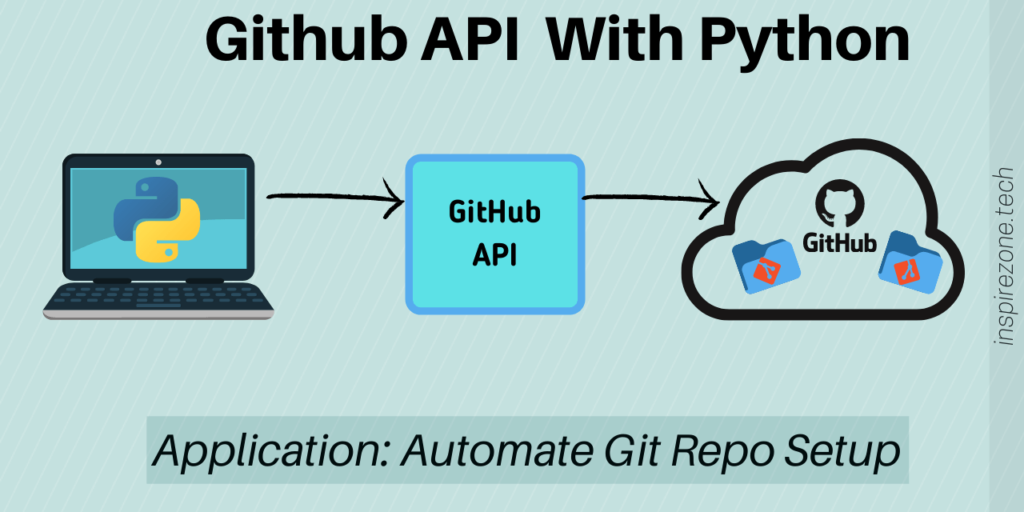You are welcome to contribute to this repo. See the CONTRIBUTING.md for more info.
A full tutorial walking you through this program is detailed on the inspirezone.tech blog post: Github API use case: Automate git local and remote repo setup with Python.
The repo source files have gone through major modifications since the tutorial was written. You can see the original tutorial files under the folder blog-tutorial-original-code/. Use the code found in this folder to follow along with the blog tutorial.
Automate creation of a local repo on your PC and a remote repo on Github.
One a single run of the script it will:
- Init a local repo
- Create a file in the repo
- Commit the file
- Create a repo on Github using same name as local repo
- Get origin URL for created repo on Github
- Push local repo to Github repo
Curl is a command line tool for transferring data using network protocols such as HTTPS. We use this tool to interact with the Github API.
For Ubuntu systems curl can be installed by running:
sudo apt-get install curl
For other systems see the curl installation guidelines
Step 2: Setup the config.ini file
Fill in your settings before running the script. An example configuration:
[your_settings]
; enter your github token for authorization purposes
github_token = 0000111122223333444455556666777788889999
; directory to create the repo on your computer
directory = /pathto/yourfolder/
; name of the repo
repo_name = your_repo_name
; first committed file
commit_file = README.md
; first commit message
first_commit_msg = first commit
; your github user name
github_name = your_github_name
; optional final command to run in repo directory e.g. "code ."
cmd = code .
The github_token is a personal access token generated from your Github account. It allows you to authenticate to Github when using the API. Follow the Github docs instructions on how to generate a personal access token.
Run python script using
python automate_git.py
The file test_automate_git.py is used to execute a test program to check basic functionality of the application.
To run the test do the following:
Install modules pytest and gitpython using requirements.txt.
pip install -r requirements.txt
Execute the test program
pytest test_automate_git.py