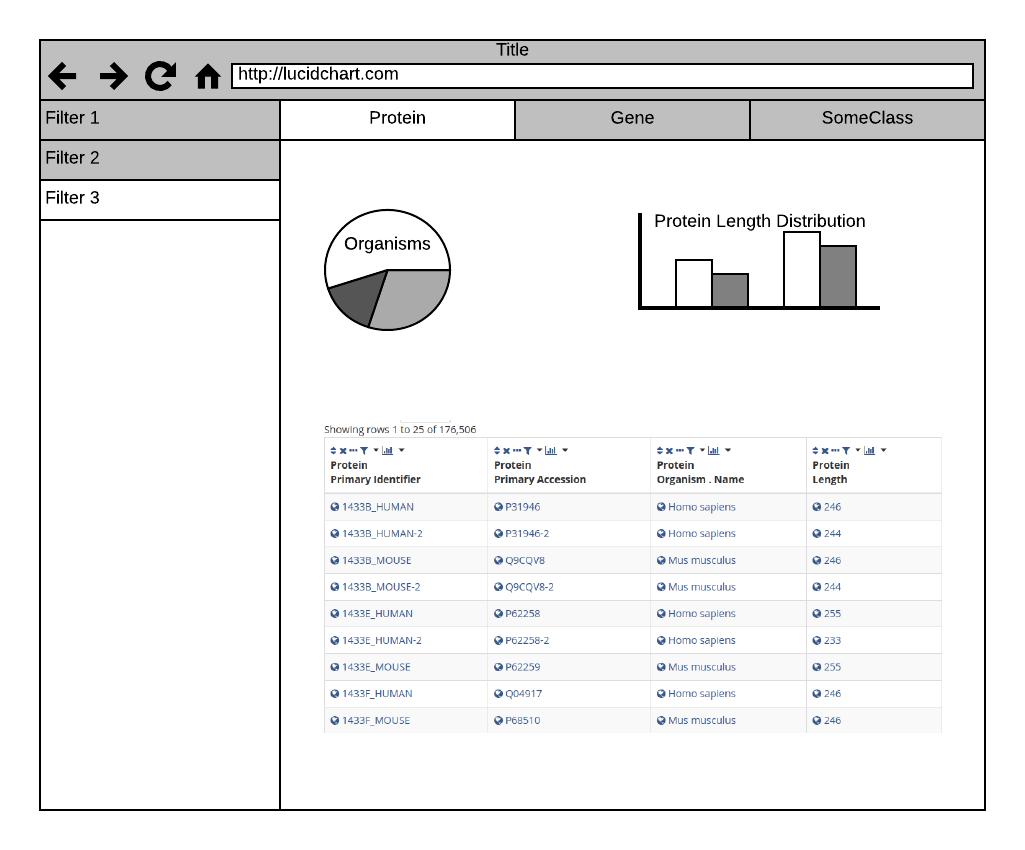import { Meta } from '@storybook/addon-docs/blocks'
The goal of this project is to implement a faceted search tool to display the data from InterMine database, allowing the users to search easily within the different mines available around InterMine without the requirement of having an extensive knowledge of the data model.
For the project organization, please refer to InterMine
- Check out the latest deployed version
- Read the latest stable documentation docs
- Set up the project to contribute
| Filter | Ontology Concepts |
|---|---|
| GO Annotation | goAnnotation.ontologyTerm.name |
| Dataset Name | dataSets.name |
| Pathway Name | pathways.name |
| Organism short name | Gene.organism.shortName |
| Location | locations.start + locations.end + locations.locatedOn.primaryIdentifier |
| Diseases (OMIM) | diseases.name |
| ClinVar | alleles.clinicalSignificance + alleles.type |
| Protein Localisation | proteinAtlasExpression.cellType + proteinAtlasExpression.tissue.name + proteinAtlasExpression.expressionType + proteinAtlasExpression.level + proteinAtlasExpression.reliability |
| Protein Domain Name | proteins.proteinDomainRegions.proteinDomain.name |
| Interactions | interactions.participant2.symbol + interactions.details.type + interactions.details.dataSets.name |
| Expression | atlasExpression.pValue + atlasExpression.tStatistic + atlasExpression.expression + atlasExpression.dataSets.name |
-
Find a thing to fix/implement in Issues or come up with your own idea, create a discussion issue for it and get a feedback.
-
Fork the repository.
-
Create your new feature branch.
git checkout -b my-new-feature- Install the packages.
This project uses yarn berry for package management. Make sure to have it globally installed before proceeding.
npm install -g yarnIf you run yarn -v, the version displayed will be v1*. Yet, this project will automatically use v2 berry.
- Commit your changes.
git commit -am 'Add some feature- Push to the newly created feature branch.
git push origin my-new-feature- Create a new Pull Request