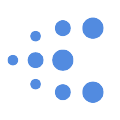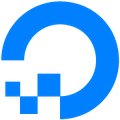Project template for scaffolding Cloudflare Workers projects.
- Supports multiple CF Workers within the same (mono)repo; using ES modules syntax
- Pre-configured with TypeScript, Babel, Rollup, ESLint, Jest, Prettier, Wrangler CLI, Miniflare
- Pre-configured with
local,test(staging/QA), andprod(production) environments - Pre-configured with local testing and debugging; loading environment variables from
*.envfiles - Web Crypto API usage example for integrating with 3rd party services (Google Cloud, etc.)
- Code snippets and other VSCode settings; CI/CD workflows with GitHub Actions
This project was bootstrapped with Cloudflare Starter Kit. Be sure to join our Discord channel for assistance.
├──.github/workflows — CI/CD workflows powered by GitHub Actions
├──.vscode — VSCode settings including code snippets, recommended extensions etc.
├──env — Settings for local (dev), test (staging/QA), and prod (production) environments
├──api — Cloudflare Worker script for handling API requests
├──app — Web application front-end powered by Vite and React.js
├──site — Cloudflare Workers script for serving static websites (reverse proxy)
├──scripts — Automation scripts, such as yarn deploy
├──package.json — The list of NPM dependencies and Yarn workspaces
├──rollup.config.mjs — Rollup configuration for compiling and bundling CF Workers
└──tsconfig.base.json — TypeScript configuration shared across packages/workspaces
Cloudflare Workers, Miniflare, Wrangler CLI, Vite, TypeScript, Babel, ESLint, Prettier, Jest, Yarn, Rollup.
- Node.js
v16.15.0or newer, Yarn package manager - VS Code editor with recommended extensions
Generate a new repository from this template, clone, install dependencies, open it in VSCode and start hacking:
$ git clone https://github.com/kriasoft/cloudflare-starter-kit.git
$ cd ./cloudflare-starter-kit
$ yarn install
$ yarn start
$ yarn testFind the worker scripts inside of the ./site and ./api folders.
IMPORTANT: Ensure that VSCode is using the workspace version of TypeScript.
yarn start- Launches web application onhttp://localhost:3000/yarn lint— Validates the code using ESLintyarn tsc— Validates the code using TypeScript compileryarn test— Runs unit tests with Jest, Miniflare, and Supertestyarn build— Compiles and bundles worker scripts into the./distfolder(s)yarn deploy— Deploys the app to Cloudflare Workers / GCFyarn cf <workspace>— Wrangler CLI wrapper with support of*.envfiles
Find below the minimal boilerplate for creating a new CF Worker script using TypeScript with ESM syntax:
export default {
async fetch(req, env, ctx) {
return new Response(`Hello world!`, { status: 200 });
},
} as Required<Pick<ExportedHandler<Env>, "fetch">>;import worker from "./index.js";
test("GET /", async () => {
const env = getMiniflareBindings();
const req = new Request(`https://${env.APP_HOSTNAME}/`);
const res = await worker.fetch(req, env, {});
const body = await res.text();
expect(res.status).toEqual(200);
expect(body).toEqual(`Hello world!`);
});name = "example"
main = "index.js"
compatibility_date = "2022-04-18"
account_id = "$CLOUDFLARE_ACCOUNT_ID"
route = "$APP_HOSTNAME/*"
[vars]
APP_ENV = "$APP_ENV"
APP_HOSTNAME = "$APP_HOSTNAME"
[[rules]]
type = "ESModule"
globs = ["**/*.js"]Plus package.json, tsconfig.json,
and global.d.ts files configuring TypeScript for the workspace.
Note that $APP_HOSTNAME and $CLOUDFLARE_ACCOUNT_ID placeholders in the
example above will be automatically replaced with values from *.env
files for the target environment during local testing or deployment.
For more sophisticated examples visit Cloudflare Workers Examples directory.
The deployments are handled automatically by GitHub Actions
(see .github/workflows) whenever a new commit lands onto
one of these branches:
main— Deploys the app tohttps://test.example.com(test/QA)release— Deploys the app tohttps://example.com(production)
Alternatively, you can deploy the app manually by ensuring the all the
required environment variables found in the *.env files are
up-to-date (e.g. CLOUDFLARE_API_TOKEN), then running yarn deploy [--env #0],
specifying the target deployment area via --env flag, e.g. --env=test
(default) or --env=prod.
You can also deploy packages (workspaces) individually, for example:
$ yarn api:deploy --env=prod
$ yarn site:deploy --env=prod$ yarn api:cf tail [--env #0]
$ yarn site:cf tail [--env #0]
yarn set version stable— Bump Yarn to the latest versionyarn upgrade-interactive— Update Node.js modules (dependencies)yarn dlx @yarnpkg/sdks vscode— Update TypeScript, ESLint, and Prettier settings in VSCode
- React Starter Kit — front-end template for React and Relay using Jamstack architecture
- Node.js API Starter Kit — project template, pre-configured with Node.js, GraphQL, and PostgreSQL
- GraphQL API and Relay Starter Kit — monorepo template, pre-configured with GraphQL API, React, and Relay
Anyone and everyone is welcome to contribute. Start by checking out the list of open issues marked help wanted. However, if you decide to get involved, please take a moment to review the guidelines.
Copyright © 2020-present Kriasoft. This source code is licensed under the MIT license found in the LICENSE file.
Made with ♥ by Konstantin Tarkus (@koistya, blog) and contributors.