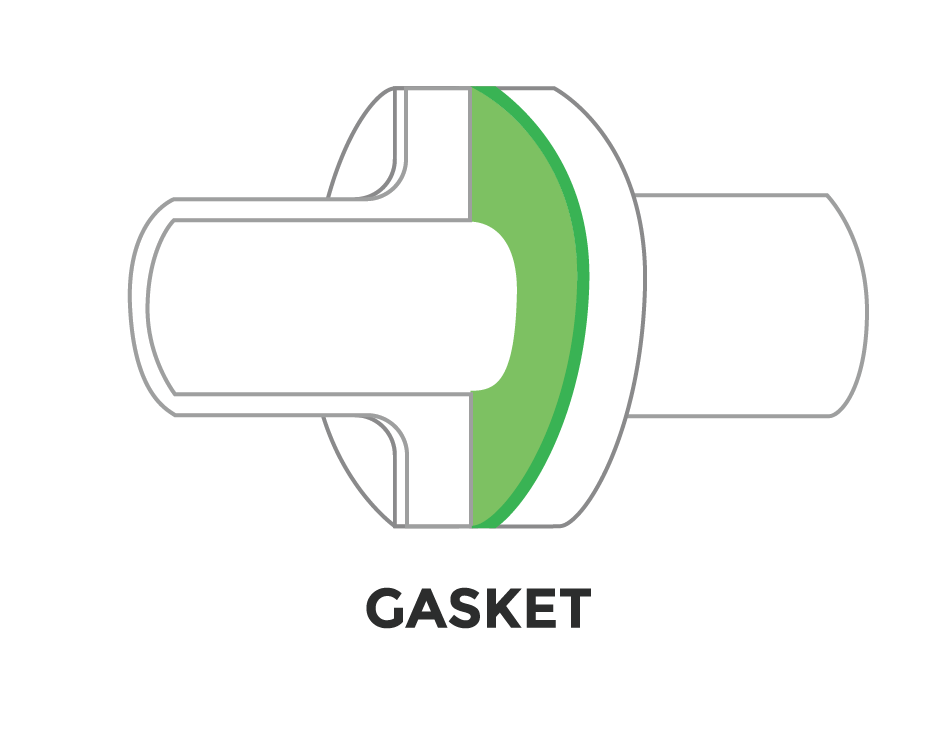gasket
Preconfigured pipelines for node.js
$ npm install -g gasket
$ gasket # prints help
$ gasket completion --save # install tab completion
Usage
To setup a pipeline add a gasket section to your package.json
{
"name": "my-test-app",
"dependencies" : {
"transform-uppercase": "^1.0.0"
},
"gasket": {
"example": [
{
"command": "echo hello world",
"type": "pipe"
},
{
"command": "transform-uppercase",
"type": "pipe"
}
]
}
}To run the above example pipeline simply to the repo and run
$ gasket run example # will print HELLO WORLD
gasket will spawn each command in the pipeline (it supports modules/commands installed via npm)
and pipe them together (if the type is set to "pipe").
If you want to wait for the previous command to finish, set the type to "run" instead.
{
"gasket": {
"example": [
{
"command": "echo hello world",
"type": "run"
},
{
"command": "echo hello afterwards",
"type": "run"
}
]
}
}Running the above will print
hello world
hello afterwards
Modules in pipelines
In addition to commands it supports node modules that return streams
{
"gasket": [
{
"command": "echo hello world",
"type": "pipe"
}
{
"command": {"module":"./uppercase.js"},
"type": "pipe"
}
]
}Where uppercase.js is a file that looks like this
var through = require('through2')
module.exports = function() {
return through(function(data, enc, cb) {
cb(null, data.toString().toUpperCase())
})
}If your module reads/writes JSON object set json:true in the pipeline.
That will make gasket parse newline separated JSON before parsing the objects to the stream
and stringify the output.
Running gasket run main will produce HELLO WORLD
Using gasket.json
If you don't have a package.json file you can add the tasks to a gasket.json file instead
{
"example": [
{
"command": "echo hello world",
"type": "pipe"
},
{
"command": "transform-uppercase",
"type": "pipe"
}
]
}gasket as a module
You can use gasket as a module as well
var gasket = require('gasket')
var pipelines = gasket({
example: [
{
"command": "echo hello world",
"type": "pipe"
},
{
"command": "transform-uppercase",
"type": "pipe"
}
]
})
pipelines.run('example').pipe(process.stdout)