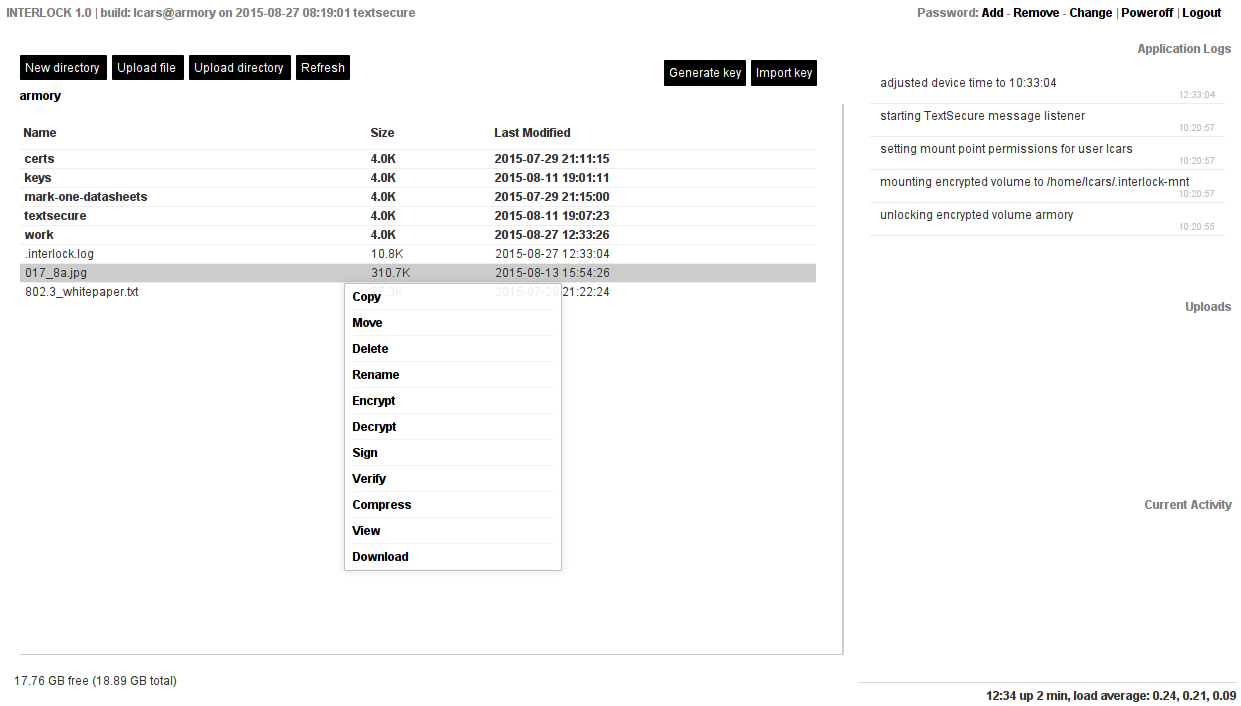Introduction
INTERLOCK | https://github.com/usbarmory/interlock
Copyright (c) WithSecure Corporation
The INTERLOCK application is a file encryption front-end developed, but not limited to, usage with the USB armory.
The primary interface consists of a web-based file manager for an encrypted partition running on the device hosting the JSON application server (e.g. USB armory).
The file manager allows uploading/downloading of files to/from the encrypted partition, as well as symmetric/asymmetric cryptographic operations on the individual files.
A command line mode is available to execute selected operations locally, without the web interface.
Authors
Andrea Barisani [email protected]
Daniele Bianco [email protected]
Documentation
The main documentation is included in the present file, additional information can be found on the project wiki.
Binary Releases
Pre-compiled binary releases for ARM targets are available here.
Architecture
The package provides a web application (client-side) and its counterpart JSON application server implementing the protocol specified in the API document.
A command line mode is available to execute selected operations locally, without the web interface. This is primarily intended to aid encryption/decryption operation with key derivation using HSM support on embedded firmwares.
The JSON application server is written in golang. The client HTML/Javascript application is statically served by the application server, implementing the presentation layer.
The interaction between the static HTML/Javascript and the JSON application server is entirely documented in the API document.
The web application authentication is directly tied to Linux Unified Key Setup (LUKS) disk-encryption setup on the server side. A successful login unlocks the specified encrypted volume, while logging out locks it back.
Design goals:
-
Clear separation between presentation and server layer to ease auditability and integration.
-
Minimum amount of external dependencies, currently no code outside of Go standard and supplementary libraries is required for the basic server binary.
-
Authentication process directly tied to LUKS partition locking/unlocking.
-
Support for additional symmetric/asymmetric encryption on individual files/directories.
-
Minimize exposure of sensitive data to the client with support for disposable authentication passwords, server-side operations (key generation, encryption/decryption, archive creation/extraction) and locking of private keys.
-
Minimal footprint (single statically linked binary) to ease integration/execution on the USB armory platform.
Ciphers
Encrypted volumes:
- LUKS encrypted partitions
Asymmetric ciphers:
- OpenPGP (using golang.org/x/crypto/openpgp)
Symmetric ciphers:
- AES-256-OFB w/ PBKDF2 password derivation (SHA256, 4096 rounds) and HMAC (SHA256)
Security tokens:
- Time-based One-Time Password Algorithm (TOTP), RFC6238 implementation (Google Authenticator)
Hardware Security Modules
The HSM support allows symmetric ciphering using device specific secret keys, allowing to uniquely tie derived keys to the specific hardware unit being used. An HSM specific AES-OFB based symmetric cipher is exposed, with keys derived from the user password as well as device specific secret.
Additionally the LUKS password, for accessing encrypted volumes, can filtered through the HSM to make it device specific.
Finally the TLS certificates can also be stored encrypted for a specific device.
Supported drivers:
-
NXP Security Controller (SCCv2)
-
NXP Cryptographic Acceleration and Assurance Module (CAAM)
-
NXP Data Co-Processor (DCP)
Key Storage
A pre-defined directory, stored on the encrypted filesystem, is assigned to public and private key storage (see the Configuration section for related settings).
The keys can be uploaded using the file manager, imported as free text or generated server-side.
The key storage directory structure is the following:
<key_path>/<cipher_name>/<private|public>/<key_identifier>.<key_format>
Once uploaded in their respective directory, private keys can only be deleted or overwritten, they cannot be downloaded, moved or copied.
The keys for OTP ciphers (e.g. "TOTP" implementing Google Authenticator) generate a valid OTP code, for the current time, when the key information is queried ('Key Info' action on the right click menu).
Requirements & Operation
The use of INTERLOCK is coupled with the presence of at least one LUKS encrypted partition, its initial creation is left to the user.
An example setup using cryptsetup and LVM2 follows. The example uses a microSD partition to illustrate typical USB armory setup, the partition (mmcblk0p2) is assumed to have been previously created with fdisk using the desired size and the Linux LVM type (8e).
pvcreate /dev/mmcblk0p2 # initialize physical volume
vgcreate lvmvolume /dev/mmcblk0p2 # create volume group
lvcreate -L 20G -n encryptedfs lvmvolume # create logical volume of 20 GB
cryptsetup -y --cipher aes-xts-plain64 \ # set-up encrypted partition
--key-size 256 --hash sha1 luksFormat \ # with default cryptsetup
/dev/lvmvolume/encryptedfs # settings
cryptsetup luksOpen /dev/lvmvolume/encryptedfs interlockfs
mkfs.ext4 /dev/mapper/interlockfs # create ext4 filesystem
cryptsetup luksClose interlockfs
The login procedure of INTERLOCK prompts for an encrypted volume name (e.g. encryptedfs in the previous example) and one valid password for luksOpen.
A successful login unlocks the encrypted partition, a successful logout locks it back.
Once logged in users can change, add, remove LUKS passwords within INTERLOCK. Any login password can be disposed of using a dedicated flag during login, this deletes the password from its LUKS key slot right after encrypted partition unlocking.
WARNING: removing the last remaining password makes the LUKS encrypted container permanently inaccessible. This is a feature, not a bug.
The following sudo configuration (meant to be included in /etc/sudoers)
illustrates the permission requirements for the user running the INTERLOCK
server. The example assumes username interlock with home directory
/home/interlock and volume_group set to its default (lvmvolume).
interlock ALL=(root) NOPASSWD: \
/bin/date -s @*, \
/sbin/poweroff, \
/bin/mount /dev/mapper/interlockfs /home/interlock/.interlock-mnt, \
/bin/umount /home/interlock/.interlock-mnt, \
/bin/chown interlock /home/interlock/.interlock-mnt, \
/sbin/cryptsetup luksOpen /dev/lvmvolume/* interlockfs, \
!/sbin/cryptsetup luksOpen /dev/lvmvolume/*.* *, \
/sbin/cryptsetup luksClose /dev/mapper/interlockfs, \
!/sbin/cryptsetup luksClose /dev/mapper/*.*, \
/sbin/cryptsetup luksChangeKey /dev/lvmvolume/*, \
!/sbin/cryptsetup luksChangeKey /dev/lvmvolume/*.*, \
/sbin/cryptsetup luksRemoveKey /dev/lvmvolume/*, \
!/sbin/cryptsetup luksRemoveKey /dev/lvmvolume/*.*, \
/sbin/cryptsetup luksAddKey /dev/lvmvolume/*, \
!/sbin/cryptsetup luksAddKey /dev/lvmvolume/*.*
Compiling
The INTERLOCK app requires a working Go (>= 1.4.2) environment to be compiled, or cross-compiled, under Linux (it is not supported by or designed for other OSes at this time).
git clone https://github.com/usbarmory/interlock
cd interlock
make
This compiles the interlock binary that can be executed with options
illustrated in the next section.
Alternatively you can automatically download, compile and install the package, under your GOPATH, as follows:
go install github.com/usbarmory/interlock@latest
Options
-h options help
-b="0.0.0.0:4430" binding address:port pair
-c="interlock.conf" configuration file path
-o="" operation ((unlock:<volume>)|lock|derive(:<data>)?)
-d=false: debug mode
-t=false: test mode (WARNING: disables authentication)
The operation flag allows selected actions to be performed locally, without a web interface. The following operations are supported:
-
unlock:<volume>: unlock LUKS volume to mapping "interlockfs", prompts password once. Uses HSM key derivation when configured. -
lock: lock the LUKS volume mapped to "interlockfs". -
derive:<data>: HSM key derivation from data (e.g. diversifier) specified in hex format (e.g.derive:12ef). -
derive: HSM key derivation from password, prompted twice interactively.
Configuration
-
debug: enable debugging logs. -
set_time: use the client browser time to set server time at login, useful on non-routed USB armory devices (unable to set the clock on their own). -
bind_address: IP address, port pair. -
tls:-
on: usetls_certandtls_keypaths as HTTPS TLS keypair; -
gen: generate a new TLS keypair and save it totls_certandtls_keypaths when pointing to non existent files (otherwise behaves like "on"), useful for testing and TOFU (Trust On First Use) schemes; -
off: disable HTTPS.
-
-
`tls_cert`: HTTPS server TLS certificate. -
`tls_key`: HTTPS server TLS key. -
tls_client_ca: optional CA for HTTPS client authentication, client certificate requires TLS Web Client Authentication X509v3 Extended Key Usage extension to be correctly validated. -
hsm:-
<model>:<options>: enable HSM support with , multiple options can be combined in a comma separated list (e.g."mxc-scc2:luks,tls,cipher"); -
off: disable HSM support.
Available modules:
-
mxc-scc2: NXP Security Controller (SCCv2). Requires kernel driver mxc-scc2. -
caam-keyblob: NXP Cryptographic Acceleration and Assurance Module (CAAM). NOTE: stores encrypted derived keys in~/.luks_kb/, which must be accompanied to the LUKS partition itself when creating data backups. Requires kernel driver caam-keyblob. -
mxs-dcp: NXP Data Co-Processor (DCP). Requires kernel driver mxs-dcp.
Available options:
-
luks: use HSM secret key to AES encrypt LUKS passwords and make them device specific before use; LUKS login and password operations (add, change, remove) fallback, in case of failure, to plain ones in order to allow change of credentials on pre-HSM deployments; -
tls: use HSM secret key to AES-256-OFB encrypt the HTTPS server TLS key (tls_key), automatically convert existing plaintext keys; -
cipher: expose AES-256-OFB derived symmetric cipher with password key derivation through HSM encryption to make it device specific.
-
-
key_path: path for public/private key storage on the encrypted filesystem. -
volume_group: volume group name. -
ciphers: array of cipher names to enable, supported values are ["OpenPGP", "AES-256-OFB", "TOTP"].
The following example illustrates the configuration file format (plain JSON) and its default values.
{
"debug": false,
"set_time": false,
"bind_address": "0.0.0.0:4430",
"tls": "on",
"tls_cert": "certs/cert.pem",
"tls_key": "certs/key.pem",
"tls_client_ca": "",
"hsm": "off",
"key_path": "keys",
"volume_group": "lvmvolume"
"ciphers": [
"OpenPGP",
"AES-256-OFB",
"TOTP"
]
}
At startup the interlock server dumps the applied configuration in its file format.
Logging
The application generates debug, audit, notification and error logs.
Debugging logs are only generated when "debug" is set to true in the configuration file (or command line switch). In debug mode all logs are printed on standard output and never saved.
Audit and error logs are shown live in a dedicated area on the web client
('Application logs') and saved on the root directory of the encrypted partition
in the .interlock.log file.
Notifications are shown live in a dedicated area on the web client ('Current activity'), they are only kept in memory in a circular buffer and never stored on disk.
Any non-debug log generated outside an unauthenticated session is issued through standard syslog facility.
License
INTERLOCK | https://github.com/usbarmory/interlock
Copyright (c) WithSecure Corporation
This program is free software: you can redistribute it and/or modify it under the terms of the GNU General Public License as published by the Free Software Foundation under version 3 of the License.
This program is distributed in the hope that it will be useful, but WITHOUT ANY WARRANTY; without even the implied warranty of MERCHANTABILITY or FITNESS FOR A PARTICULAR PURPOSE. See the GNU General Public License for more details.
See accompanying LICENSE file for full details.