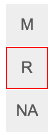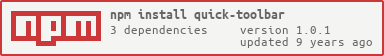quick-toolbar
Create a quick and dirty toolbar for rapid prototyping
Usage
Here are three ways you can create toolbar buttons:
var quickToolbar = require('./..');
var toolbar = quickToolbar();
var btnEl;
// dropping element html
toolbar.add('<div>M</div>')
.on('selected', function() {
console.log('selected m');
})
.on('unselected', function() {
console.log('unselected m');
});
// creating a toolbar button from a String
toolbar.addFromText('R')
.on('selected', function() {
console.log('selected r');
})
.on('unselected', function() {
console.log('unselected r');
});
// creating a toolbar button from an HTMLElement
btnEl = document.createElement('div');
btnEl.innerHTML = 'NA';
toolbar.add(btnEl)
.on('selected', function() {
console.log('selected na');
})
.on('unselected', function() {
console.log('unselected na');
});Constructing quickToolbar()
You can pass in a couple of options when constructing a quick-toolbar.
quickToolbar({
// this is the parent container that the quick-toolbar will be made in
container: document.body,
// this is the css that will be applied to the quick toolbars elements
// if css === undefined then the following properties are used
// if css === false then NO inline css is applied through JS
css: {
'.itemContainer': {
display: 'block',
width: '40px',
height: '40px',
overflow: 'hidden',
position: 'relative',
cursor: 'pointer',
background: '#EEE',
margin: '1px',
color: '#555',
'font-family': 'Arial, sans-serif'
},
'.item': {
position: 'absolute',
left: '50%',
top: '50%',
transform: 'translate(-50%, -50%)',
'-webkit-touch-callout': 'none',
'-webkit-user-select': 'none',
'-khtml-user-select': 'none',
'-moz-user-select': 'none',
'-ms-user-select': 'none',
'user-select': 'none'
},
'.selected': {
border: '1px solid #F00'
},
'.unselected': {
border: '1px solid transparent'
}
}
});License
MIT, see LICENSE.md for details.