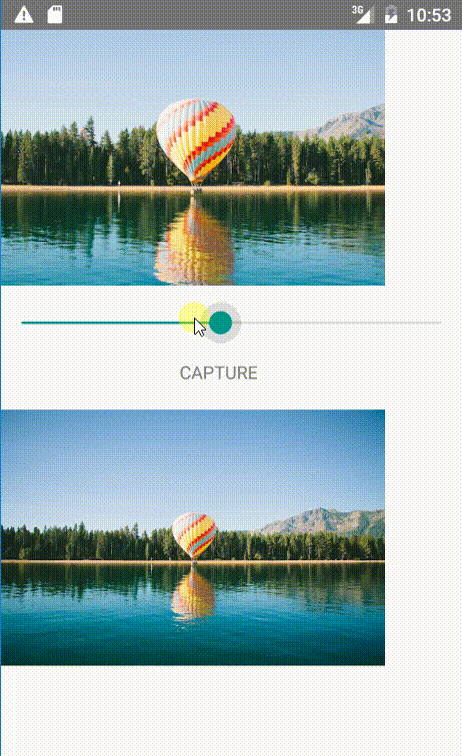react-native-image-cropper 


This Image cropper is based on the gl-react-native library
Installation
npm i -S react-native-image-cropper
or
yarn add react-native-image-cropper
Requirements
gl-reactYou need to install gl-react.npm i -S gl-reactgl-react-nativeYou need to install gl-react-native and link the repo in RN.npm i -S gl-react-native & rnpm linkreact-nativeAndroid requires you to have RN 0.28 or higher!
{ImageCrop} Props
image(required): uri to image that should be cropped.cropHeight(required): height of the image in cropped size.cropWidth(required): width of the image in cropped size.zoom: range 0 - 100 setting zoom value. where 100 = full zoom. (default: 0)maxZoom: max zoom value, should be bigger than minZoom value (default: 100)minZoom: min zoom value, should be smaller than maxZoom value (default: 0)panToMove: Use pan to move image? (default: true)pinchToZoomUse pinch to zoom image? (default: true)quality: a value from 0 to 1 to describe the quality of the snapshot. 0 means 0% (most compressed) and 1 means 100% (best quality). (default: 1)type: the file type default value is "png", "jpg" is also supported. Refer to implementations to see more supported values. (default: jpg)format: the format of the output. Supported values: "base64", "file". (default: base64)filePath: if format is "file", the path to write the image to (default: "")pixelRatio: the pixel ratio to use for the rendering. By default the screen pixel scale will be used.
{ImageCrop} Functions
crop(): returns a base64 encoded image.
Example
...
import {ImageCrop} from 'react-native-image-cropper'
...
render() {
return (
<View>
<ImageCrop
ref={'cropper'}
image={this.state.image}
cropHeight={this.state.height}
cropWidth={this.state.width}
zoom={this.state.zoom}
maxZoom={80}
minZoom={20}
panToMove={true}
pinchToZoom={true}
/>
<Text onPress={this.capture()}>Capture()</Text>
</View>
)
}
capture(){
this.refs.cropper.crop()
.then(base64 => console.log(base64))
}
...