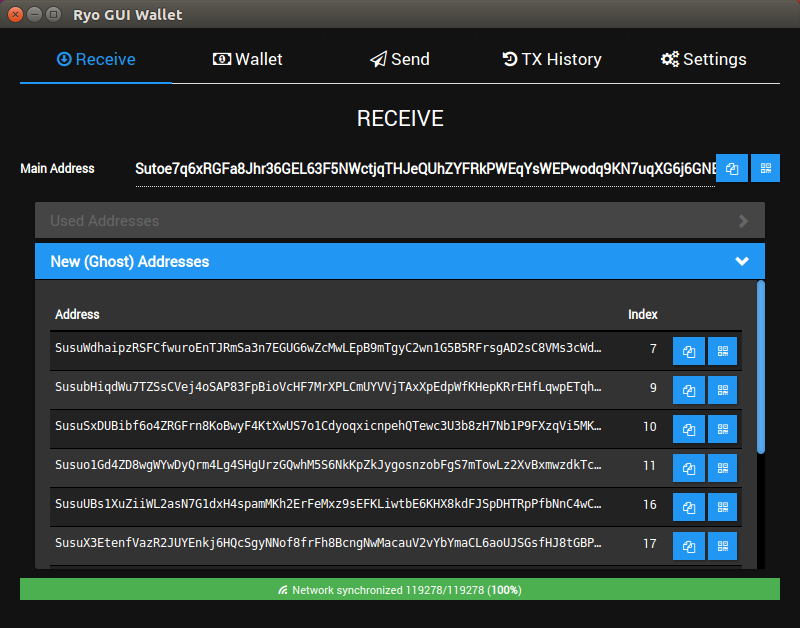This repo has been deprecated
Ryo Wallet Atom has been designed from scratch to replace this project. This wallet will no longer work with the Ryo-currency network.
Ryo GUI Wallet
Copyright (c) 2018, ryo-currency.com
Copyright (c) 2017-2018, Sumokoin.org
One of the most easy-to-use, intuitive GUI (full) wallets in crypto.
Ubuntu 16.04
Running from source
- Clone the repo:
git clone https://github.com/ryo-currency/ryo-gui-wallet
- Install dependencies (with Python 2.7):
cd ryo-gui-wallet
pip install -r requirements-no-pyside.txt
sudo apt install python-pyside
- Build/download Ryo binaries
Download latest release from Ryo-currency repo and place binaries in Resources/bin sub-directory.
- Run the wallet (Python 2.7):
python wallet.py
Packaging Wallet
- Install pyinstaller:
pip install pyinstaller
- Run pyinstaller
First edit wallet-linux.spec to point to the correct location, then run pyinstaller.
pyinstaller wallet-linux.spec
- Run and distribute standalone package
Your package will be built to dist/wallet. Zip the entire folder and distribute.
Windows
Running from source
- Install Python 2.7
Download and install Python 2.7: https://www.python.org/download/releases/2.7/
- Download Repo
Either clone the repo, or download zip file from: https://github.com/ryo-currency/ryo-gui-wallet
Then, open a powershell window in source location
- Install dependencies
pip install -r requirements.txt
- Build/download Ryo binaries
Download latest release from Ryo-currency repo and place binaries in Resources/bin sub-directory.
- Run the wallet
python wallet.py
Packaging Wallet
- Install pyinstaller:
pip install pyinstaller
- Run pyinstaller
First edit wallet-windows.spec to point to the correct location, then run pyinstaller.
pyinstaller wallet-windows.spec
- Run and distribute standalone package
Your package will be built to dist/wallet. Zip the entire folder and distribute.