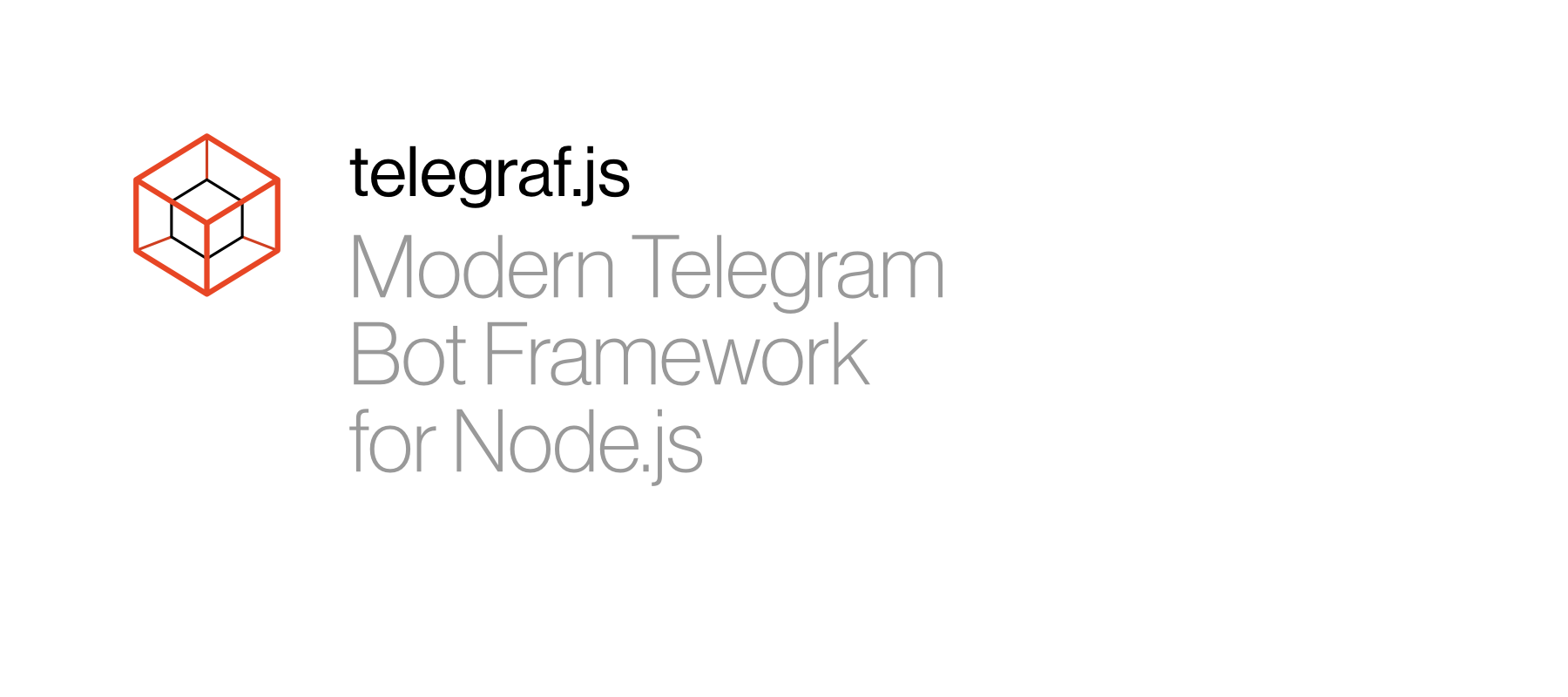For 3.x users
Introduction
Bots are special Telegram accounts designed to handle messages automatically. Users can interact with bots by sending them command messages in private or group chats. These accounts serve as an interface for code running somewhere on your server.
Telegraf is a library that makes it simple for you to develop your own Telegram bots using JavaScript or TypeScript.
Features
- Full Telegram Bot API 5.0 support
- Excellent TypeScript typings
- Lightweight
- Firebase/Glitch/Heroku/AWS λ/Whatever ready
http/https/fastify/Connect.js/express.jscompatible webhooks- Extensible
Example
const { Telegraf } = require('telegraf')
const bot = new Telegraf(process.env.BOT_TOKEN)
bot.start((ctx) => ctx.reply('Welcome'))
bot.help((ctx) => ctx.reply('Send me a sticker'))
bot.on('sticker', (ctx) => ctx.reply('👍'))
bot.hears('hi', (ctx) => ctx.reply('Hey there'))
bot.launch()
// Enable graceful stop
process.once('SIGINT', () => bot.stop('SIGINT'))
process.once('SIGTERM', () => bot.stop('SIGTERM'))const { Telegraf } = require('telegraf')
const bot = new Telegraf(process.env.BOT_TOKEN)
bot.command('oldschool', (ctx) => ctx.reply('Hello'))
bot.command('hipster', Telegraf.reply('λ'))
bot.launch()
// Enable graceful stop
process.once('SIGINT', () => bot.stop('SIGINT'))
process.once('SIGTERM', () => bot.stop('SIGTERM'))For additional bot examples see examples folder.
Resources
- Getting started
- API reference
- Telegram groups (sorted by number of members):
- GitHub Discussions
- Dependent repositories
Getting started
Telegram token
To use the Telegram Bot API, you first have to get a bot account by chatting with BotFather.
BotFather will give you a token, something like 123456789:AbCdfGhIJKlmNoQQRsTUVwxyZ.
Installation
$ npm install telegraf
or
$ yarn add telegraf
or
$ pnpm add telegraf
Telegraf class
Telegraf instance represents your bot. It's responsible for obtaining updates and passing them to your handlers.
Start by listening to commands and launching your bot.
Context class
ctx you can see in every example is a Context instance.
Telegraf creates one for each incoming update and passes it to your middleware.
It contains the update, botInfo, and telegram for making arbitrary Bot API requests,
as well as shorthand methods and getters.
This is probably the class you'll be using the most.
Shorthand methods
import { Telegraf } from 'telegraf'
const bot = new Telegraf(process.env.BOT_TOKEN)
bot.command('quit', (ctx) => {
// Explicit usage
ctx.telegram.leaveChat(ctx.message.chat.id)
// Using context shortcut
ctx.leaveChat()
})
bot.on('text', (ctx) => {
// Explicit usage
ctx.telegram.sendMessage(ctx.message.chat.id, `Hello ${ctx.state.role}`)
// Using context shortcut
ctx.reply(`Hello ${ctx.state.role}`)
})
bot.on('callback_query', (ctx) => {
// Explicit usage
ctx.telegram.answerCbQuery(ctx.callbackQuery.id)
// Using context shortcut
ctx.answerCbQuery()
})
bot.on('inline_query', (ctx) => {
const result = []
// Explicit usage
ctx.telegram.answerInlineQuery(ctx.inlineQuery.id, result)
// Using context shortcut
ctx.answerInlineQuery(result)
})
bot.launch()
// Enable graceful stop
process.once('SIGINT', () => bot.stop('SIGINT'))
process.once('SIGTERM', () => bot.stop('SIGTERM'))Production
Webhooks
const { Telegraf } = require('telegraf')
const fs = require('fs')
require('dotenv')
const bot = new Telegraf(process.env.BOT_TOKEN)
// TLS options
const tlsOptions = {
key: fs.readFileSync('server-key.pem'),
cert: fs.readFileSync('server-cert.pem'),
ca: [
// This is necessary only if the client uses a self-signed certificate.
fs.readFileSync('client-cert.pem')
]
}
// Set telegram webhook
// The second argument is necessary only if the client uses a self-signed
// certificate. Including it for a verified certificate may cause things to break.
bot.telegram.setWebhook('https://server.tld:8443/secret-path', {
source: 'server-cert.pem'
})
// Start https webhook
bot.startWebhook('/secret-path', tlsOptions, 8443)
// Http webhook, for nginx/heroku users.
bot.startWebhook('/secret-path', null, 5000)Use webhookCallback() if you want to attach Telegraf to an existing http server.
require('http')
.createServer(bot.webhookCallback('/secret-path'))
.listen(3000)
require('https')
.createServer(tlsOptions, bot.webhookCallback('/secret-path'))
.listen(8443)- AWS Lambda example integration
expressexample integrationfastifyexample integration- Google Cloud Functions example integration
koaexample integration- Use
bot.handleUpdateto write new integrations
Error handling
If middleware throws an error or times out, Telegraf calls bot.handleError. If it rethrows, update source closes, and then the error is printed to console and process hopefully terminates. If it does not rethrow, the error is swallowed.
Default bot.handleError always rethrows. You can overwrite it using bot.catch if you need to.
TimeoutError!
systemd or pm2 can restart your bot if it exits for any reason.
Advanced topics
Working with files
Supported file sources:
Existing file_idFile pathUrlBufferReadStream
Also, you can provide an optional name of a file as filename when you send the file.
bot.on('message', (ctx) => {
// resend existing file by file_id
ctx.replyWithSticker('123123jkbhj6b')
// send file
ctx.replyWithVideo({ source: '/path/to/video.mp4' })
// send stream
ctx.replyWithVideo({
source: fs.createReadStream('/path/to/video.mp4')
})
// send buffer
ctx.replyWithVoice({
source: Buffer.alloc()
})
// send url via Telegram server
ctx.replyWithPhoto('https://picsum.photos/200/300/')
// pipe url content
ctx.replyWithPhoto({
url: 'https://picsum.photos/200/300/?random',
filename: 'kitten.jpg'
})
})Middleware
In addition to ctx: Context, each middleware receives next: () => Promise<void>.
As in Koa and some other middleware-based libraries,
await next() will call next middleware and wait for it to finish:
import { Telegraf } from 'telegraf'
const bot = new Telegraf(process.env.BOT_TOKEN)
bot.use(async (ctx, next) => {
console.time(`Processing update ${ctx.update.update_id}`)
await next() // runs next middleware
// runs after next middleware finishes
console.timeEnd(`Processing update ${ctx.update.update_id}`)
})
bot.on('text', (ctx) => ctx.reply('Hello World'))
bot.launch()
// Enable graceful stop
process.once('SIGINT', () => bot.stop('SIGINT'))
process.once('SIGTERM', () => bot.stop('SIGTERM'))With this simple ability, you can:
- extract information from updates and then
await next()to avoid disrupting other middleware, - like
ComposerandRouter,await next()for updates you don't wish to handle, - like
sessionandScenes, extend the context by mutatingctxbeforeawait next(), - intercept API calls,
- reuse other people's code,
- do whatever you come up with!
Usage with TypeScript
Telegraf is written in TypeScript and therefore ships with declaration files for the entire library.
Moreover, it includes types for the complete Telegram API via the typegram package.
While most types of Telegraf's API surface are self-explanatory, there's some notable things to keep in mind.
Extending Context
The exact shape of ctx can vary based on the installed middleware.
Some custom middleware might register properties on the context object that Telegraf is not aware of.
Consequently, you can change the type of ctx to fit your needs in order for you to have proper TypeScript types for your data.
This is done through Generics:
import { Context, Telegraf } from 'telegraf'
// Define your own context type
interface MyContext extends Context {
myProp?: string
myOtherProp?: number
}
// Create your bot and tell it about your context type
const bot = new Telegraf<MyContext>('SECRET TOKEN')
// Register middleware and launch your bot as usual
bot.use((ctx, next) => {
// Yay, `myProp` is now available here as `string | undefined`!
ctx.myProp = ctx.chat?.first_name?.toUpperCase()
return next()
})
// ...