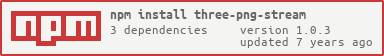Streams a PNG encoded pixels from a ThreeJS WebGLRenderTarget. This is done in chunks of gl.readPixels, using gl-pixel-stream, and works with render targets upwards of 10000x10000 pixels in Chrome (or more, depending on your GPU).
The following transparent PNG image was generated with ThreeJS on the client side using the example/ code. See Running from Source for details.
Note: This only works on Three r69-71 and 74+.
npm install three-png-stream --savevar pngStream = require('three-png-stream')
// this will decide the output image size
var target = new THREE.WebGLRenderTarget(512, 512)
// draw your scene into the target
renderer.render(scene, camera, target)
// now you can write it to a new PNG file
var output = fs.createWriteStream('image.png')
pngStream(renderer, target)
.pipe(output)Creates a new stream which reads pixel data from target in chunks, writing PNG encoded data.
rendereris the WebGLRenderer of ThreeJStargetis the WebGLRenderTarget; you must render to it first!optare some optional settings:chunkSizenumber of rows of pixels to read per chunk, default 128flipYwhether to flip the output on the Y axis, defaulttrueformata THREE texture format to use, defaults to the format intargetstridethe number of channels per pixel, guessed from the format (default 4)onProgressthe progress function forgl-pixel-stream, which has an event parameter withcurrent,totalandboundsfor the current readPixel boudns
Clone and install:
git clone https://github.com/Jam3/three-png-stream.git
cd three-png-stream
npm installNow run the following:
npm run startAnd open the development server at http://localhost:9966/. Once the model appears, click anywhere to save a new snowden.png to the example folder. You can also change the outputWidth and outputHeight, the max size is generally GPU-dependent. This is best used in Chrome.
MIT, see LICENSE.md for details.