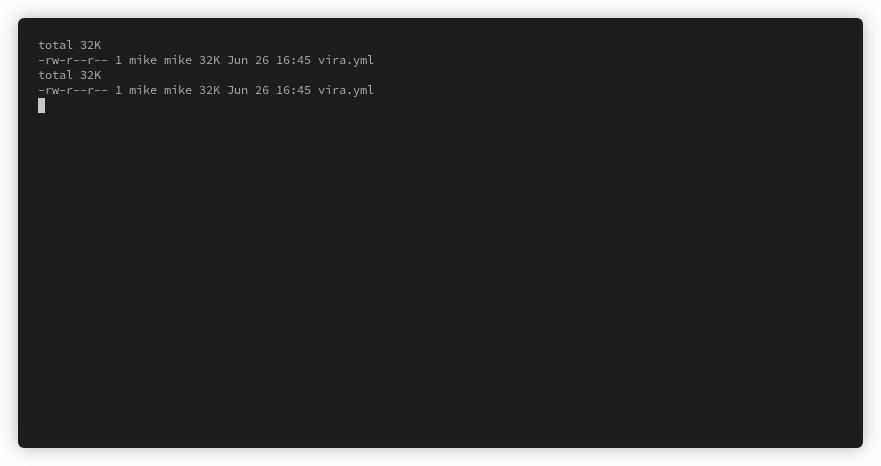Vim JIRA Atlassian
Stay inside vim while following and updating Jira issues along with creating new issues on the go.
Example of vim-plug post-update hook to automatically install python dependencies along with vira:
Plug 'n0v1c3/vira', { 'do': './install.sh' }
Alternatively, manually install the python3 dependencies:
pip install --user jira
If you would like to be on board with the active development the dev branch can be used:
Plug 'n0v1c3/vira', { 'do': './install.sh', 'branch': 'dev' }
The configuration for your jira server(s) needs to be done in a json or yaml file.
The default file file-type is json, because it comes with the python standard library. The default file location is ~/.config/vira/vira_servers.json
The following is an example of a typical vira_servers.json configuration:
{
"https://n0v1c3.atlassian.net": {
"username": "user1",
"password_cmd": "lpass show --password account",
"skip_cert_verify": true
},
"https://jira.career.com": {
"username": "user2",
"password": "SuperSecretPassword"
}
}For each jira server, the following configuration variables are available:
username- Jira server usernamepassword_cmd- Run a CLI password manager such aspassorlpassto retrieve the jira server password.password- Enter jira server password in plain text. This is not recommended for security reasons, but we're not going to tell you how to live your life.skip_cert_verify- This option can be set in order to connect to a sever that is using self-signed TLS certificates.
If you can bear to install one additional python pip dependency, PyYAML, you can configure your settings in yaml:
https://n0v1c3.atlassian.net:
username: user1
password_cmd: lpass show --password account
skip_cert_verify: true
https://jira.career.com:
username: user2
password: SuperSecretPasswordIn order for vira to use the previous yaml example, set the following variable in your .vimrc:
let g:vira_config_file_servers = $HOME.'/vira_servers.yaml'
Atlassian Cloud Jira Key
may be required if you are using the Atlassian Cloud service.
Once an API token has been created that key can be used for password.
- Configure
~/.config/vira/vira_servers.jsonas per Jira servers - Run
:ViraServersand press<CR>to select server - Run
:ViraIssuesand press<CR>to select issue - Run
:ViraReportto view report - Press
<CR>to edit any field - Rejoice because you have one less reason to leave vim
The configuration for your jira project(s) needs to be done in a json or yaml file.
Similar to jira servers, default file file-type is json. The default file location is ~/.config/vira/vira_projects.json.
When you're in a git repo, vira will auto-load your pre-defined settings by matching the local repo name from file path.
For each jira project, set:
server- The jira server to connect to (using authentication details from vira_servers.json/yaml).
The following is an example of a typical vira_project.json configuration:
{
"vira": {
"server": "https://n0v1c3.atlassian.net"
},
"OtherProject": {
"server": "https://jira.career.com"
}
}The following is an example of the same configuration in yaml:
vira:
server: https://n0v1c3.atlassian.net
OtherProject:
server: https://jira.career.comIn order for vira to use the previous yaml example, set the following variable in your .vimrc:
let g:vira_config_file_projects = $HOME.'/vira_projects.yaml'
Note: Vira will only load the vira_projects.json/yaml configuration automatically once per vim session. You can, however, manually switch servers and filters as many times as you want after that. See Usage section.
Default repo filters can be defined under a filter key as such:
vira:
server: https://n0v1c3.atlassian.net
filter:
project: VIRA
assignee: mike
priority: [High, Highest]
fixVersion: [1.1.1, 1.1.2]
OtherProject:
server: https://jira.career.com
filter:
project: MAIN
assignee: travis
status: In-ProgressThe acceptable values for the filter key are:
project- Filter these projects. Can be a single item or list.assignee- Filter these assignees. Can be a single item or list.component- Filter these components. Can be a single item or list.fixVersion- Filter these versions. Can be a single item or list.issuetype- Filter these issuetypes. Can be a single item or list.priority- Filter these priorities. Can be a single item or list.reporter- Filter these reporters. Can be a single item or list.status- Filter these statuses. Can be a single item or list.
Similar to the filter key, you can define a newissue key to set repo-based.
default configuration for the new-issue fields.
For example:
vira:
server: https://n0v1c3.atlassian.net
newissue:
issuetype: Task
OtherProject:
server: https://jira.career.com
newissue:
assignee: travis
filter:
assignee: travis
status: In-ProgressThe acceptable values for filter keys are:
assignee- Define assignee.component- Define component. Note - these are project specific.fixVersion- Define fixVersion. Note - these are project specific.issuetype- Define issue type. The default is Bug.priority- Define priority.status- Define status. Vira will transition issue to this status.
Templates can be defined in the same way that projects are defined. These templates can be referenced for multiple projects, by using the template key.
Any name can be used for a template, but it is recommended to use the pythonic syntax of __name__ in order to make a distinction from a project.
Refer to the yaml example below. Note that the priority in repo2 will override the __maintemplate__ priority.
__maintemplate__:
server: https://n0v1c3.atlassian.net
filter:
project: VIRA
assignee: travis
priority: [High, Highest]
repo1:
template: __maintemplate__
repo2:
template: __maintemplate__
filter:
priority: HighIf you would like to have a catch-all project configuration template, define a __default__ key in your vira_projects.json/yaml file.
Refer to the yaml example below.
__default__:
server: https://n0v1c3.atlassian.net
filter:
assignee: mike
newissue:
issuetype: TaskBy default, the open or xdg-open command will be used by :ViraBrowse to open the current issue in the default
browser. If either command is missing or you wish to override the default browser, you may set the g:vira_browser
variable or provide the BROWSER environment variable.
Example setting custom default browser using g:vira_browser:
let g:vira_browser = 'chromium'
A list of the important commands, functions and global variables to be used to help configure Vira to work for you.
It is possible to select multiple items from all menus, if nothing is selected prior to the item will be selected from the current column.
NOTE: These keys are only mapped to the Vira windows.
D- Unselect and Apply "Delete" all lines within menu.H- Toggle special hidden menu items.s- Select current line within menu.S- Select all lines within menu.u- Unselect current line within menu.U- Unselect all lines within menu.q- Quit the curernt menu no Apply.<cr>- Apply selections along with current line.
ViraBrowse- View Jira issue in web-browser.ViraComment- Insert a comment for active issue.ViraEditComment- Update the comment relative to position in report.ViraEditDescription- Update the description of the current issue.ViraEditSummary- Update the summary of the current issueViraEpics- Get and Set Project(s) epic issues.ViraFilterAssignees- Add assignees to filter.ViraFilterComponents- Add components to filter.ViraFilterEdit- Display/Edit all active filter in a vim buffer.ViraFilterPriorities- Add priorities to filter.ViraFilterProjects- Add projects to filter.ViraFilterReset- Reset filter to default.ViraFilterStatuses- Add statuses to filter.ViraFilterText- Add flexible issue text to filter.ViraFilterTypes- Add issuetypes to filter.ViraFilterVersions- Add versions to filter.ViraIssue- Create a new issue. The required fields are indicated by *.ViraIssues- Get and Set the active issue.ViraLoadProject- Load project fromvira_projects.json/yaml. The default is based oncwd. Optionally pass repo name in argument. Ex.:ViraLoadProject My RepoViraReport- Get report for active issue.ViraServers- Get and Set active Jira server.ViraSetAssignee- Select user to assign the current issue.ViraSetComponent- Select component to append the current issue.ViraSetPriority- Select priority of the current issue.ViraSetStatus- Select the status of the current issue.ViraSetType- Select the issuetype of the current issue.ViraSetVersion- Select the version to append the current issue.ViraTodo- Make a TODO note for current issue.ViraTodos- Get a list of the remaining TODOs.
ViraGetActiveIssue()- Get the currently selected active issue.ViraStatusline()- Quick statusline drop-in.
g:vira_active_issue- Set and get the active issue.g:vira_highlight- Text used when there is no issue.g:vira_issue_limit- Set the maximum issue limit for query (default 50).g:vira_menu_height- Set the height of the menu (default 7).g:vira_null_issue- Text used when there is no issue.g:vira_report_width- Set the width of the report (default 0).g:vira_version_hide- Toggle the display of complete versions.
This is an example of a typical jira issue report (except the report looks colorized and fancy in vim):
┌─────────────────────────────────┐
│ VIRA-134 │
├──────────────┬──────────────────┤
│ Created │ 2020-04-06 12:06 │
│ Updated │ 2020-06-23 01:43 │
│ Type │ Task │
│ Status │ In Progress │
│ Story Points │ None │
│ Priority │ Highest │
│ Component │ │
│ Version │ 1.0.0 │
│ Assignee │ Mike Boiko │
│ Reporter │ Mike Boiko │
└──────────────┴──────────────────┘
Summary
Edit any jira field
Description
A user should be able to edit any field that
is shown on a vira issuereport.
I would suggest to use a default key of <CR>
for editing a report field and allow the user
to customize this mapping.
The edit command would bring up the vira_prompt
buffer, in the same manner as creating new
issues/comments.
Comments
...
Most issue fields can be edited by pressing <CR>
For the text entry fields (Summary, Description, Comments), if the text entry is left blank, the write action will be aborted.
" Basics
nnoremap <silent> <leader>vI :ViraIssue<cr>
nnoremap <silent> <leader>vS :ViraServers<cr>
nnoremap <silent> <leader>vT :ViraTodo<cr>
nnoremap <silent> <leader>vb :ViraBrowse<cr>
nnoremap <silent> <leader>vc :ViraComment<cr>
nnoremap <silent> <leader>ve :ViraEpics<cr>
nnoremap <silent> <leader>vi :ViraIssues<cr>
nnoremap <silent> <leader>vr :ViraReport<cr>
nnoremap <silent> <leader>vt :ViraTodos<cr>
" Sets
nnoremap <silent> <leader>vsa :ViraSetAssignee<cr>
nnoremap <silent> <leader>vsp :ViraSetPriority<cr>
nnoremap <silent> <leader>vss :ViraSetStatus<cr>
nnoremap <silent> <leader>vsv :ViraSetVersion<cr>
" Edits
nnoremap <silent> <leader>ved :ViraEditDescription<cr>
nnoremap <silent> <leader>ves :ViraEditSummary<cr>
" Filter search
nnoremap <silent> <leader>vfR :ViraFilterReset<cr>
nnoremap <silent> <leader>v/ :ViraFilterText<cr>
nnoremap <silent> <leader>vfP :ViraFilterPriorities<cr>
nnoremap <silent> <leader>vfa :ViraFilterAssignees<cr>
nnoremap <silent> <leader>vfp :ViraFilterProjects<cr>
nnoremap <silent> <leader>vfr :ViraFilterReporter<cr>
nnoremap <silent> <leader>vfs :ViraFilterStatuses<cr>
nnoremap <silent> <leader>vft :ViraFilterTypes<cr>
" Projects/Boards
nnoremap <silent> <leader>vbm :ViraLoadProject __default__<cr>
" Functions
function! Enter_ViraActiveIssue()
let g:vira_active_issue = input("Enter issue.key: ")
ViraReport
endfunction
nnoremap <silent> <leader>vei :call Enter_ViraActiveIssue()<cr>
" Status
statusline+=%{ViraStatusline()}
If you are experiencing laggy report Set/Edits, you are not alone.
There is a bug in the pycontribs/jira library: Issue 622
We are working on coming up with a permanent solution to this problem. In the meantime, you can patch your own version of pycontribs/jira in the following manner.
Comment line 297 in ~/.local/lib/python3.8/site-packages/jira/resources.py:
time.sleep(4)
Please note that the jira python library may be in a different location on your machine.
We currently support Private Jira servers version 8 and up. We have not seen issues with the lower versions we had access to but we no longer do have a test platform.
The Cloud feature now available from Atlassian is currently
also available. The API token key referenced above is required
to use as your password.
Plugins may be used and supported. This list will build as required from other requests. Support will be focused on providing functions that provide information along with the related Jira commands for easy usage.
Below are a few common examples. Please recommend any other tools that could use some good features to make your development easier.
A simple example is below but recommended that it can be expanded on for your personal needs.
function! s:Vira_GitActiveIssue()
let g:vira_active_issue = execute("Git branch --show-current > echo")
ViraReport
endfunction
function! s:Vira_GitPrompt()
return '"' . ViraStatusLine() . ': ' . input(ViraStatusLine() . ': ') . '"'
endfunction
nnoremap <silent> <leader>vgC :execute 'Git checkout -b' . ViraStatusLine()<cr>
nnoremap <silent> <leader>vgc :execute 'Git checkout ' . ViraStatusLine()<cr>
nnoremap <silent> <leader>vgc :execute 'Git commit -m ' . s:Vira_GitPrompt()<cr>
nnoremap <silent> <leader>vgi :call Vira_GitActiveIssue()<cr>
nnoremap <silent> <leader>vgm :execute 'Gmerge --no-ff ' . ViraStatusLine() . ' -m ' . s:Vira_GitPrompt()<cr>
nnoremap <silent> <leader>vgp :execute 'Git push -u origin ' . ViraStatusLine()<cr>
I am currently using the z section of airline until I figure out the proper way to do it.
let g:airline_section_z = '%{ViraStatusLine()}'
A big thank you to @mikeboiko for his active development on vira
All user feedback and contributions are welcome!