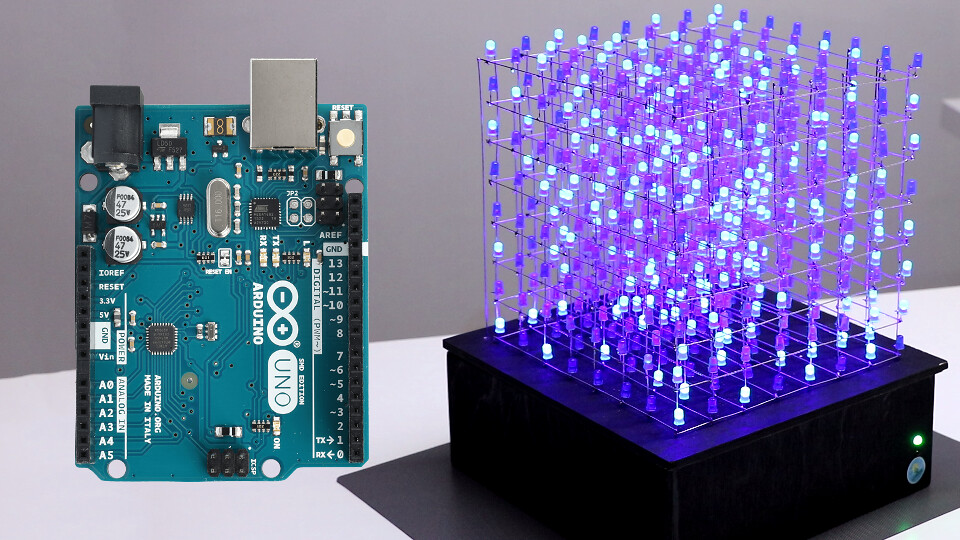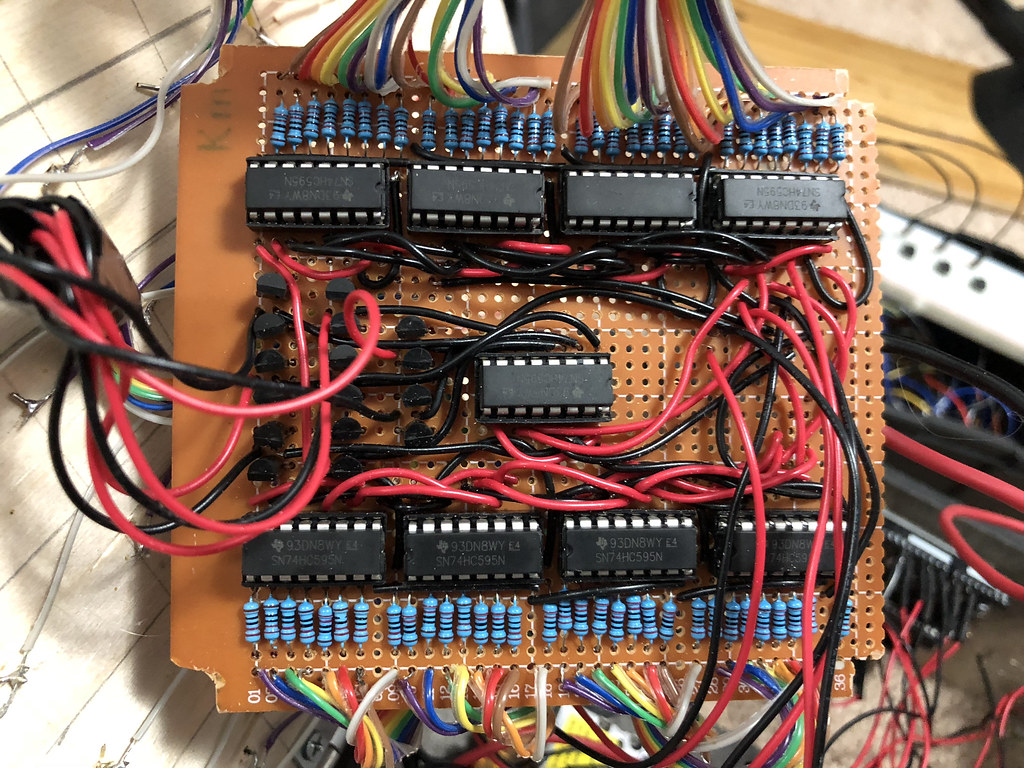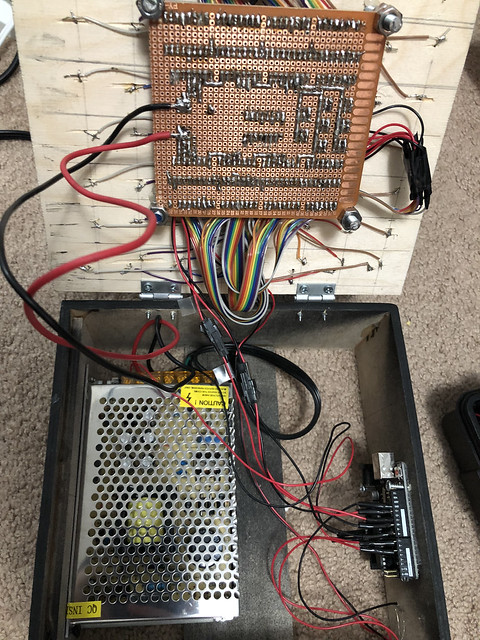Figure 1. A demo of the LED Cube in action.
Figure 2. Underlaying circuit of the LED Cube.
Figure 3. Connections between power supply, Arduino, and circuit.
Some time ago I stumbled upon a youtube video showcasing an awesome LED cube that displays animations in 3D. I was intrigued. I searched the internet for a tutorial and found a post on instructable. Coincidentally, the author of the article is the same person who made the youtube video. This gave me the inspiration to make my own. There is a problem, though, that this tutorial requires too many components and some of which are difficult to find. I told myself, "There must be an easier way!". As a result, I came up with my own design using only a few common components. In fact, you might have most of the components for this project if you bought an Arduino Starter Kit or some similar kits. Of course, this design is not the safest, nor production quality, but it's intended to be that way. This project, after all, is a DIY toy I made to fulfill my crave of making things. You can buy an LED Cube kit on eBay for about 2-3 times cheaper than what it costs to make it this way. The only thing you'll learn from those kits, however, is how to solder and that's it. The PCB has all the traces required. The micro-controller is pre-programmed and you don't even need to know anything about electronics to put it together. With that being said, this project is not easy. You'll run into problems and Google will be your best friend. I recommend learning basic electronics and understand how the cube works before you attempt to build one. Also, check out my video if you haven't. Good luck!
-
CUBE - This folder contains the Arduino code file.
- CUBE.ino - Arduino code file.
-
CUBE+SCHEMATIC.schdoc - SCHDOC Schematic file. To be used with schematic editors.
-
CUBE-SCHEMATIC.pdf - Printable PDF schematic file.
-
LED Cube PCB Board V.6.brd - PCB file. To be used with circuit board editors. Made by Michael McDermott.
-
LED Cube PCB Board V.6.sch - SCH schematic file. To be used with schematic editors. Made by Michael McDermott.
-
LICENSE - Standard MIT Licensing information.
-
SN74HC595.pdf - Shift register data sheet for reference.