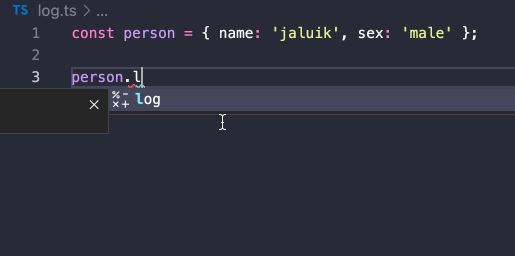A vscode extension that uses .log to log params to the console.
Search Dot Log in vscode extension markets.
xxx.log => console.log('xxx', xxx)
xxx.clg => console.log('xxx', xxx )
xxx.cwa => console.warn('xxx', xxx)
xxx.cer => console.error('xxx', xxx)
'xxxx'.log => console.log('xxxx')You can customize how to log the result by change VS Code Configuration Settings.
//-------- Dot Log Configuration --------
"dotLog.config": [
{
"trigger": "log", // it means .log can trigger the completion.
"description": "quick console.log result", // it shows completion description when triggered.
"format": "console.log", //the result will be format like "console.log('xxx', xxx)"
"hideName": false, // if set true, then xxx.log => console.(xxx);
"prefix": "", // add the prefix or suffix to console.log(`${prefix}xxx ${suffix}`, xxx)
"suffix": "",
}
]for example, if you set config like this, then the result will be xxx.exam ===> example.log("before xxx after", xxx)
"dotLog.config": [
{
"trigger": "exam",
"description": "show example",
"format": "example.log",
"hideName": false,
"prefix": "before ",
"suffix": " after",
}
]
the default config is show below, you can copy it and edit it.
"dotLog.config": [
{
"trigger": "log",
"description": "quick console.log result",
"format": "console.log",
},
{
"trigger": "clg",
"description": "quick console.log result",
"format": "console.log",
},
{
"trigger": "cwa",
"description": "quick console.warn result",
"format": "console.warn",
},
{
"trigger": "cer",
"description": "quick console.err result",
"format": "console.error",
}
]MIT © jaluik