An interactive full screen image presentation view controller.
Using SFFullscreenImageDetailViewController couldn't be simpler. Here's a two liner for ya:
let viewController = SFFullscreenImageDetailViewController(imageView: yourImageViewToPresent)
viewController.presentInCurrentKeyWindow()And the good ol' ObjC:
SFFullscreenImageDetailViewController *viewController = [[SFFullscreenImageDetailViewController alloc] initWithImageView:yourImageViewToPresent];
[viewController presentInCurrentKeyWindow];Note that you cannot present the view controller in the traditional way using presentViewController(_:animated:completion:)
pod 'SFFullscreenImageDetailViewController'
Not yet. But soon.
You can also download and copy the source code into your project. There are no fancy build settings to tweak, just make sure you link against QuartzCore framework.
You are more than welcome to drop me a pull request or an issue if you find anything missing and/or would like to see added in the future.