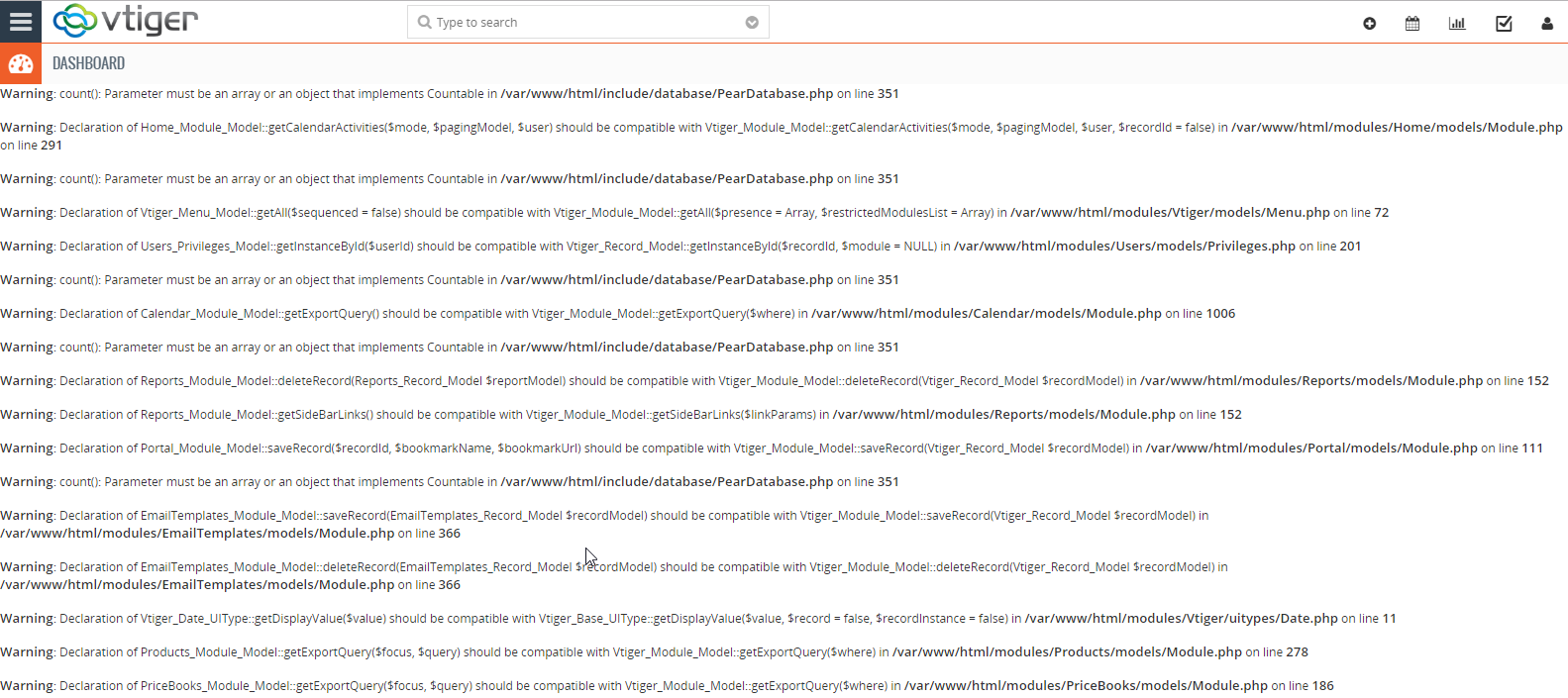Unlock explosive growth with the easy to use and customizable CRM
for your marketing, sales, and customer service teams. Docker Power!
- Clone project with
git clone https://github.com/javanile/vtiger-demo.git - Launch command
docker-compose up -dintovtiger-demodirectory - Visit
http://localhost:8080/login with usernameadminand passwordadmin
Create your custom vtiger environment, follow this as example:
version: '3'
services:
vtiger:
image: javanile/vtiger:7.1.0
environment:
- VT_SITE_URL=http://localhost:8080
- MYSQL_HOST=mysql
- MYSQL_DATABASE=vtiger
- MYSQL_ROOT_PASSWORD=secret
ports:
- 8080:80
volumes:
- ./:/app
- vtiger:/var/lib/vtiger
links:
- mysql
mysql:
image: mysql:5.5
environment:
- MYSQL_DATABASE=vtiger
- MYSQL_ROOT_PASSWORD=secret
volumes:
- mysql:/var/lib/mysql:rw
volumes:
mysql:
vtiger:If you have custom scenario with vtiger please place issues on the following page