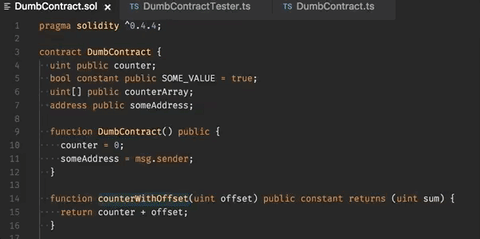🔌 Typescript bindings for Ethereum smartcontracts
- static typing - you will never call not existing method again
- IDE support - works with any IDE supporting Typescript
- revamped API - native promises, safety checks and more!
- compatibility - under the hood it uses web3 so it's 100% compatible
- frictionless - works with simple, JSON ABI files as well as with Truffle style ABIs
npm install --save-dev typechainyarn add --dev typechainNote: TypeChain requires web3 in version: 0.20.x.
typechain [--force] [glob]
glob- pattern that will be used to find ABIs, remember about adding quotes:typechain "**/*.json"--force- force overwrite existing files--outDir- put all generated files to a specific dir
Example:
typechain --force --outDir app/contracts './node_modules/neufund-contracts/build/contracts/*.json'
Interacting with blockchain in Javascript is a pain. Web3 interface is sluggish and when using it with Typescript it gets even worse. Often, you can't be sure what given method call will actually do without looking at ABI file. TypeChain is here to solve these problems (as long as you use Typescript).
TypeChain is code generator - provide ABI file and you will get Typescript class with flexible interface for interacting with blockchain.
In future we plan to leverage something like tsc plugin system to come up with much more elegant solution. You can keep track of Allow "Compiler Plugins" issue.
Install typechain with yarn add --dev typechain.
Run typechain (you might need to make sure that it's available in your path if you installed it
only locally), it will automatically find all .abi files in your project and generate Typescript
classes based on them. You can specify your glob pattern: typechain "**/*.abi.json".
node_modules are always ignored. Use --force to overwrite already existing files. We recommend
git ignoring these generated files and making typechain part of your build process.
That's it! Now, just import contract bindings as any other file import { MyAwesomeContract } from './contracts/MyAwesomeContract' and start interacting with it. We use named exports because of
this.
Let's take a look at typings generated for simple smartcontract:
import { BigNumber } from "bignumber.js";
import {
TypeChainContract,
promisify,
ITxParams,
IPayableTxParams,
DeferredTransactionWrapper
} from "./typechain-runtime";
export class DumbContract extends TypeChainContract {
public readonly rawWeb3Contract: any;
public constructor(web3: any, address: string) {
const abi = [
// ... ABI
];
super(web3, address, abi);
}
static async createAndValidate(web3: any, address: string): Promise<DumbContract> {
const contract = new DumbContract(web3, address);
const code = await promisify(web3.eth.getCode, [address]);
if (code === "0x0") {
throw new Error(`Contract at ${address} doesn't exist!`);
}
return contract;
}
public get counter(): Promise<BigNumber> {
return promisify(this.rawWeb3Contract.counter, []);
}
public get SOME_VALUE(): Promise<boolean> {
return promisify(this.rawWeb3Contract.SOME_VALUE, []);
}
public counterArray(index: BigNumber | number): Promise<BigNumber> {
return promisify(this.rawWeb3Contract.counterArray, [index]);
}
public returnAll(): Promise<[BigNumber, BigNumber]> {
return promisify(this.rawWeb3Contract.returnAll, []);
}
public counterWithOffset(offset: BigNumber | number): Promise<BigNumber> {
return promisify(this.rawWeb3Contract.counterWithOffset, [offset]);
}
public countupForEtherTx(): DeferredTransactionWrapper<IPayableTxParams> {
return new DeferredTransactionWrapper<IPayableTxParams>(this, "countupForEther", []);
}
public countupTx(offset: BigNumber | number): DeferredTransactionWrapper<ITxParams> {
return new DeferredTransactionWrapper<ITxParams>(this, "countup", [offset]);
}
}Using it can be as simple as:
const dumbContract = await DumbContract.createAndValidate(web3, contractAddress);
console.log(`Current counter value is: ${await dumbContract.counter}`);
console.log("Lets increase it by 2... This results in state change so we need to create tx.");
await dumbContract.countupTx(2).send({ from: accounts[0], gas: GAS_LIMIT_STANDARD });
console.log(`Current counter value is: ${await dumbContract.counter}`);
console.log("We can also get signed tx data: ");
console.log(await dumbContract.countupTx(2).getData());
console.log("When calling payable txs, TypeChain will make sure that you provide ether value:");
await dumbContract
.countupForEtherTx()
.send({ from: accounts[0], gas: GAS_LIMIT_STANDARD, value: 10 });
console.log(`Current counter value is: ${await dumbContract.counter}`);which gives following output:
Current counter value is: 0
Lets increase it by 2... This results in state change so we need to create tx.
Current counter value is: 2
We can also get signed tx data:
0x7916df080000000000000000000000000000000000000000000000000000000000000002
When calling payable txs, TypeChain will make sure that you provide ether value:
Current counter value is: 12
A: NO — we believe that no generated files should go to git repository. You should git ignore them
and make typechain run automatically for example in post install hook in package.json:
"postinstall":"typechain"
When you update ABI, just regenerate files with TypeChain and Typescript compiler will find any breaking changes for you.
A: You can create your own class that extends generated one and adds additional methods etc.
Currently we discuss various ideas around extendibility including APIs files (adding semantics to ABIs for covering popular cases like working with dates) or using user-defined templates for generated code.
A: We will automatically format generated classes with prettier to match your coding preferences (just make sure to use .prettierrc file). Furthermore, we will silent tslint for generated files with /* tslint:disable */ comments.
You might also use TypeChain as api:
import { generateTypeChainWrappers } from "../lib/generateTypeChainWrappers";
async function main() {
await generateTypeChainWrappers({
glob: "**/*.abi",
force: true,
});
}
main().catch(console.error);- improve generated code (more checks, wiring contracts together)
yarn # install all dependencies
yarn test # runs tests + linting
DEBUG=typechain typechainOriginal author: