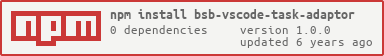A small Node.js script that reads the output from BuckleScript build tool (bsb) and adapts it so it can be consumed from vscode tasks, so they appear in the "Problems" panel of vscode that shows project diagnostics.
Just three steps.
a. Install the package:
npm install --save-dev bsb-vscode-task-adaptoror with yarn:
yarn add bsb-vscode-task-adaptor --devb. In your project main folder, create a folder .vscode and inside, a file tasks.json like the one shown below.
The json will have npm and commands and two arguments passed in args:
parse-bsbis the name of this package script.- The command that
parse-bsbwill run by changing the second element passed toargs(bsb -make-world -win the example below).
{
"version": "2.0.0",
"tasks": [
{
"label": "bsb watch",
"command": "npx",
"type": "shell",
"args": ["parse-bsb", "bsb -make-world -w"],
"group": {
"kind": "build",
"isDefault": true
},
"presentation": {
"echo": true,
"reveal": "always",
"focus": false,
"panel": "shared"
},
"isBackground": true,
"problemMatcher": {
"fileLocation": "absolute",
"owner": "ocaml",
"background": {
"activeOnStart": true,
"beginsPattern": ">>>> Start compiling",
"endsPattern": ">>>> Finish compiling"
},
"pattern": [
{
"regexp": "^File \"(.*)\", lines (\\d+)-(\\d+)(?:, characters (\\d+)-(\\d+))?:$",
"file": 1,
"line": 2,
"endLine": 3,
"column": 4,
"endColumn": 5
},
{
"regexp": "^(?:(?:Parse\\s+)?([Ww]arning|[Ee]rror)(?:\\s+\\d+)?:)?\\s+(.*)$",
"severity": 1,
"message": 2
}
]
}
}
]
}c. Run the newly created task by pressing ⇧⌘B or from "Run Build Task" in the "Terminal" menu.
You should see the diagnostics appearing in vscode "Problems" panel.
Some of the reasons why this tool might be useful for you:
vscodeproblem matchers do not support multiline messages, so using a plain task would only show the first line of the message, leaving useful information out of the diagnostics panel. See microsoft/vscode#9635bsbuses super-errors by default for Reason projects. While super errors are really nice to better understand what's happening in the console, the format is very different from the original OCaml / BuckleScript errors, which makes them harder to parse. Unfortunately, super-errors can't be disabled for Reason projects and this configuration is not editable. See rescript-lang/rescript-compiler#3446- Existing Reason / OCaml extensions for
vscodethat callbsbbehind the scenes might lead to conflicts over files when the build commands are started manually too. The lack of transparency in the process leads often to confusion as well, as the output frombsbwhen it is called from the extension is not made visible for users. This adaptor shows the raw output frombsb, as well as the parsed string in the "Terminal" panel ofvscode.