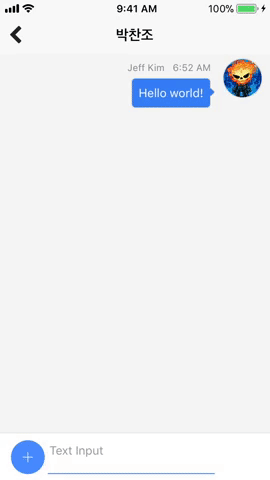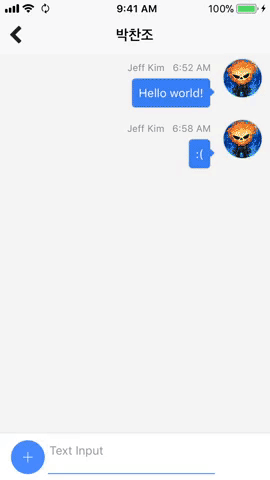ashy's People
ashy's Issues
Sign up with email and password
Objective
During email and password sign up, an account authentication process must proceed automatically. After users finished verified the given link from their email account, there's no point to make users sign in the app once again.
Create a shared component for registration
Objective
Create a user registration form component that’s shared by a few other pages (components).
- Add the component to a shared module and export the component in the module.
- Import the shared module in the modules where we’ll use the component.
Note: Be aware that you cannot declare a component in two modules.
Generate thumbnail images
Objective
Create a cloud function to generate thumbnail images when a user uploads their profile picture to the storage.
Structuring HTTP service
Objective
Either creating a service class or creating an Angular module to handle HTTP RESTful events, to make the code more readable and resolve the maintenance issue. By “structure” we mean the decisions you make concerning how your project best meets its objective.
Enhance friend chat
Objective
Improve friend chat system for a better user experience.
Requirements stack
- Either one of the members of friend chat may destroy both rooms and messages.
- A total number of unread messages should indicate in the right corner of an item.
- Implement infinite scroll based on a user's scroll position. Load 10 messages every time.
- Every chat room must be destroyed automatically after 88 minutes.
- Implement a feature to sending images and video clips during a chat.
Reference.child failed: First argument was an invalid path
In the browser when the user presses backspace from the start while searching a username, it throws the following error.
Error: Reference.child failed: First argument was an invalid path = "usernames/#". Paths must be non-empty strings and can't contain ".", "#", "$", "[", or "]"
Keyboard covers focused input element on iOS 11
Version info
cli packages: (/usr/local/lib/node_modules)
@ionic/cli-utils : 1.19.0
ionic (Ionic CLI) : 3.19.0
global packages:
cordova (Cordova CLI) : 7.1.0
local packages:
@ionic/app-scripts : 3.1.4
Cordova Platforms : android 6.3.0 ios 4.5.4
Ionic Framework : ionic-angular 3.9.2
System:
ios-deploy : 1.9.2
Node : v8.9.0
npm : 5.5.1
OS : macOS High Sierra
Xcode : Xcode 9.2 Build version 9C40b
Issue content
When I click the text input from the modal, a keyboard overlaps the text input. This issue has found during testing on iPhone SE (iOS 11) device.
Debug output
Expected behavior
Ion input should stay in a position right above the keyboard while a user types some messages.
Actual behavior
Implement a basic friend chat
Objective
Implement a simple chat system for an individual user to send and receive messages with another.
Requirements stack
- Include firebase rules for chats to secure data.
- Set an index of tabs to tab
Chatswhen a user joins the chat room. - Allow a user to be accessed a chat room by clicking a
Chatbutton from friend's profile. - A new chat room is allowed to be created by entire users in the friend list, without acquiring a permit from another user.
- A chat room must be placed in both users
Chatspage, only if the user sends at least one message to another. - The last message of the chat room should be described on the list as a history of each conversation item.
- Display arrival time of messages.
- Chat messages must be intuitively distinguishable form sender and receiver.
- Allow users to use emoji during a chat.
- Identify members in a chat room by displaying a profile picture along with either display name or username.
Update badge status on friends tab
Objective
Update a badge on friends tab just like the notifications tab when the state changes based on user events.
Sign in with Twitter account
Objective
Implement a feature that allows a user to log in by using their twitter account.
NOTE: Email verification is not mandatory.
Email verification page for email registration
Objective
Keep users stay signed in after the registration. Create a page to check whether user's email verified state has changed or not. When its state changed, redirect the user to a profile preset page to set their profile photo and a display name.
Currently, users get signed out immediately, when they finished email registration.
Re-implement user presence system for Cloud Firestore
Objective
Handle users’ online, offline and signout status
Unfortunately, Cloud Firestore does not support onDisconnect callback that I can use to listen for when the user disconnects from the database.
Reference Cloud Firestore Equivalent to Realtime Database “.info/connected” ref?
Firebase rtdb rules: user active status
Objective
Include a rule for user active status.
- All users who have authorized can read users state.
- The user cannot update other user's active state, but only their own.
Upload image files to storage
Objective
Store image files to storage by using cloud functions.
Currently, an image upload function runs from the client-side, and it is very slow at the moment. (Execution took about 10000~ 27000 ms) This process should run from the server-side simply because to present a better performance to the end users.
Friend list deletion
Objective
Remove entire friend connections between User A and N users after User A deleting his or her account.
Design welcome page
Objective
Design a welcome page that should provide information that users could register their account and ability to signs into the app.
Identicon
Objective
Instead of storing a default avatar placeholder in Firebase storage or the client-side, by using user email address to create an identicon, displaying a default avatar image.
Updating Download URLs issue
Objective
Modify the current cloud function to update public URLs from signed URLs for original images and also, for thumbnail images.
Signed URLs contain a very long URL path and do not do update user's profile photos.
I should take a look at the signed URL more precisely in the near future.
Testing MD
Hello
Hello Hello Hello Hello Hello
Hi
HiHiHiHiHiHiHiHiHiHiHiHiHiHiHiHiHiHiHiHiHiHiHiHiHiHi
Bye
ByeByeByeByeByeByeByeByeByeByeByeByeByeByeByeBye
Change email address and password
Objective
Create pages for updating email account and password. Note: Use reactive form
keyup method doesn't work on a mobile device?
When the user presses backspace from a mobile keypad, it seems like (keyup)="someMethod()" method does not trigger at all.
Firebase user deletion using Cloud Functions
Objective
Write a cloud function which handles user deletion from server-side.
Currently, Ashy taking care of a user deletion process from the client-side. And certainly, this work can be handled by the client without having any problems. But Cloud Functions enable me to offload this work, meaning less processing power, less battery usage, and less data usage client-side. Plus, I won't have to duplicate the same process for my code in iOS, Android, and web.
Firebase email signup authentication using Cloud Functions
Objective
Write a cloud function which handles user sign up authentication from server-side.
Currently, Ashy taking care of a user authentication process from the client-side. And certainly, this work can be handled by the client without having any problems. But Cloud Functions enable me to offload this work, meaning less processing power, less battery usage, and less data usage client-side. Plus, I won't have to duplicate the same process for my code in iOS, Android, and web.
Username validation consistency issue
When a username is available, notification text doesn't appear consistently. Need to be fixed.
Friend request restriction
Objective
Enable a user to send a friend request to others, only if they are either not in friends relation or not blocked from a specific user.
Push Notification: Friend Requests/Response
Objective
Implement a function which handles friend request on the server side.
- Android
- iOS
-
When a function has called from a client side, a recipient must receive a push notification from the server unless a person who has deactivated notification feature.
-
When a person accepts a friend request from requesters, a person who has requested must receive a push notification from the server unless a person who has deactivated notification feature.
-
Increase the number of total friends field when a recipient accepts the request from others.
Cache images for offline use
Objective
A new image should load from firebase only once.
User topics
Objective
Allow a user to modify user's topic field whenever they wanted to.
Requirements stack
- Every user is allowed to change their
topicsat any time. - Every user could decide not to expose their
topicsto a profile.
Re-design user account page
Objective
Re-design Your account page inside the setting page.
Switch from rtdb to use Cloud Firestore
The main reason to use Cloud Firestore instead, Realtime Database.
- Better querying and more structured data
- Designed to Scale
- Easier manual fetching of data
- Multi-Region support for better reliability
- Different pricing model
Tabs persisting after logging out of app
Bottom tabs persist after signing out of app.
The following code below solves a fundamental tab persistency issue.
However, it looks like a wrong approach.
import { App } from 'ionic-angular';
constructor( public app: App ) { }
async logout() {
const user: any = await this.authService.signOut();
this.app.getRootNav().setRoot('LoginPage'); // Better way to fix this line?
this.toastService.show(`Signed out as ${user.email}`);
}Re-authenticate users
Objective
Create a page for a user re-authentication.
For security-sensitive tasks such as deleting accounts, setting a primary email address, and changing your password, you must have recently signed in. When doing this, if the user logged in too long ago, the operation will fail with an error. In this case, the new login credentials for reauthenticateWithCredential the user must be retrieved and passed on to reauthenticate the user.
Keyboard and text input loses focus when there's no message exists
Version info
cli packages: (/usr/local/lib/node_modules)
@ionic/cli-utils : 1.19.0
ionic (Ionic CLI) : 3.19.0
global packages:
cordova (Cordova CLI) : 7.1.0
local packages:
@ionic/app-scripts : 3.1.4
Cordova Platforms : android 6.3.0 ios 4.5.4
Ionic Framework : ionic-angular 3.9.2
System:
ios-deploy : 1.9.2
Node : v8.9.0
npm : 5.5.1
OS : macOS High Sierra
Xcode : Xcode 9.2 Build version 9C40b
Issue content
When there are no messages in a scroll-content, both keyboard and a text input lose focus. This issue has found during testing on iPhone SE (iOS 11) device.
Debug output
Expected behavior
The input and the keyboard should stay in focus until a user dismisses from typing messages.
Actual behavior
Initialize default state data
Objective
Initialize default state data by using HTTP trigger.
Things to be updated when the user first signs into the app.
Firestore
- User's current active state
- User's displayName
- User's photoURL
- User's last login timestamp
- Email verification state
RTDB
- User's current active state
- Using app state
Friends node synchronization based upon users data
Objective
Synchronize friend list of every user.
I should update friends node values simultaneously every time the related data get changed from elsewhere.
Each child node consists of a user array that has a user id as a key of friends node. The reason why I store as an array is because each user could have many friends.
In this example, Jeff Kim has one friend which is John Doe vice versa.
- friends
- VkwT5IgS7ZYqDZ4uz5Dh76inrAK2
- displayName: Jeff Kim
- photoURL: https://firebase...
- currentActiveStatus: Online
- statusMessage: ...
- 5NnRVze6TVUeunLV0KXVmLby03J2
- displayName: John Doe
- photoURL: https://firebase...
- currentActiveStatus: Offline
- statusMessage: ...
When users node gets changed, the related data in friends node must be updated.
For example, when Jeff Kim has changed his profile photo or statusMessage, all the same, user id that reside in friends node which matches with Jeff Kim’s uid, data should be updated based upon what user has changed.
- users
- VkwT5IgS7ZYqDZ4uz5Dh76inrAK2
- displayName: Jeff Kim
- photoURL: https://firebase...
- currentActiveStatus: Online
- statusMessage: ...
- 5NnRVze6TVUeunLV0KXVmLby03J2
- displayName: John Doe
- photoURL: https://firebase...
- currentActiveStatus: Offline
- statusMessage: ...
Random chat
Objective
Implement a simple random chat system for an individual user to send and receive messages with another who has a similar interest in common.
Requirements stack
- On the top of
Randompage create a text input where a user could change their interest. - Display a list of random users who have the same interest as a currently logged in user.
- A user must select their interest beforehand to see a list of strangers.
- Infinite scroll feature.
- Every chat room must be destroyed automatically after 88 minutes.
- A user could send and receive friend requests to strangers.
- Every user could decide not to expose their interest to a profile.
Create a simple page which updates user profile
Objective
Create a page where users can update their profile picture and select the display name.
When the user account created through email and password, there's no way to get user's displayName to populate into a database.
It is very dangerous to maintain the following code below because it does not work consistently.
return new Promise((resolve, reject) => {
this.afAuth.auth.currentUser.updateProfile({
displayName: user.displayName,
photoURL: this.defaultProfileImgURL
}).then(() => {
this.usersRef.doc(auth.uid).update({
displayName: user.displayName
}).then(() => resolve());See the API doc createUserWithEmailAndPassword.
On the client, Firebase UI Web then updates the profile of the user using a subsequent updateProfile method.
I cannot notice this from your web app because Firebase UI resorts to a "trick" to only fire the onAuthStateChanged of your FirebaseApp instance listener after the profile of the user has updated.
Technically: Firebase UI does the account creation and profile update in a separate Firebase App instance, then, when the user is fully ready it signs-the user in your original FirebaseApp instance.
However, on Cloud Function, the trigger will get called right after the createUserWithEmailAndPassword call, before the profile is updated.
User profile UI
Objective
Improve designing User profile UI layout.
Display every user's current active status
Objective
Create a component to display every user's current active status, on the right side corner its list.
Requirements stack
-
Smile icon with green color represents user is online.
-
Meh icon with yellow color represents user is offline. (Assume that user isn't using the application at the moment.)
-
Frown icon with red color represents user is signed out from the application.
Username constraint using Cloud Functions
Objective
Implement a uniqueness username(id) constraint by using Cloud Functions.
Requirements stack
- Ensure case insensitivity on usernames.
- Ensure a user can only have one username at any time.
- Allow a user to change their username while maintaining the constraints.
- Secure the method for assigning a username with firebase id tokens.
- The operation should be atomic and performed in a transaction to avoid state issues.
Currently, Ashy checks username from a client-side using RTDB.
No padding for status bar (on iOS) when nav-pushing inside a modal
The status bar overlaps with the header on an iPhone simulator with iOS 11.
cli packages: (/usr/local/lib/node_modules)
@ionic/cli-utils : 1.19.0
ionic (Ionic CLI) : 3.19.0
global packages:
cordova (Cordova CLI) : 7.1.0
local packages:
@ionic/app-scripts : 3.1.4
Cordova Platforms : android 6.3.0
Ionic Framework : ionic-angular 3.9.2
System:
Node : v8.9.0
npm : 5.5.1
OS : OS X El Capitan
Xcode : Xcode 8.0 Build version 8A218a
Provide a random username
Objective
Create a function to generate a unique username.
A random unique username should provide to a newly signed up user.
Re-design user registration page and sign in page
Objective
Implement two pages as clean as possible. NOTE: Must consider UX
- Sign up page
- Sign in page
Access token
Objective
Store user's access token in a local storage by using sqlite-storage plug-in.
webSQLStorage is like SQLite but it is still browser-based storage so still have that problem with the data being clear.
Browser storage is limited to 5MB and it can be cleaned up by the operating system so if the operating system is trying to free up some space on a device, it might just wipe that storage completely.
SQLite database, on the other hand, is a native database so it's outside of the browser, the data is not going to be deleted if it's in a native database. (A native database is not available in the browser unless using SQLite-storage plugin)
If you are running your application without the SQLite plug-in installed it's going to fall back to browser-based storage. If you do have the SQLite plug-in installed you have access to that native database then it's going to use that instead.
Custom validator
Objective
Include a custom validator for checking duplicate email address, username and a strong password beforehand for better user experience.
- Email address validator
- Strong password (a combination of lowercase and uppercase, numbers and symbols)
- Username validator
Keyboard pushes the whole screen up on iOS 11
Version info
cli packages: (/usr/local/lib/node_modules)
@ionic/cli-utils : 1.19.0
ionic (Ionic CLI) : 3.19.0
global packages:
cordova (Cordova CLI) : 7.1.0
local packages:
@ionic/app-scripts : 3.1.4
Cordova Platforms : android 6.3.0 ios 4.5.4
Ionic Framework : ionic-angular 3.9.2
System:
ios-deploy : 1.9.2
Node : v8.9.0
npm : 5.5.1
OS : macOS High Sierra
Xcode : Xcode 9.2 Build version 9C40b
Issue content
When I click the text input, a keyboard shows up and pushes the navbar out of the screen. As a result, a user is not able to see the first few messages while typing messages. This issue has found during testing on iPhone SE (iOS 11) device.
Debug output
Expected behavior
All the messages including navbar should be placed in the content area, whether the keyboard is up or not.
Actual behavior
Upload profile images using Cloud Functions
Objective
Write a cloud function which takes care of uploading original and thumbnail images from server-side.
Currently, Ashy uploads images from a client-side using RTDB.
Recommend Projects
-
 React
React
A declarative, efficient, and flexible JavaScript library for building user interfaces.
-
Vue.js
🖖 Vue.js is a progressive, incrementally-adoptable JavaScript framework for building UI on the web.
-
 Typescript
Typescript
TypeScript is a superset of JavaScript that compiles to clean JavaScript output.
-
TensorFlow
An Open Source Machine Learning Framework for Everyone
-
Django
The Web framework for perfectionists with deadlines.
-
Laravel
A PHP framework for web artisans
-
D3
Bring data to life with SVG, Canvas and HTML. 📊📈🎉
-
Recommend Topics
-
javascript
JavaScript (JS) is a lightweight interpreted programming language with first-class functions.
-
web
Some thing interesting about web. New door for the world.
-
server
A server is a program made to process requests and deliver data to clients.
-
Machine learning
Machine learning is a way of modeling and interpreting data that allows a piece of software to respond intelligently.
-
Visualization
Some thing interesting about visualization, use data art
-
Game
Some thing interesting about game, make everyone happy.
Recommend Org
-
Facebook
We are working to build community through open source technology. NB: members must have two-factor auth.
-
Microsoft
Open source projects and samples from Microsoft.
-
Google
Google ❤️ Open Source for everyone.
-
Alibaba
Alibaba Open Source for everyone
-
D3
Data-Driven Documents codes.
-
Tencent
China tencent open source team.