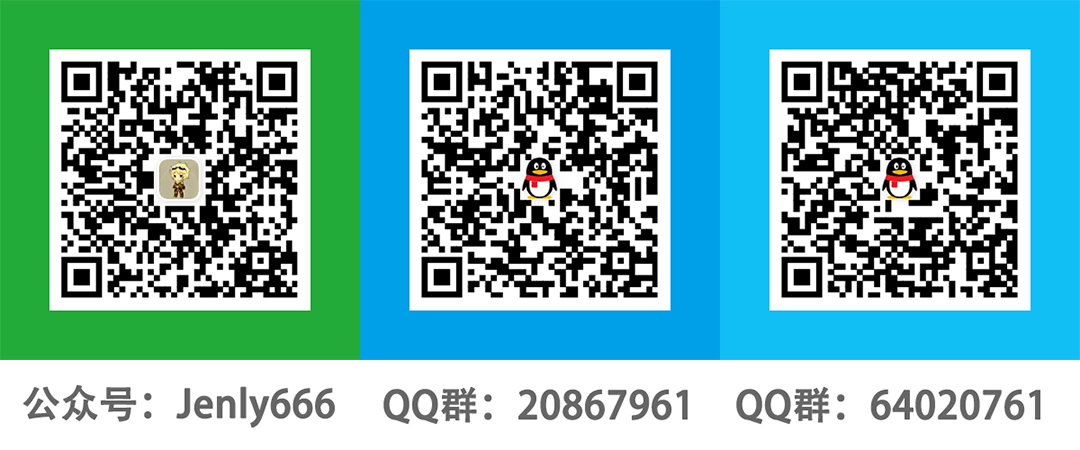基于 MVVMFrame 框架为核心基础库构建的组件化方案
- JetPack(Lifecycle,LiveData,ViewModel,Room,Hilt)
- Dagger
- DataBinding
- Retrofit
- OkHttp
- Glide
- Kotlin coroutines
- ARouter
MVVMFrameComponent 组件化架构图分层如下:
因为组件化的核心基础库是基于 MVVMFrame,这里贴出 MVVMFrame 的架构图如下:
- 什么是组件化?
组件化简单概括就是把一个功能完整的 App 或 模块 拆分成多个子模块, 让每个子模块可以独立编译和运行, 也可以作为 library 合并到宿主App组成一个完整的 App进行编译和运行。每个模块即可以不相互依赖,又可以相互交互。
- 为什么要组件化?
当一个项目随着时间的推移,需求不断的变更与迭代。各个模块也会变的相对复杂。维护难度也会随之增加,时间久了,可能会引起一些新的问题。这时我们就需要组件化。
- 组件化的优势是什么?
当一个App使用组件化开发方案时,主要的优势有:组件化拆分各个模块后,每个子模块都可以独立编译和运行,这样在开发调测某个模块时,可以大大提高编译速度和开发效率。多人开发时,每个人负责独立的模块,更有利于多人团队协作开发。并且各个模块之间的代码边界相对清晰,更易于后期维护。
MVVMFrameComponent = MVVMFrame + Component。即 MVVMFrameComponent 采用 MVVM 模式架构的组件化方案。
宿主App:当各个子 Module 作为 library 时,则可将所有组件集成到 宿主App 中。此时 宿主App 则是一个拥有所有组件功能集合的完整的App。
组件化公共基础库:主要包含 MVVMFrame 快速开发框架,和作为组件化的一些公共的核心基础库,方便快速构建组件化 Project。
组件化公共资源库:主要方便统一管理各个 Module 中的一些公共资源相关。
一个简单的笑话功能模块:主要用来展示基于 MVVMFrame 来实现组件化开发,作为组件化开发的 Module 实现示例之一。
一个简单的新闻功能模块:主要用来展示基于 MVVMFrame 来实现组件化开发,作为组件化开发的 Module 实现示例之一。
Project -> build.gradle 内的自定义变量 isBuildModule
自定义变量 isBuildModule 来统一管理各个子 module 方便在 application 与 library 之间进行切换
当 isBuildModule = true 时,表示 各个子 module 为 application ,即 module 可独立运行 当 isBuildModule = false 时,表示 各个子 module 为 library ,即 module 作为 library 合并到 宿主App
Project -> module-build.gradle
组件化子 module 通用 build.gradle ,方便统一管理
根据 isBuildModule 来统一管理各个子 module 在 application 与 library 之间切换
因为 MVVMFrameComponent 的核心基础库是基于 MVVMFrame 的,所以需要对 MVVMFrame 有一定的了解,才能在使用 MVVMFrameComponent 时更加得心应手, 这里不再特意介绍 MVVMFrame 相关的使用,具体介绍你可以直接查看 MVVMFrame
对于模块公用的可以尽量写在 BaseApp 中,对于模块相对独立使用的,可以写在模块对应 IComponentApp 的实现实现类中。
特别说明:对于IComponentApp 的实现只是为你提供对应需求的一种解决方式,是可选的。根据需要使用。
这里贴出各模块的 IComponentApp 实现类示例供参考:
module-joke 中 IComponentApp 的实现类是 JokeComponentApp
module-news 中 IComponentApp 的实现类是 NewsComponentApp
下面是 module-joke 中的代码示例
class JokeComponentApp : IComponentApp{
override fun onCreate(app: BaseApp) {
}
}在 Manifest 中配置 meta-data 对应的IComponentApp实现类,示例如下 :
<!-- name为:IComponentApp的实现类,value固定为: ComponentApp -->
<meta-data android:name="com.king.mvvm.joke.JokeComponentApp"
android:value="ComponentApp"/>当想要获取各模块的 IComponentApp 实现类时,可通过 BaseApp 的 getComponentApp 方法获取。
更多使用详情,请查看app中的源码使用示例
- 使用Hilt简化Dagger依赖注入用法
- 更新gradle至v4.1.1
- 更新MVVMFrame至v2.0.0
- 更新其它第三方依赖库版本
- MVVMFrameComponent初始版本
如果你喜欢MVVMFrameComponent,或感觉MVVMFrameComponent帮助到了你,可以点右上角“Star”支持一下,你的支持就是我的动力,谢谢 😃
您也可以扫描下面的二维码,请作者喝杯咖啡 ☕
| 我的博客 | GitHub | Gitee | CSDN | 博客园 |
|---|---|---|---|---|
| Jenly's Blog | jenly1314 | jenly1314 | jenly121 | jenly |
| 微信公众号 | Gmail邮箱 | QQ邮箱 | QQ群 | QQ群 |
|---|---|---|---|---|
| Jenly666 | jenly1314 | jenly1314 | 20867961 | 64020761 |