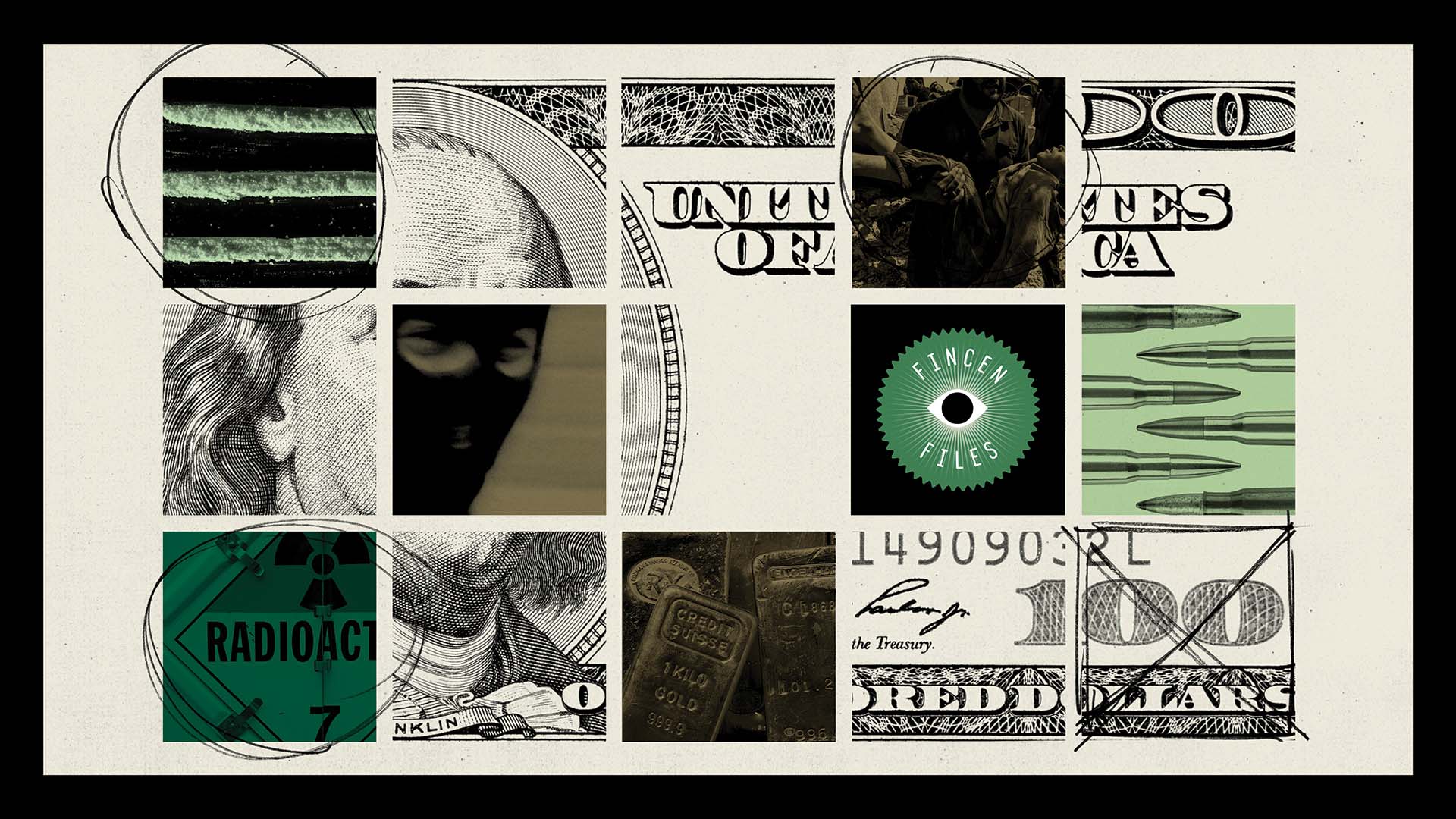Finally, ICIJ used graph databases (Neo4J and Linkurious) to visualize and explore the FinCEN Files’ 400 spreadsheets containing data on 100,000 transactions. These were among the many tools to help piece together a nuanced picture of a broken system.
CSV Files are available for download now, via: https://www.icij.org/investigations/fincen-files/download-fincen-files-transaction-data/
The download contains two CSV files with the same data as our JSON so I’ll adjust the instructions below.
The JSON files used here were scraped from their site (Explore The FinCen Data Files)
All data is from the ICIJ Web-Visualization (JS files) or download section.
If you have fixes, or new ideas for queries, please send a pull request.
If something doesn’t work, please create an issue.
Demo Server with Neo4j Browser
-
demo.neo4jlabs.com (user:"fincen", password:"fincen", database:"fincen")
Sandbox
-
Sandbox: https://10-0-1-92-35670.neo4jsandbox.com/browser/ (user:"fincen", password:"fincen")
-
Bloom: https://10-0-1-92-35670.neo4jsandbox.com/browser/bloom/
-
To import into Neo4j Aura, use the "Upload Data" feature and drop the dump file
-
For Neo4j Desktop, add the file to your project and use the "Imort Dump" from the 3-dots menu to import
-
For manual import use
neo4j-admin load --from fincen.dumpin a stopped dmbs -
For a running 4.x Enterprise dbms, you need to add
--database fincenand then use:use systemandcreate database fincento activate it.
-
The scraped JSON files can be imported using
fincen.cypher -
The newly available CSV files can be imported using
fincen_csv.cypher
-
Start Blank Neo4j sandbox https://sandbox.neo4j.com/?usecase=blank-sandbox
-
Open Neo4j Browser with the button
-
Copy or drag&drop
fincen_csv.cypherinto the editor window on top and run with the triangular run button -
Explore with the sidebar, e.g. clicking on
Filing -
To explore interactively and visually, use the blue "Open with Bloom" button and use "neo4j" as a username, and the password (under the key icon) as password to log in
-
Download Neo4j Desktop https://neo4j.com/download
-
Install locally
-
Create a new project and a new database, call it eg. FinCen, set a password and remember it
-
Click on the three dots and then "Manage", click on "Plugins" and Install "APOC"
-
Start the database with the Start Button (Triangle)
-
Open Neo4j Browser (e.g. with the blue "Open" button) or by pressing cmd+k or ctrl+k and entering "Browser"
-
Copy or drag&drop
fincen_csv.cypherinto the editor window on top and run with the triangular run button -
Explore with the sidebar, e.g. clicking on
Filing -
To explore interactively and visually, select "Open with Bloom" from the blue "Open" button drop-down
-
Log into https://neo4j.com/cloud/aura (or directly https://console.neo4j.io)
-
Put in your credit card information
-
Create a new 1GB database
-
Save the password
-
Open Neo4j Browser with the button
-
Copy or drag&drop
fincen_csv.cypherinto the editor window on top and run with the triangular run button -
Explore with the sidebar, e.g. clicking on
Filing -
To explore interactively and visually, select "Open with Bloom" from the blue "Open" button drop-down
In Neo4j Bloom, you can e.g. search for Filing Entity in the search bar.
You can configure the sidebar with icons for Countries, Entities and filings
You can set a rule based styling e.g. for Filings, I did a size based on amount with the min 100000 to 0.5x and the max 100000000 to 2x
To not have to do that manually, you can also import the bloom perspective file in this repository.
To run in Neo4j Browser just copy them into the editor on top and run with the triangular run button.
MATCH (f:Filing)
RETURN f ORDER BY f.amount DESC LIMIT 10;MATCH (f:Filing)
WITH f ORDER BY f.amount DESC LIMIT 10
MATCH (f)--(e:Entity)
RETURN *MATCH (e:Entity)--(f:Filing)
WITH e, round(sum(f.amount)) as total
WITH e, total ORDER BY total DESC LIMIT 10
OPTIONAL MATCH (e)-[:COUNTRY]-(c:Country)
RETURN e.name, c.name, totalMATCH (source:Entity)<-[:ORIGINATOR]-(f:Filing)-[:BENEFITS]->(target:Entity)
WITH source, target, round(sum(f.amount)) as total ORDER BY total DESC LIMIT 10
RETURN source.name, target.name, total