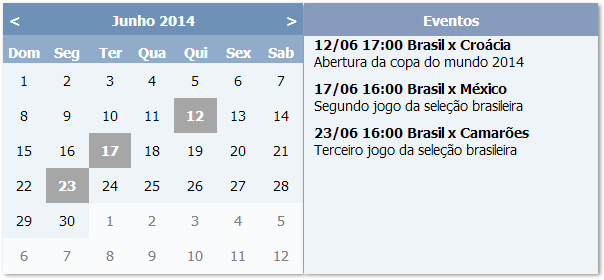####How to use
One of the simplest ways to generate a calendar is to create a div that has an element that can be chosen with jQuery. Ex: <div id="calendar"></div>
####Options (default)
weekDays: ['Dom', 'Seg', 'Ter', 'Qua', 'Qui', 'Sex', 'Sab'],
months: ['Janeiro', 'Fevereiro', 'Março', 'Abril', 'Maio', 'Junho',
'Julho', 'Agosto', 'Setembro', 'Outubro', 'Novembro', 'Dezembro'],
textArrows: {previous: '<', next: '>'},
eventTitle: 'Eventos',
url: '',
events: [
{title: 'Event Title 1', description: 'Description 1', datetime: new Date(2016, 0, 12, 17)},
{title: 'Event Title 2', description: 'Description 2', datetime: new Date(2016, 0, 23, 16)}
],
firstDayOfWeek: 0####Event Object Properties
title: Event title, displayed in bold
description: Event description
datetime: Date and time of event####Examples of use
$('#calendar').eCalendar({url: 'loadCalendar'});
$('#calendar').eCalendar({
events: [
{title: 'Event Title 1', description: 'Description 1', datetime: new Date(2016, 0, 12, 17)},
{title: 'Event Title 2', description: 'Description 2', datetime: new Date(2016, 0, 23, 16)}
]
});
$('#calendar').eCalendar({url: 'loadCalendar',
weekDays: ['Sun', 'Mon', 'Tue', 'Wed', 'Thu', 'Fri', 'Sat'],
firstDayOfWeek: 1}); // calendar starting on monday | (0 - 6: week days format)
//With links on the description
$('#calendar').eCalendar({
events: [
{
title: 'Event Title 1',
description: 'Description 1. Without link',
datetime: new Date(2016, 9, 20, 17)
},
{
title: 'Event Title 2',
description: 'Description 2. Only with link opening in the same tab',
datetime: new Date(2016, 9, 23, 16),
url: "https://www.google.com"
},
{
title: 'Event Title 2',
description: 'Description 3. With link opening on new tab',
datetime: new Date(2016, 9, 23, 16),
url: "https://www.google.com",
url_blank: true
},
{
title: 'Event Title 2',
description: 'Description 4. Only with link opening in the same tab',
datetime: new Date(2016, 9, 23, 16),
url: "https://www.google.com",
url_blank: false
}
]
});PS: remember that in date object instantiation, like the code below, the month starts from 0 to 11 and generate a date: 31/01/2016
new Date(2016, 0, 31)