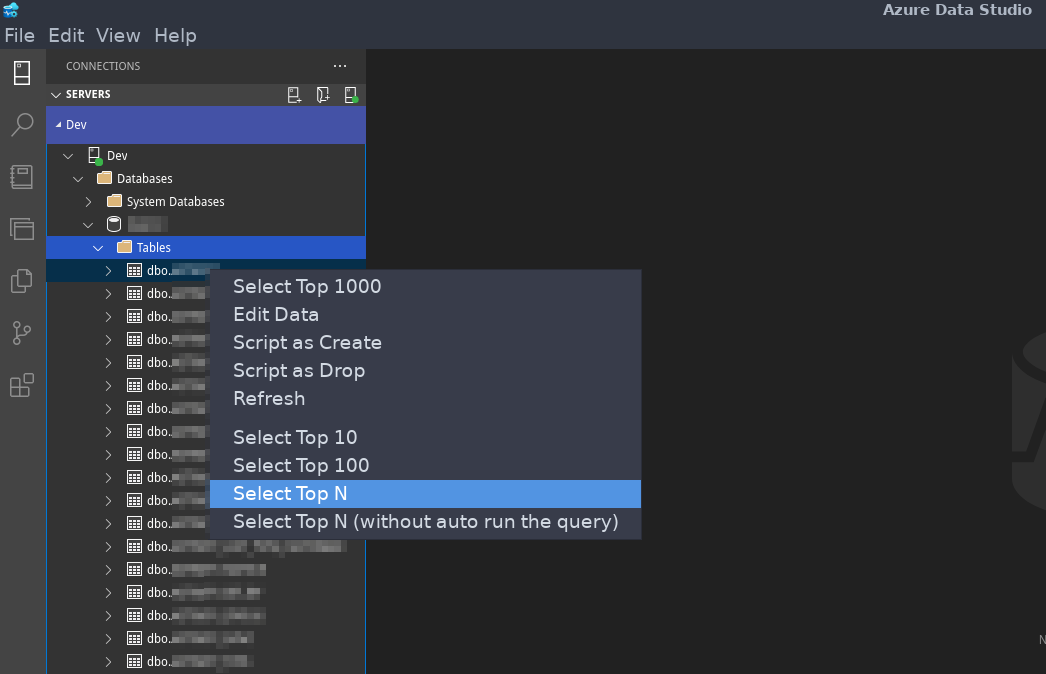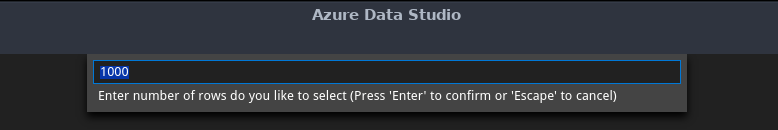This extension select the first N rows from tables and views. There is four new menus under the object browser that allow run the query to show the content of an table/view.
The objetive of this extension is make life easy when manage huge tables/views or tables that has complex column like blob/xml that can be manipuled before run the query.
This is a list of current features of this extension.
- Predefined select query that show 10 (ten) rows.
- Predefined select query that show 100 (hundred) rows.
- Configurable select query that show the requested number of rows.
- Configurable select query that generete the script without execure the query. To allow the user edit the query.
The current release is available to download as a .vsix file and can be installed by opening the command palette (ctrl/command+shift+p) and selecting Extensions: Install from VSIX....
See the Change Log for the full changes.