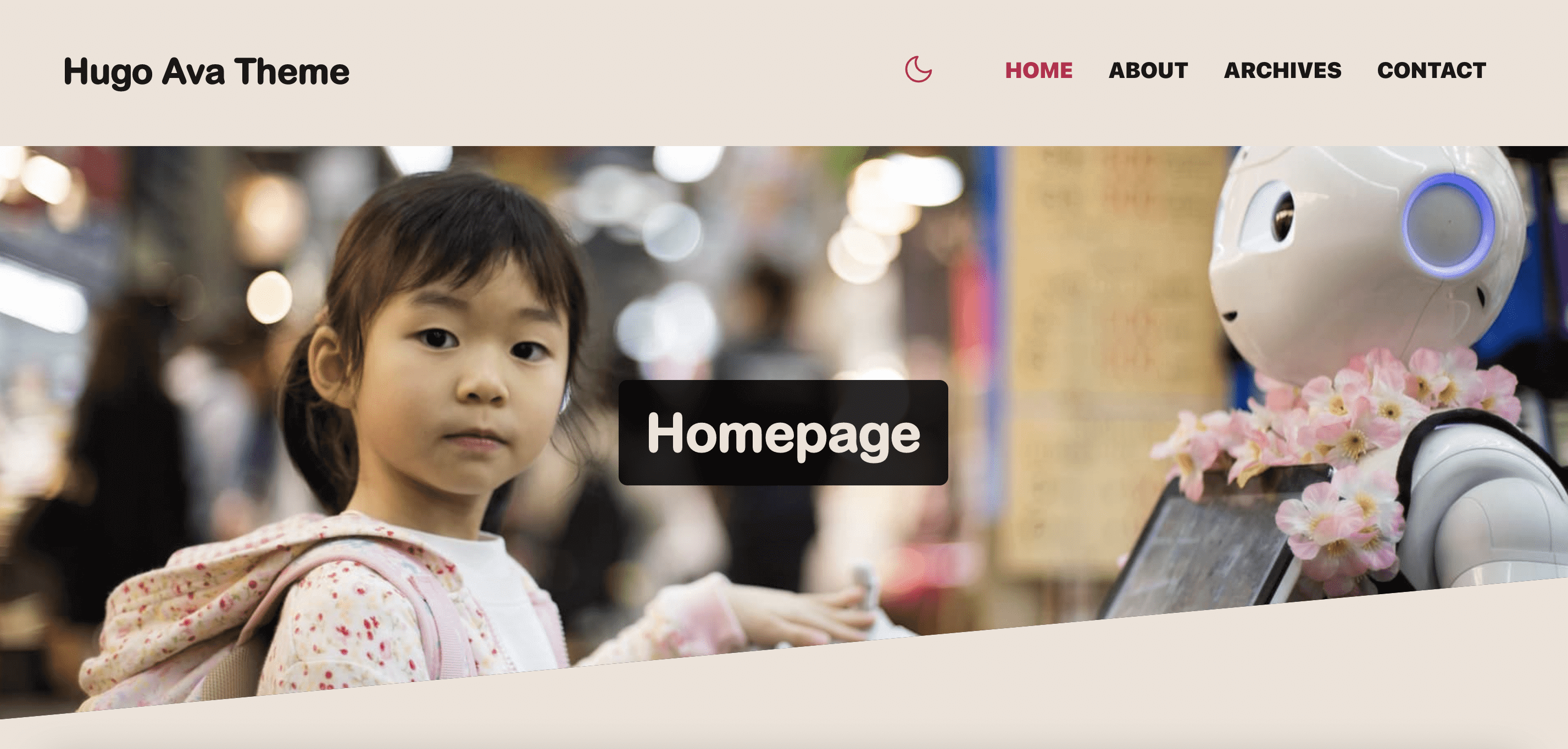Follow the official installation guide
You need the extended version
hugo new site my-site
This will create a fresh Hugo site in the folder my-site.
Clone this repo into the themes folder
cd my-site
git clone https://github.com/jmau111/hugo-theme-ava.git themes/hugo-theme-ava
You can use contents generated for the demo:
cp -a themes/hugo-theme-ava/exampleSite/. .
It's not the best practice, but I like to keep things simple.
That's why I call svgs in templates now.
Use absolute URLs:
[params]
defaultImage = "https://raw.githubusercontent.com/jmau111/hugo-theme-ava/main/images/default.jpeg"
Use absolute URLs:
[params]
[params.meta_tags]
meta_og_image = "https://raw.githubusercontent.com/jmau111/hugo-theme-ava/main/images/default.jpeg"
Use the image parameter in your frontmatter (posts). If you want to use an external image use an absolute path.
If you host your images on the same installation, create a folder for your post in the content/ directory:
content
my-post/
index.md
images/
myfeatured.jpg
Then, use relative path in your frontmattter:
---
title: "Example 8"
description: "This is desc 8"
date: 2023-01-05T11:11:11+01:00
type: "post"
draft: false
image: "images/myfeatured.jpg"
---
It's a bit more constraining, but it allows a better organization, as all resources of the same page are grouped in the content folder.
These few changes should not impact previous installations too much. If so, please open an issue.
Feel free to change colors for both light and dark mode. See themes/hugo-theme-ava/assets/scss/_mode_light.scss or themes/hugo-theme-ava/assets/scss/_mode_dark.scss.
You can customize other CSS variables in themes/hugo-theme-ava/assets/scss/_variables.scss
The theme uses feather icons, a beautiful and free set of svg icons. The /assets/images/ folder contains everything.
It's probably a bit too much, so do not hesitate to delete unused files.
You don't have to remove the one set in the theme but ensure you replace the one in the /static/ folder at the root or your project.
I've included the humans.txt file cause I care about this file. Use custom params to customize it:
[params.humans_txt]
dev_team = ""
dev_github = ""
thanks = ""
standards = ""
software = ""
other_notes = ""
Copy the config.toml file into the root folder of your Hugo site, then you can modify the copy.
Run dev server:
hugo server
Then you can go to localhost:1313.
Build:
hugo
baseURL = "https://www.mysite.com/"
Add you google analytics ID to the config.toml
// config.toml
[params]
ga_id="UA-XXXXXXXX-X"
You can edit and add main menu links in the config.toml under [[menu.main]]
You can set a default image in config.toml:
[params.meta_tags]
meta_og_image = "https://raw.githubusercontent.com/jmau111/hugo-theme-ava/main/images/default.jpeg"
You can customize per each post in the front matter:
image: "/images/mangoose.jpeg"If you don't set anything then the theme display the default image "https://raw.githubusercontent.com/jmau111/hugo-theme-ava/main/images/default.jpeg".
There's now a custom Disqus partial. Please be aware this is not the most privacy-focused solution on the market.
To enable it, edit the Site variable disqus in the config.toml and replace "xxxxxxx" by your Disqus handle. Otherwise, nothing will be loaded.
A lot of stuff, including:
- i18n
- more shortcodes
- author box
But still, it's not a multi-purpose theme.
You're welcome to fork this, but keep the license MIT please.