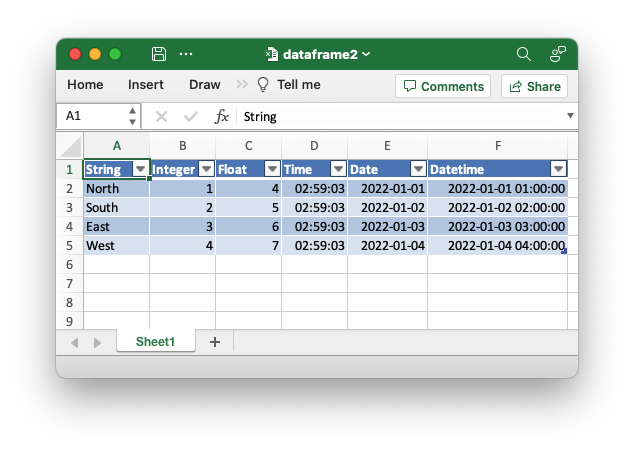The polars_excel_writer crate is a library for serializing Polars dataframes
to Excel Xlsx files.
It provides two interfaces for writing a dataframe to an Excel Xlsx file:
-
ExcelWritera simple Excel serializer that implements the PolarsSerWritertrait to write a dataframe to an Excel Xlsx file. -
PolarsXlsxWritera more configurable Excel serializer that more closely resembles the interface options provided by the Polarswrite_excel()dataframe method.
ExcelWriter uses PolarsXlsxWriter to do the Excel serialization which in
turn uses the rust_xlsxwriter crate.
An example of writing a Polar Rust dataframe to an Excel file using the
ExcelWriter interface.
use chrono::prelude::*;
use polars::prelude::*;
fn main() {
// Create a sample dataframe for the example.
let mut df: DataFrame = df!(
"String" => &["North", "South", "East", "West"],
"Integer" => &[1, 2, 3, 4],
"Float" => &[4.0, 5.0, 6.0, 7.0],
"Time" => &[
NaiveTime::from_hms_milli_opt(2, 59, 3, 456).unwrap(),
NaiveTime::from_hms_milli_opt(2, 59, 3, 456).unwrap(),
NaiveTime::from_hms_milli_opt(2, 59, 3, 456).unwrap(),
NaiveTime::from_hms_milli_opt(2, 59, 3, 456).unwrap(),
],
"Date" => &[
NaiveDate::from_ymd_opt(2022, 1, 1).unwrap(),
NaiveDate::from_ymd_opt(2022, 1, 2).unwrap(),
NaiveDate::from_ymd_opt(2022, 1, 3).unwrap(),
NaiveDate::from_ymd_opt(2022, 1, 4).unwrap(),
],
"Datetime" => &[
NaiveDate::from_ymd_opt(2022, 1, 1).unwrap().and_hms_opt(1, 0, 0).unwrap(),
NaiveDate::from_ymd_opt(2022, 1, 2).unwrap().and_hms_opt(2, 0, 0).unwrap(),
NaiveDate::from_ymd_opt(2022, 1, 3).unwrap().and_hms_opt(3, 0, 0).unwrap(),
NaiveDate::from_ymd_opt(2022, 1, 4).unwrap().and_hms_opt(4, 0, 0).unwrap(),
],
)
.unwrap();
example1(&mut df).unwrap();
example2(&df).unwrap();
}
// The ExcelWriter interface.
use polars_excel_writer::ExcelWriter;
fn example1(df: &mut DataFrame) -> PolarsResult<()> {
let mut file = std::fs::File::create("dataframe.xlsx").unwrap();
ExcelWriter::new(&mut file).finish(df)
}
// The PolarsXlsxWriter interface. For this simple case it is
// similar to the ExcelWriter interface but it has additional
// options to support more complex use cases.
use polars_excel_writer::PolarsXlsxWriter;
fn example2(df: &DataFrame) -> PolarsResult<()> {
let mut xlsx_writer = PolarsXlsxWriter::new();
xlsx_writer.write_dataframe(df)?;
xlsx_writer.save("dataframe2.xlsx")?;
Ok(())
}Second output file (same as the first):
- Changelog: Recent additions and fixes.
- Performance: Performance comparison with Python based methods.